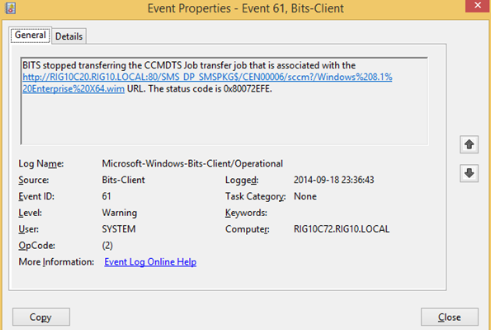Exactly what type of boundaries are you using? I hoping ip ranges only.
Download failed with error code 0x87d00215(Access denied)

Hi everyone.
We are using Configuration Manager 2103 to deploy cumulative updates and Microsoft 365 updates,
but on many devices the download fails with error code 0x87d00215(access denied).
The logs are outputting the following information.
UpdatesDeployment.log
Failed to get update (Site_XXXXXXXX-XXXX-XXXX-XXXX-XXXXXXXXXXXX/SUM_XXXXXXXX-XXXX-XXXX-XXXX-XXXXXXXXXXXX) Article Id, error = 0x87d00215
LocationServices.log
Failed to retrieve Root Site Code from AD with error 0x87d00215
Failed to refresh security settings over AD with error 0x87d00215
Failed to refresh Site Signing Certificate over AD with error 0x87d00215
The boundary group has been set correctly,
and we have found some devices in the same boundary group that have downloaded successfully.
Reinstalling the client with push install did not improve the situation.
How can I determine the cause of the problem?
Microsoft Security | Intune | Configuration Manager | Other
2 answers
Sort by: Most helpful
-
-
 Amandayou-MSFT 11,156 Reputation points
Amandayou-MSFT 11,156 Reputation points2022-04-07T02:54:17.527+00:00 Hi,
Even though the boundary group has been set correctly, could we know the application or package is deployed to these issued clients successfully?
If not, please check if these issue clients are able to find the DP, and we have reinstalled the client, is it normal, for example, under Actions tab, is there action missing?
Here is the related article we could refer to:
https://www.prajwaldesai.com/sccm-client-site-code-discovery-unsuccessful/
If the answer is the right solution, please click "Accept Answer" and kindly upvote it. If you have extra questions about this answer, please click "Comment".
Note: Please follow the steps in our documentation to enable e-mail notifications if you want to receive the related email notification for this thread.