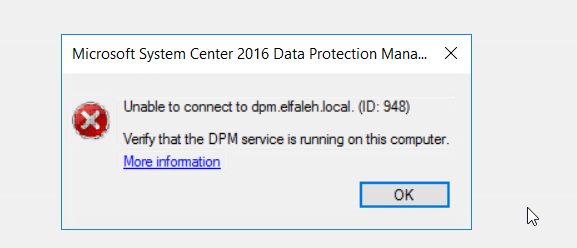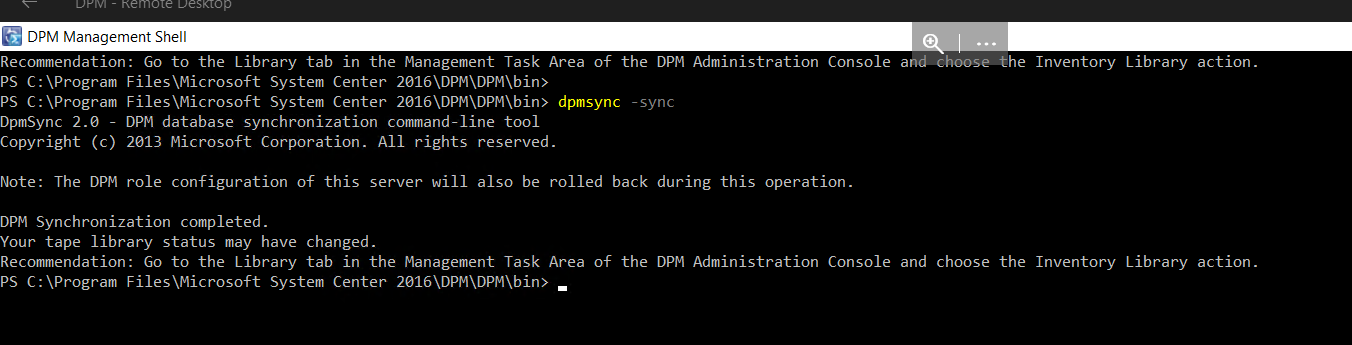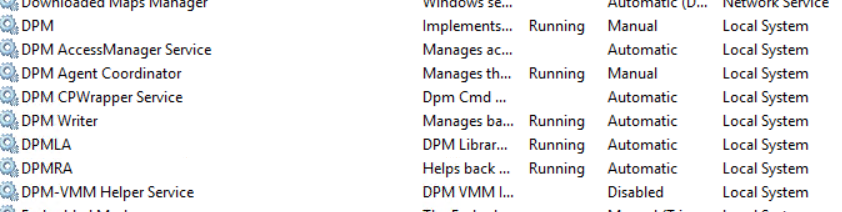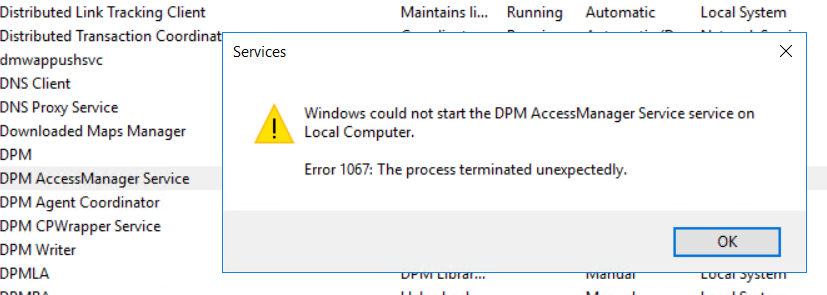Hello @Ahmed Maher Abdelsalam
Since you have already checked some steps, I would recommend to check ift DPMDB is in SQL Server "Single User Mode".
To fix this, change the database to Multi User Mode by following the steps below.
- From SQL Management Studio select the DPMDB 2. Right click the DPMDB select Properties 3. From Database properties select Options page 4. Scroll down to State for Restrict Access change from SINGLE_USER to MULTI_USER 5. Select OK
Once this is complete you should be able to open the console successfully.
Hope this helps with your query,
---------------
--If the reply is helpful, please Upvote and Accept as answer--