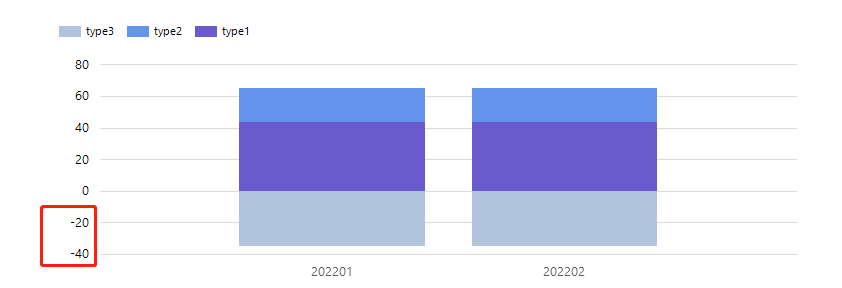Hi @63642299 ,
Are you looking to conditionally format the vertical axis label of the chart in an SSRS chart? For example: when values positive color black , when negative color red.
As far as I know, there is currently no way to do this in Reporting Services. Normally,in the Font Color option of Vertical Axis Properties, we would use expression something like: =IIf(Fields!YourField.value < 0 , "red", "black") , but it doesn't work at present.
I suggest you submit the requirement at https://feedback.azure.com/ .
If the requirement mentioned by customers for many times, the product team may consider to add this feature in the next SQL Server version. Your feedback is valuable for us to improve our products and increase the level of service provided.
If you have any questions, please feel free to let me know.
Best Regards,
Joy
If the answer is the right solution, please click "Accept Answer" and kindly upvote it. If you have extra questions about this answer, please click "Comment".
Note: Please follow the steps in our documentation to enable e-mail notifications if you want to receive the related email notification for this thread.