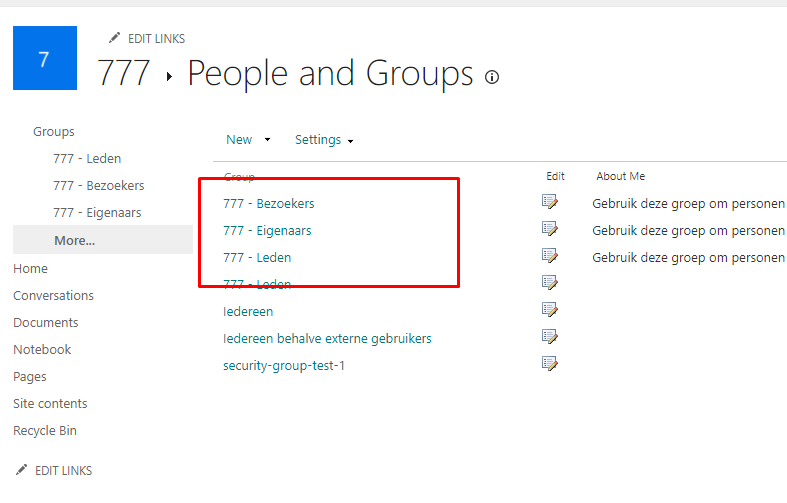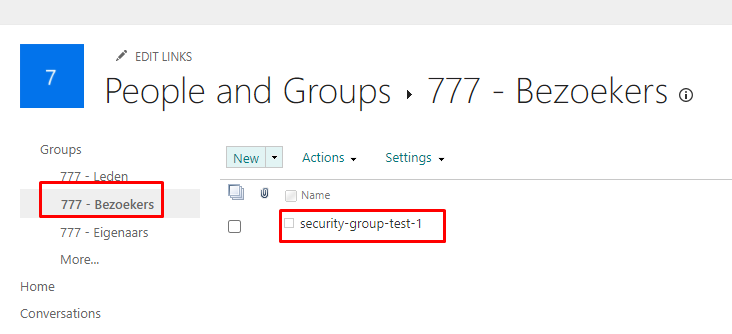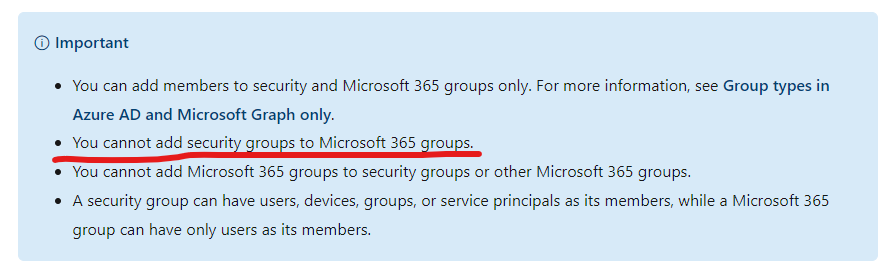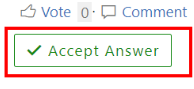Hi @Romian Tairovski ,
I will recommend you to use PowerShell, in which case your best bet is the Add-SPOUser cmdlet, which "Adds an existing Office 365 user or an Office 365 security group to a SharePoint group."
Here is the example
$SecGroupName = "TestSecurityGroup" # The security group DisplayName
$SPOGroupName = "TestSharePointGroup" # The SharePoint Online group
# Get the SharePoint site
$SPOSite = Get-SPOSite "https://contoso.sharepoint.com"
# Add the security group as a member of the SharePoint Online group
Add-SPOUser -Site $SPOSite -LoginName $SecGroupName -Group $SPOGroupName
If the answer is helpful, please click "Accept Answer" and kindly upvote it. If you have extra questions about this answer, please click "Comment".
Note: Please follow the steps in our documentation to enable e-mail notifications if you want to receive the related email notification for this thread.