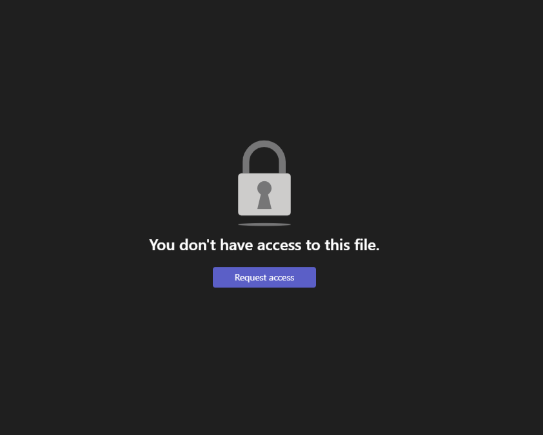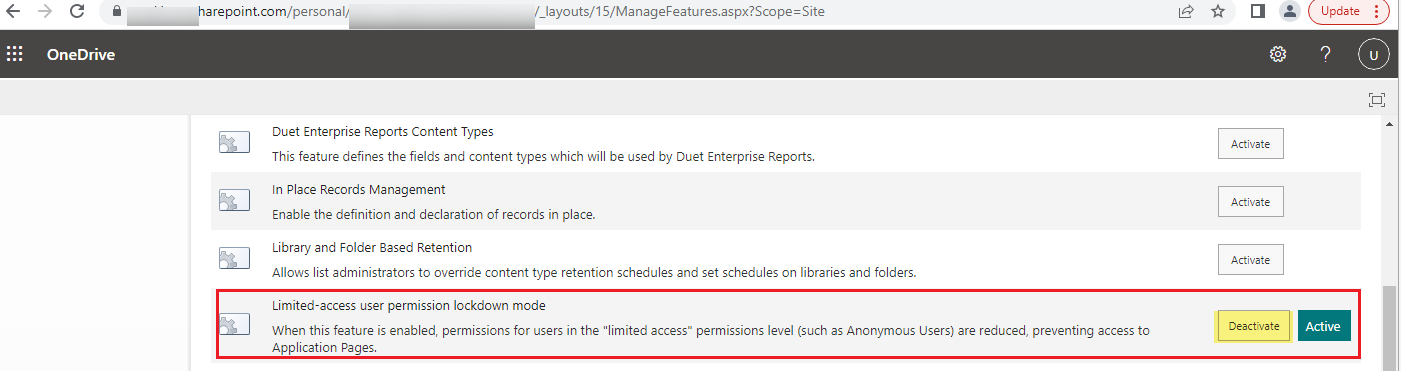Hi @IBN ,
This is only happening when specific users send him the files. We have explicitly set the permissions for the file to include this user, but it is still not working.
To help narrow down the issue, please try setting the same permissions for the file for another user and see if the file can be accessed. If it affects other users as well, please ask one of the specific users to make sure the "Limited-access user permission lockdown mode" feature is deativated on his/her OneDrive site:
- Sign into the OneDrive site.
- Select the Setting icon in the upper-right corner of the screen.
- Select OneDrive Settings > More Settings.
- Under Features and storage, select Site Collection Features.
- Locate Limited-access user permission lockdown mode, and then select Deactivate:
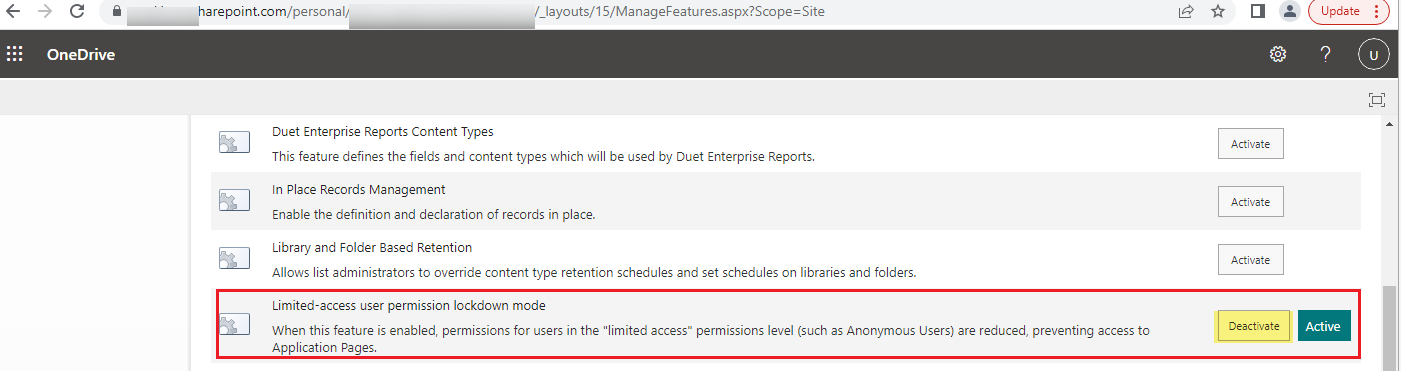
In case the issue persists, it's suggested to run the self-diagnostics tool in Microsoft 365 Admin Center via the link below and see it can help verify possible issues with accessing files shared in Teams chat:
https://aka.ms/TeamsSharedFilesInChat
If the answer is helpful, please click "Accept Answer" and kindly upvote it. If you have extra questions about this answer, please click "Comment".
Note: Please follow the steps in our documentation to enable e-mail notifications if you want to receive the related email notification for this thread.