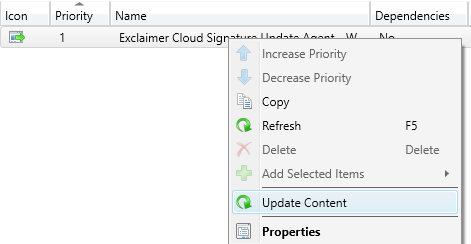Hi @M Tran ,
Thanks for posting in Microsoft MECM Q&A forum.
Agree with @ESWARARAJU KONETI here. Only when we change the source file for a deployment by adding new files or replace existing files with a newer version, update content action is needed. When we change the detection method, requirements, return codes etc. for the application, we do not need to update content.
And when we update the content for an application deployment type, Configuration Manager creates a new content ID for the deployment type, and the package references the new content ID.
For more information about update content, please refer to the official article:
Deploy and manage content for Configuration Manager
Hope it helps. Have a nice day!
Best regards,
Simon
If the response is helpful, please click "Accept Answer" and upvote it.
Note: Please follow the steps in our documentation to enable e-mail notifications if you want to receive the related email notification for this thread.