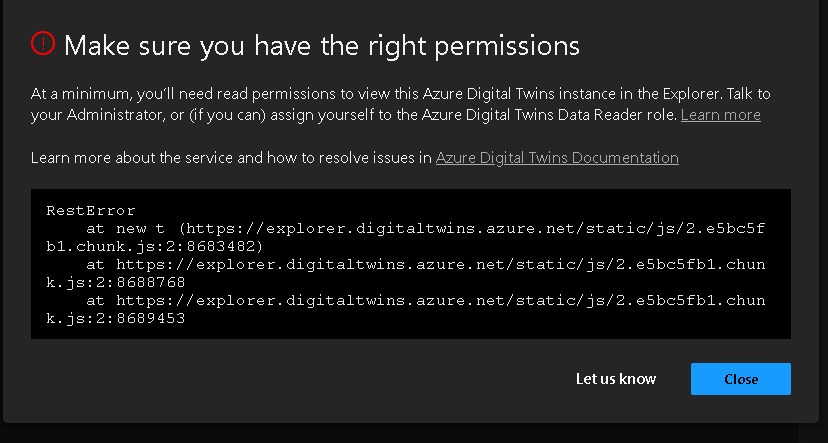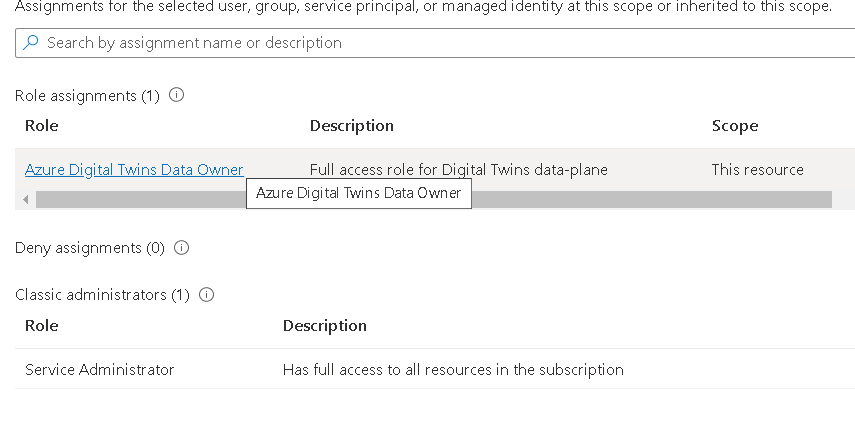@Seiya Sum Looks like you have multiple accounts. I suggest you, use the same account on which your Digital Twins instance is created and try to access it.
Make sure you have added both the accounts for accessing the resources.
Else, you need to add appropriate role to the account on which you are trying to access the resource. Please see below for more details to add a role assignment.
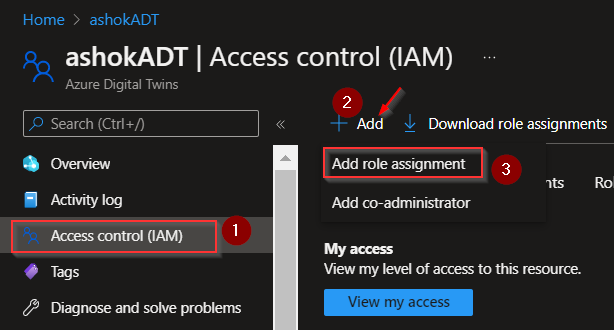
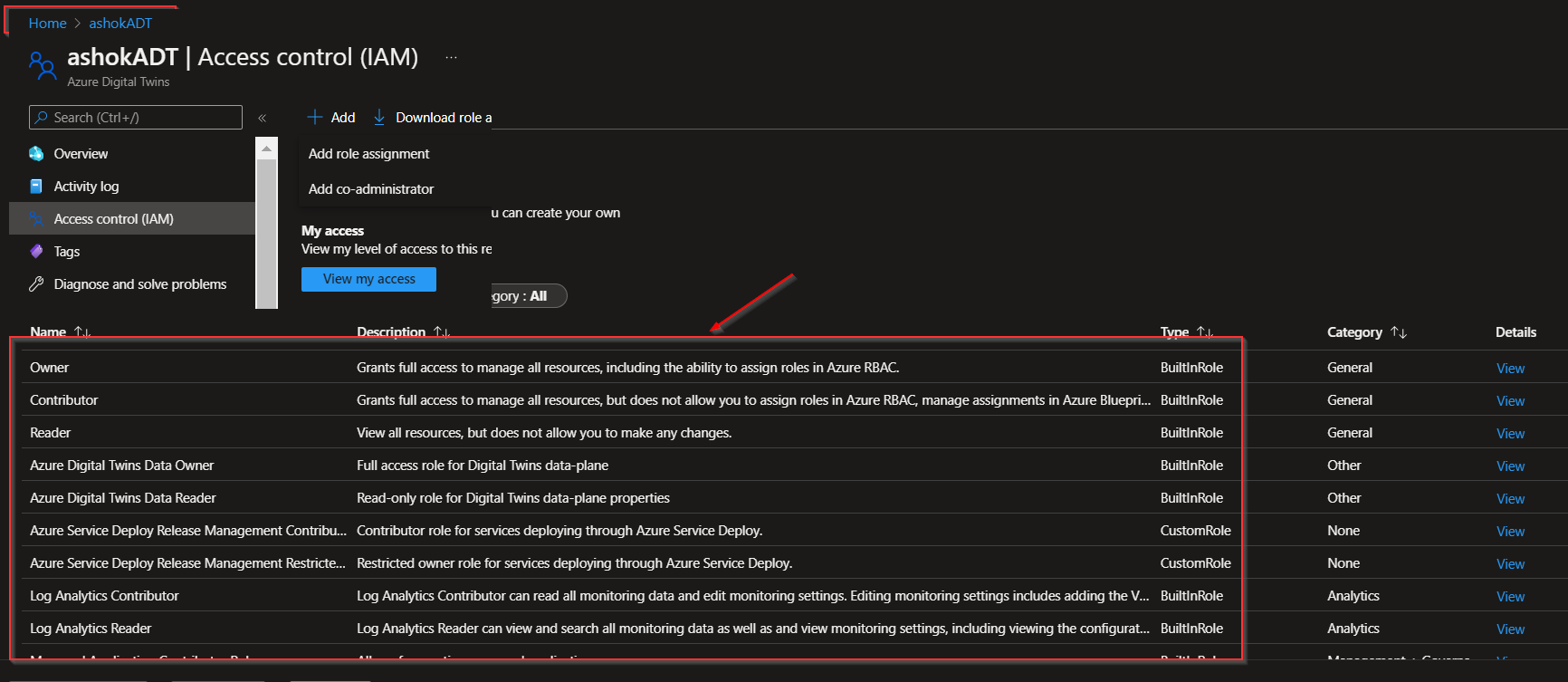
Add your another account as per your required access role.
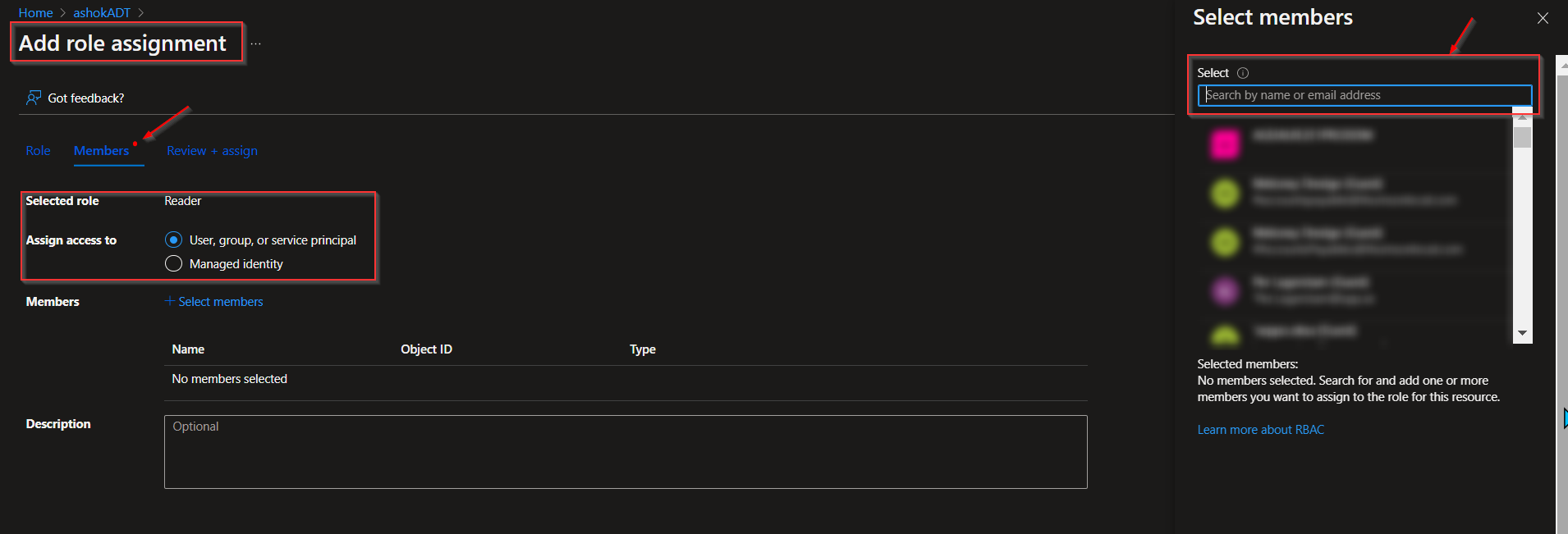
Once added, you will be able to access the DTL instance.
Hope this helps. Do let us know if you have any further queries.
If the response is helpful, please click "Accept Answer" and upvote it.