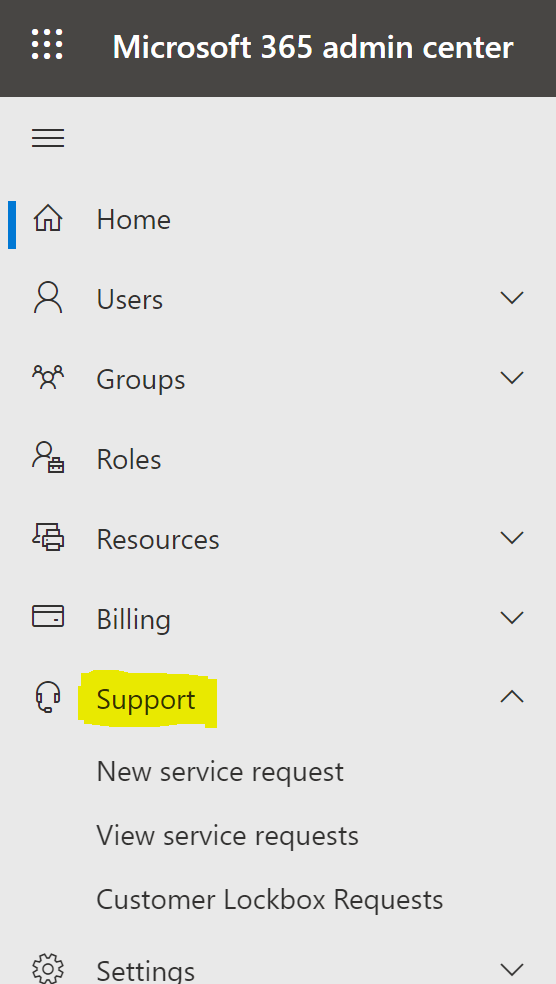I had this same problem though I have a hybrid environment.
How I fixed it:
Using ADUC, Move the on-prem user to an OU not synchronized with Azure (check your AD Connect config if you don't know which OU is not synched)
If you have multiple DCs, manually sync them. Then from the AD Connect server execute a Delta Sync to Azure.
When that completes check in AzureAD (refresh the web page, often). The user should now be in the Deleted Users blade.
Choose the user and click restore.
The user will now appear as an Azure only user. The contact information section is no longer greyed out and the email address can successfully be edited.
Now, go back to ADUC and move the user back to the correct OU, sync your DC's (if more than one) and run another delta sync on the AD Connect Server. After rerunning the sync several times and refreshing the AzureAD page the user in AzureAD finally displayed as on-prem. User has MFA enabled and experienced no issues.