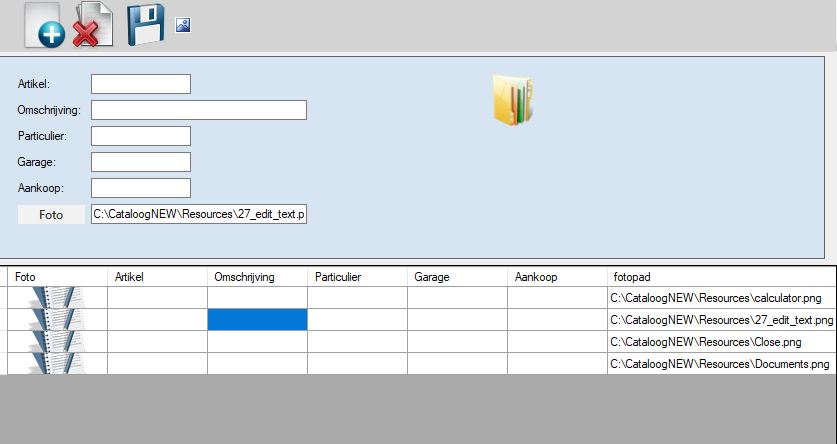Hi @Kim ,
filenaam = (NRow.Cells(6).Value())
NRow.Cells(0).value() = Image.FromFile(FotopadTextBox.Text)
In the loop of your code, the value of FotopadTextBox.Text is used for each row of images added, not NRow.Cells(6).Value() of the corresponding row, and the images are the same for all rows.
So you need to modify the above code to get the correct value.
NRow.Cells(0).value() = Image.FromFile(NRow.Cells(6).Value())
Best Regards.
Jiachen Li
----------
If the answer is helpful, please click "Accept Answer" and upvote it.
Note: Please follow the steps in our documentation to enable e-mail notifications if you want to receive the related email notification for this thread.