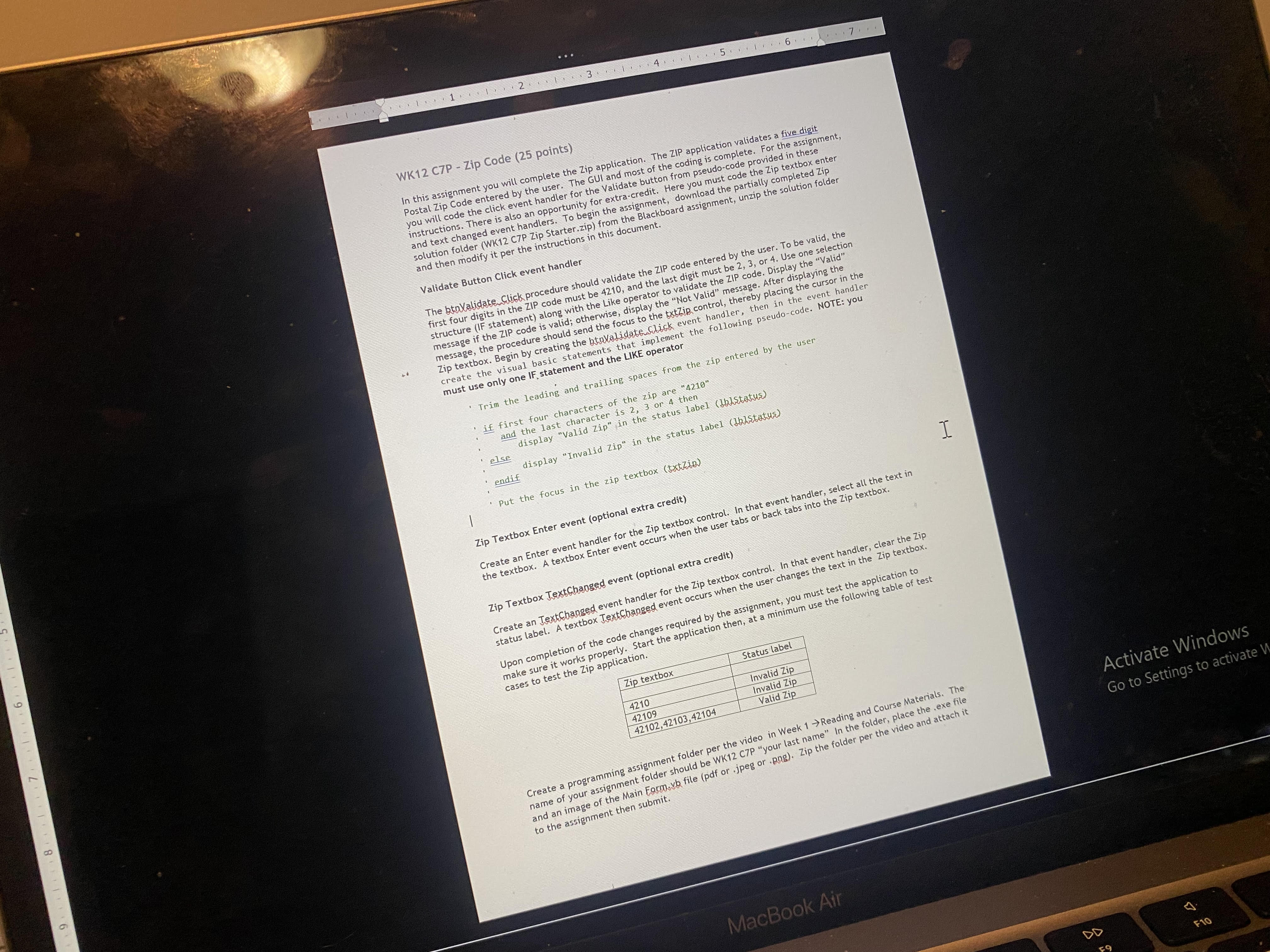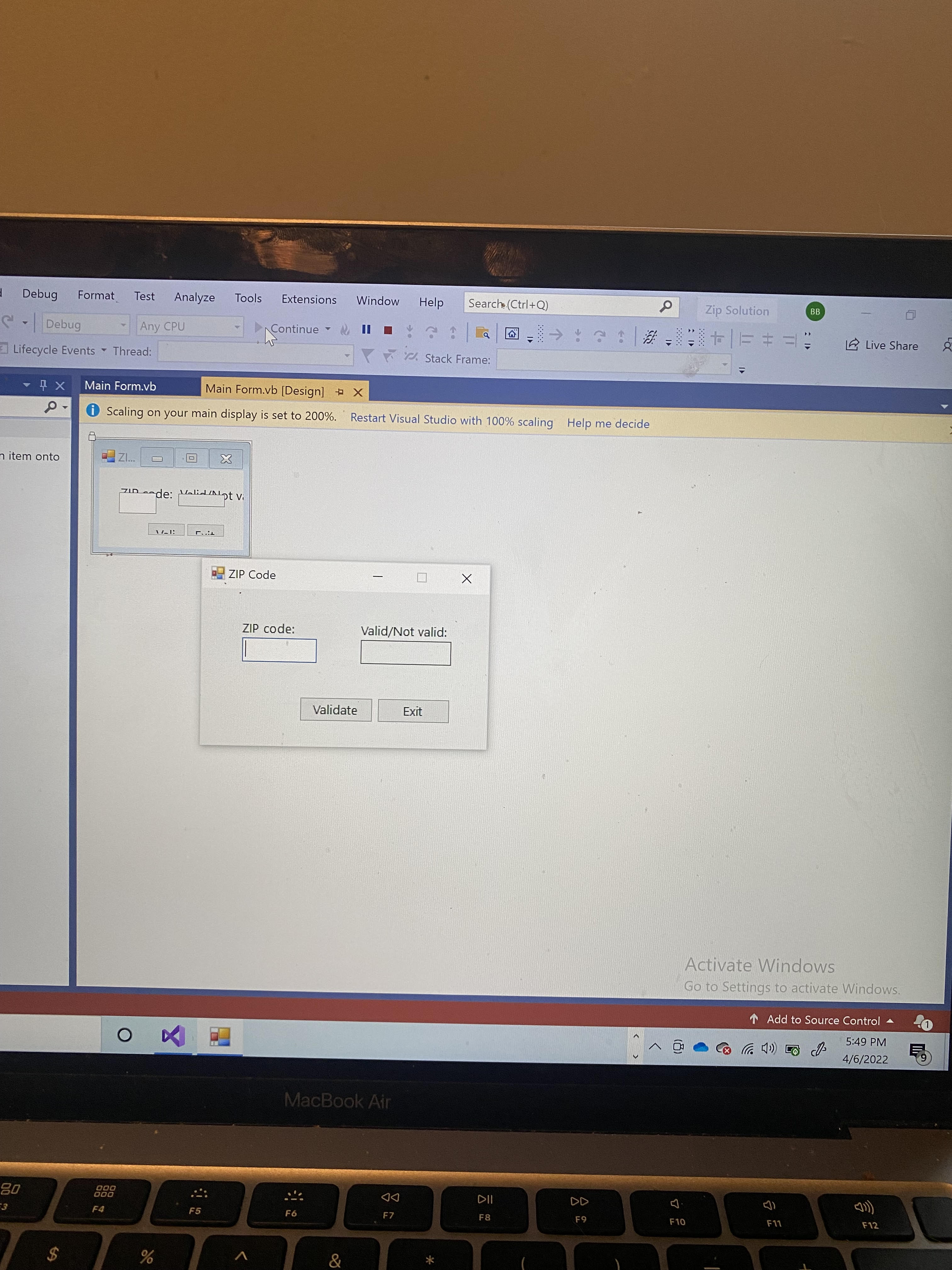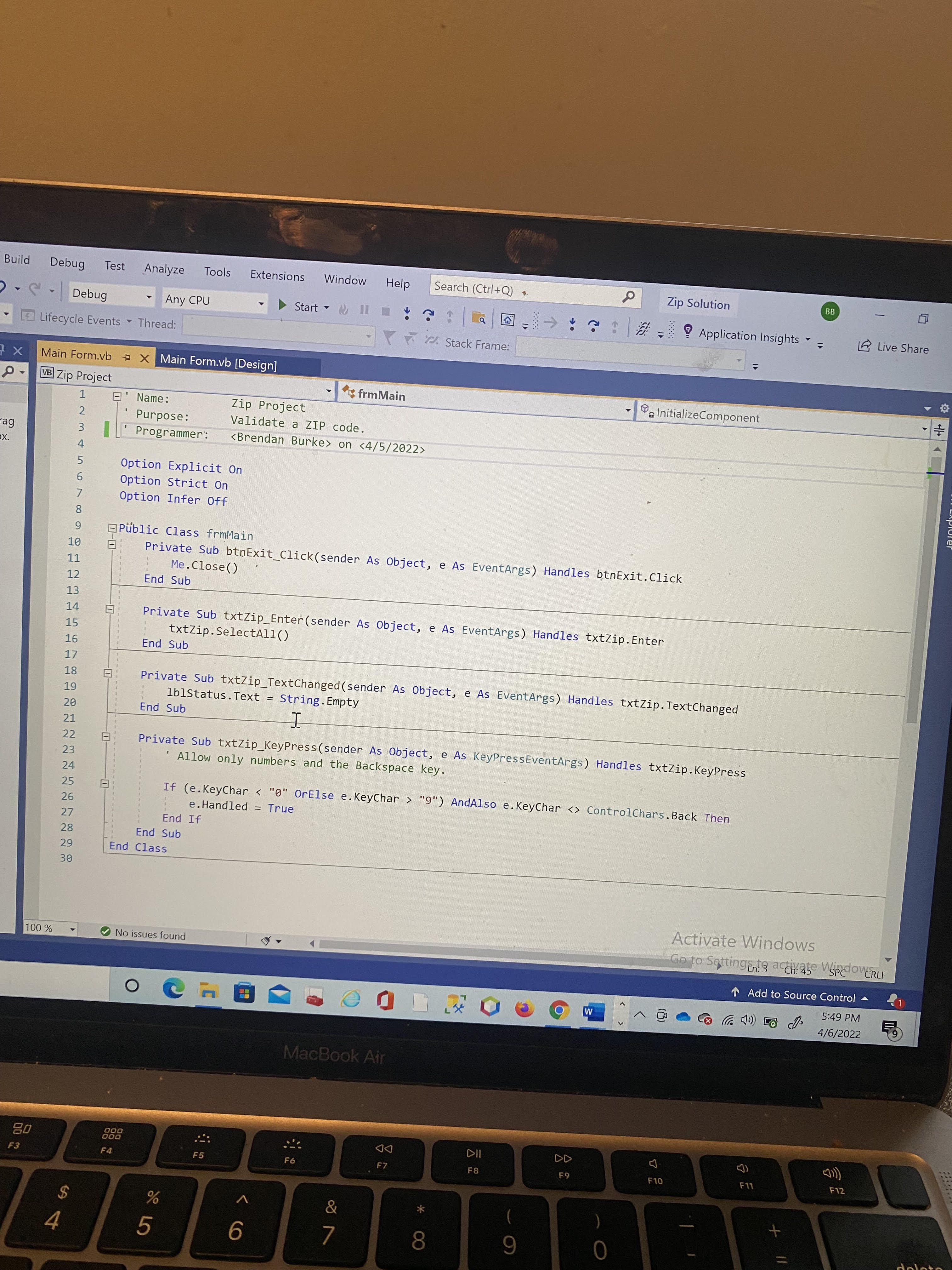Hi @Burke, Brendan J ,
Please check the following document to learn about the usage of like operator.
Like Operator (Visual Basic)
And the answer should be like the following code.
Private Sub Button1_Click(sender As Object, e As EventArgs) Handles Button1.Click
If txtZip.Text Like "4210*[2-4]" Then
lblStatus.Text = "Valid Zip"
Else
lblStatus.Text = "Invalid Zip"
End If
txtZip.Focus()
End Sub
Best Regards.
Jiachen Li
----------
If the answer is helpful, please click "Accept Answer" and upvote it.
Note: Please follow the steps in our documentation to enable e-mail notifications if you want to receive the related email notification for this thread.