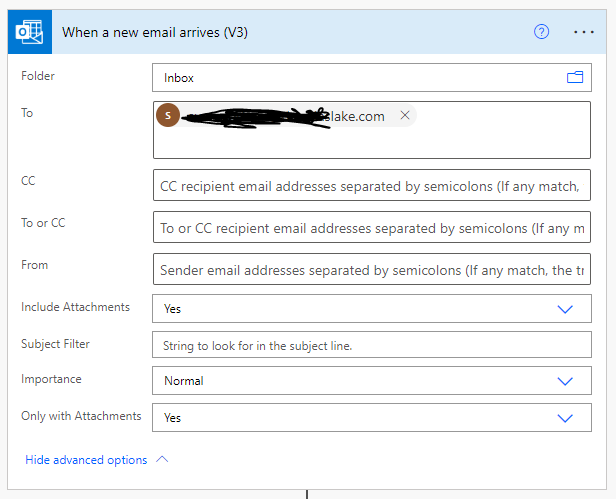
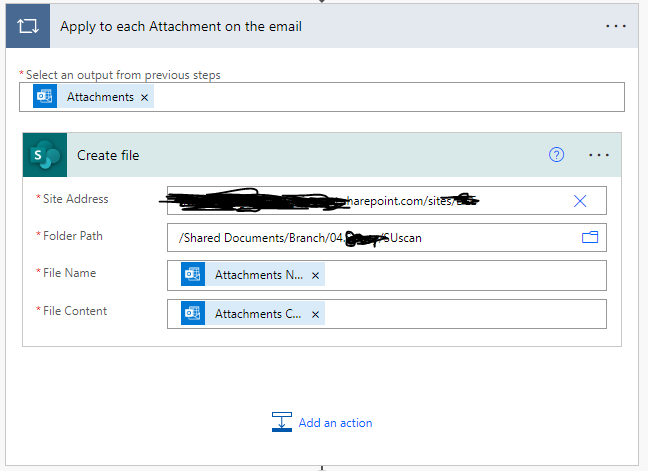
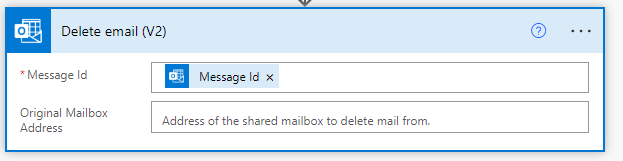
This browser is no longer supported.
Upgrade to Microsoft Edge to take advantage of the latest features, security updates, and technical support.
Hi there. We recently moved to SharePoint.
On our local file system, our office staff used a scan to smb function to scan files in. To replicate this... i set up scan to a shared mailbox, and created a few microsoft FLOW paths to pull out the attachment and drop it in a scan folder in sharepoint.
It works fine, except the flow process only happens once every 5 minutes, and sometimes this is longer than a hurried person wants to wait. Is there a way I can make the flow that checks for email and moves the attachment to a scan folder, happen more often than once every 5 minutes?
Perhaps a specific license that allows FLOW to run more regularly?
PS. before you ask, they don't want scan to email... they want scan to folder.
Thanks

Hi @77293397
The maximum flow frequency for User based or App based plans is 1 minute, however if you are using Free plan it will be 15 minutes. And if it is Flow for Office 365 (Plan from your Enterprise license E3, E5 etc) and Flow for Dynamics 365 it will be 5 minutes. For more information about Automated trigger recurrence frequency, you could refer to:
https://ashiqf.com/2020/05/30/automated-trigger-recurrence-frequency-power-automate/
If you use Flow for Office 365 plan, the Maximum flow frequency is 5 minutes. It doesn't mean that your flow always be triggered once per 5 minutes, the flow has its own trigger interval. In addition, the trigger would have its own limits within Microsoft Flow, the trigger would take effect on the trigger interval of the flow.
The Maximum number of runs per month (per user) is 2000, it means that per user per month could only run flow for 2000 times at most. If your company exceeds more than the included runs per month per user, you can buy an additional quota of runs per month.
Note: Microsoft is providing this information as a convenience to you. The sites are not controlled by Microsoft. Microsoft cannot make any representations regarding the quality, safety, or suitability of any software or information found there. Please make sure that you completely understand the risk before retrieving any suggestions from the above link.
If the answer is helpful, please click "Accept Answer" and kindly upvote it. If you have extra questions about this answer, please click "Comment".
Note: Please follow the steps in our documentation to enable e-mail notifications if you want to receive the related email notification for this thread.