Hi @Priya Jha ,
Welcome to Microsoft Q&A Platform. Thanks for posting the query.
Please find below my observations
1) There is a provision to provide Range of Excel file. How can we provide dynamic range. My excel files can have range from A3:C10 or A3:C5 or A3:C15 as the number of rows can increase or decrease in an excel file. How to define Range in such scenario.
ADF excel connector dynamically reads them as per number of rows in file if range is not specified. Range is optional and not mandatory. Second GIF shows the same. And if starting range is alone specified, it dynamically detects all the rows below and all the columns to the right.
2) In a decimal column the actual data is 0.1234534678 whereas it gets displayed as 0.1234E-05. When converting this excel file into CSV I am obtaining the displayed value rather than the actual value.
I observed that marking the type of column as "Decimal" as below under "Mapping" tab resolved this issue. Below is snap of it. Please check and let me know if it works!
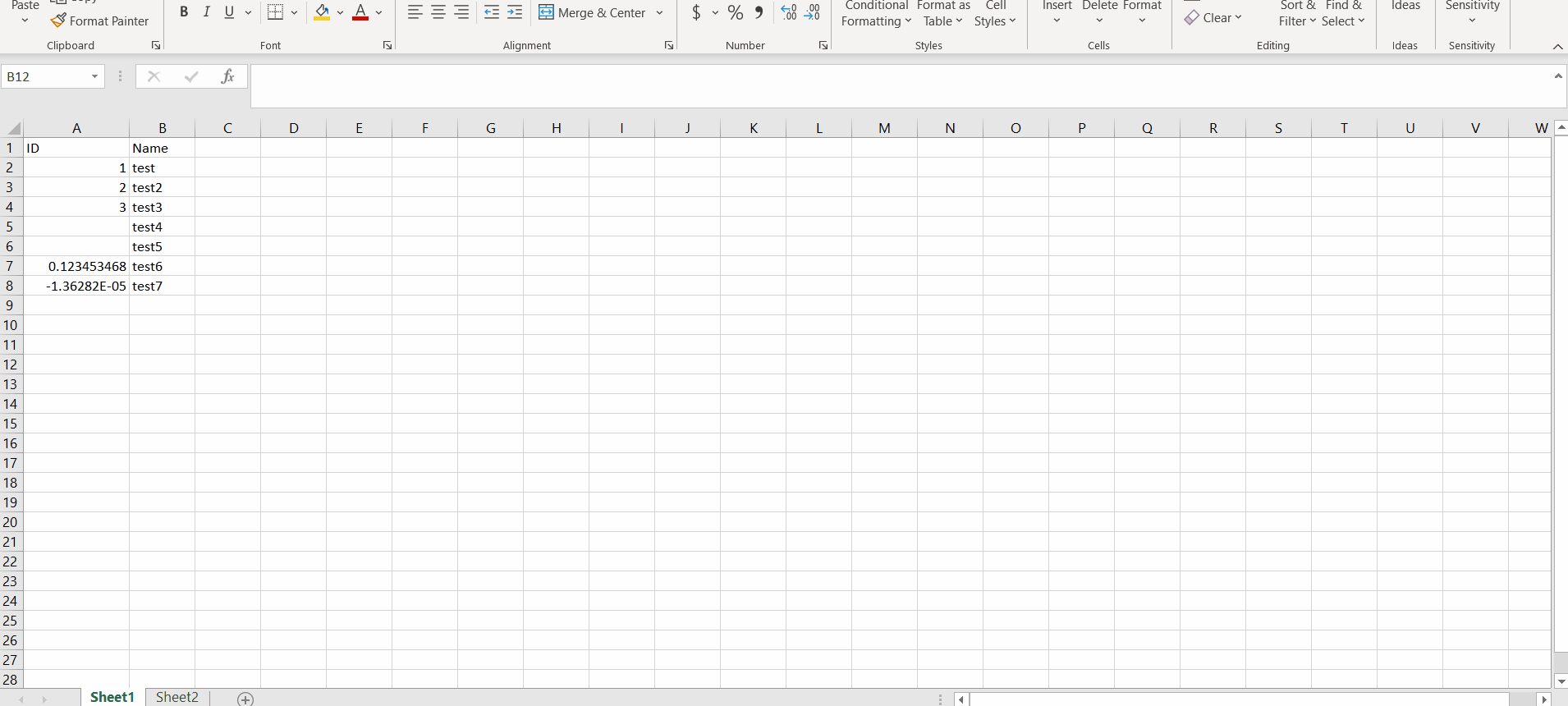
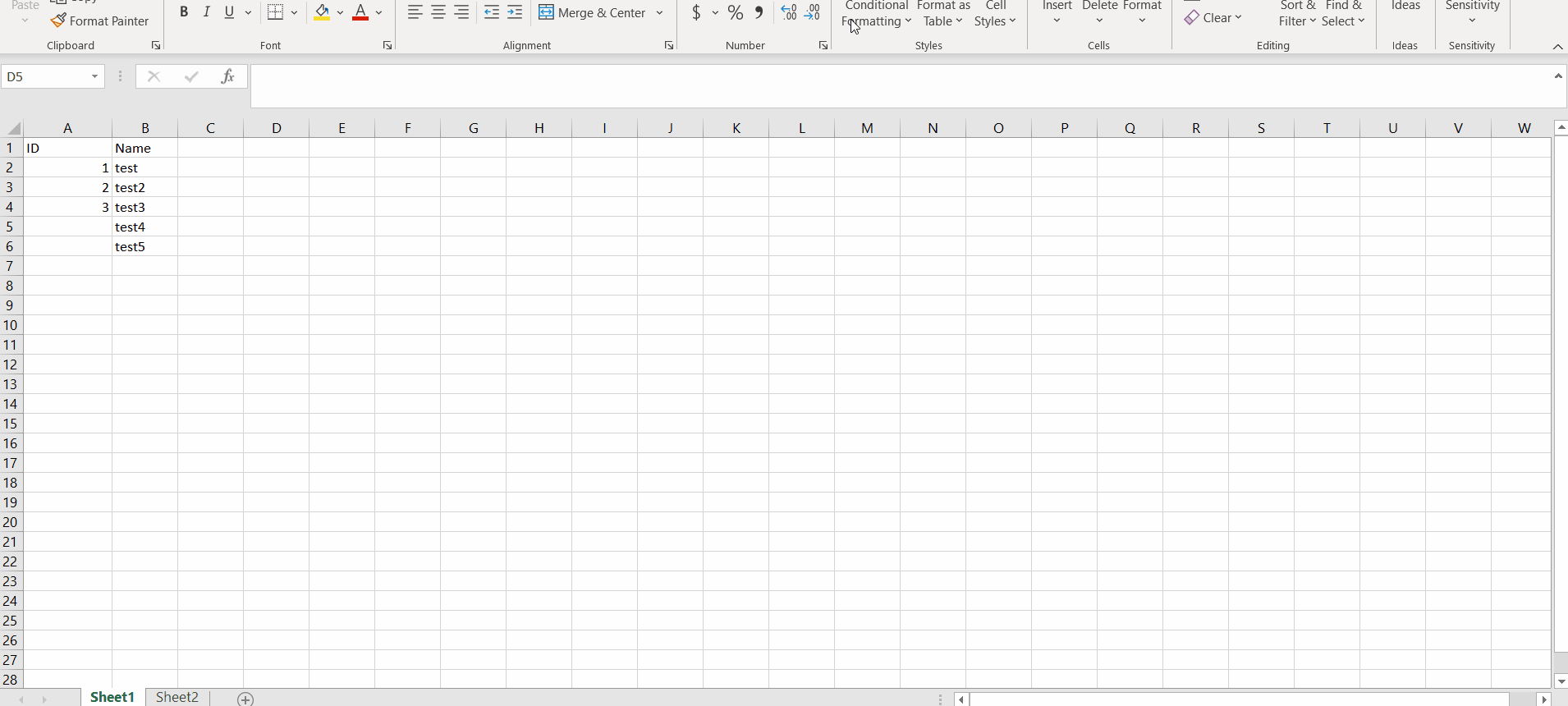
Hope this helps! Please let us know for further questions and we will be glad to assist.


