@Raju Prasad Thank you for reaching out to Microsoft Q&A. I understand that you want to know how to track individual file operations in Azure File Sotrage, specifically File Deletions and also possible reasons for disappearance of existing file sin the Azure File share.
Answering the first question, you can setup Monitoring for Azure Files which can deliver these details to you:
To collect resource logs, you must create a diagnostic setting. When you create the setting, choose file as the type of storage that you want to enable logs for. Then, specify one of the following categories of operations for which you want to collect logs.
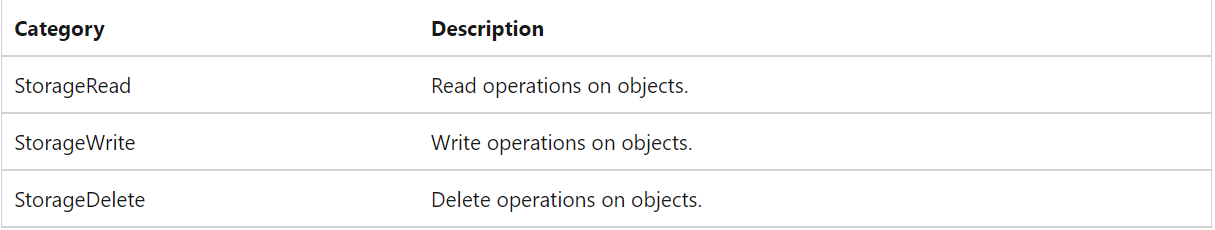
Here are steps for creating Diagnostic settings for collecting the above logs. Regarding your second question, this will need analysis of your environment to check and see what could have caused this. Please reach out to Azure Support Team by creating a support case so they can investigate the same for you. Hope this helps.
Please let us know if you have any further questions and we will be glad to assist you further. Thank you!
Remember:
Please accept an answer if correct. Original posters help the community find answers faster by identifying the correct answer. Here is how.
Want a reminder to come back and check responses? Here is how to subscribe to a notification.