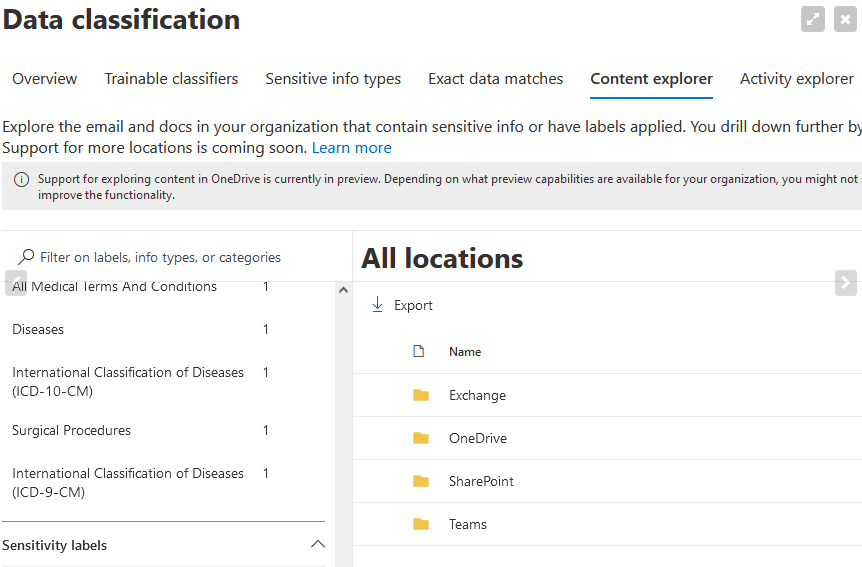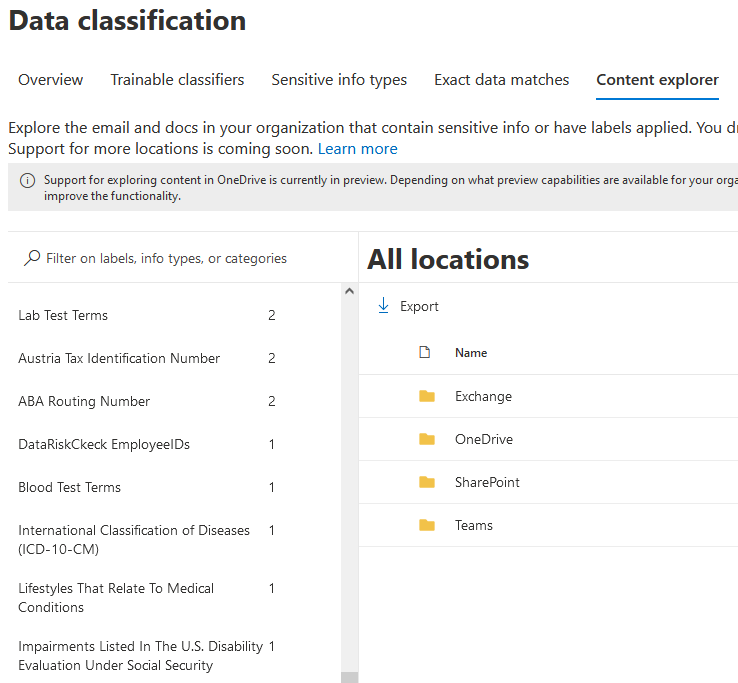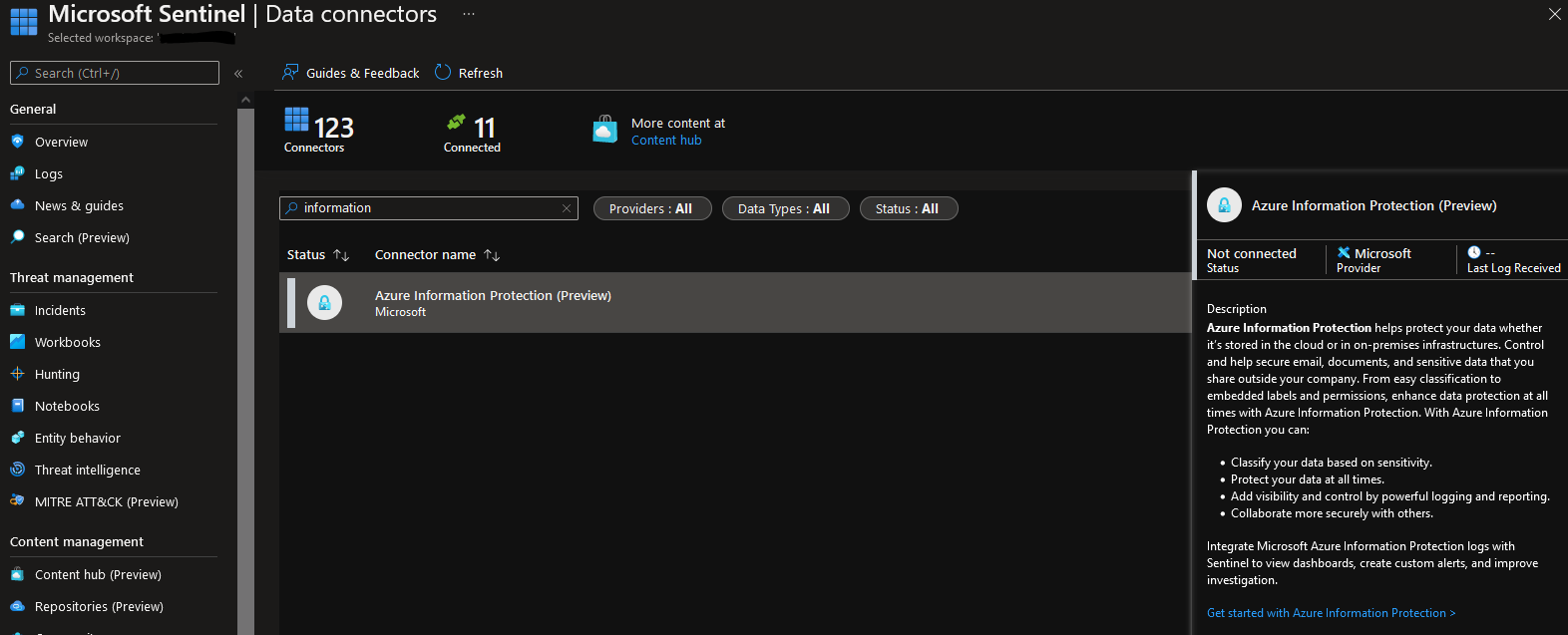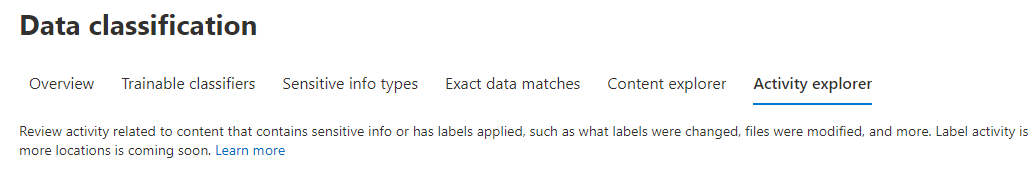Thank you for reaching out to us. As i understand you are looking more information on "Retirement announcement for AIP Audit Logs" where audit logs are visible.
Apart from Content explorer, you view the labelling activities in the activity explorer. Activity explorer gathers activity information from the audit logs on multiple sources of activities.
Following activity types for AIP scanner & AIP clients are seen in Activity explorer
Protection applied
Protection changed
Protection removed
Files discovered
For more information refer to this article about the labelling activities available in activity explorer
https://learn.microsoft.com/en-us/microsoft-365/compliance/data-classification-activity-explorer-available-events?view=o365-worldwide#:~:text=Labeling%20activities%20that%20are%20available%20in%20Activity%20explorer
Also i see you query related to storing AIP audit logs in Log analytics workspace.
Starting from March 18, 2022, onboarding new Log Analytics workspaces for storing AIP audit logs is not supported. For customers already using Azure Information Protection analytics, the existent data pipeline will be kept available until September 30, 2022. After this date, customers will not get any new AIP data through this pipeline into their Log Analytics workspaces.
https://techcommunity.microsoft.com/t5/security-compliance-and-identity/microsoft-365-compliance-audit-log-activities-via-o365/ba-p/2957171
https://techcommunity.microsoft.com/t5/security-compliance-and-identity/microsoft-365-compliance-audit-log-activities-via-o365/ba-p/2957297
Azure Information Protection (AIP) analytics for central reporting - https://learn.microsoft.com/en-us/azure/information-protection/reports-aip
Information about new releases and updates - Azure information protection
https://learn.microsoft.com/en-us/azure/information-protection/information-support#:~:text=the%20terminology%20page.-,Information%20about%20new%20releases%20and%20updates,-For%20information%20about
Let me know if you have any questions.
Please remember to "Accept Answer" if answer/reply helped, so that others in the community facing similar issues can easily find the solution.