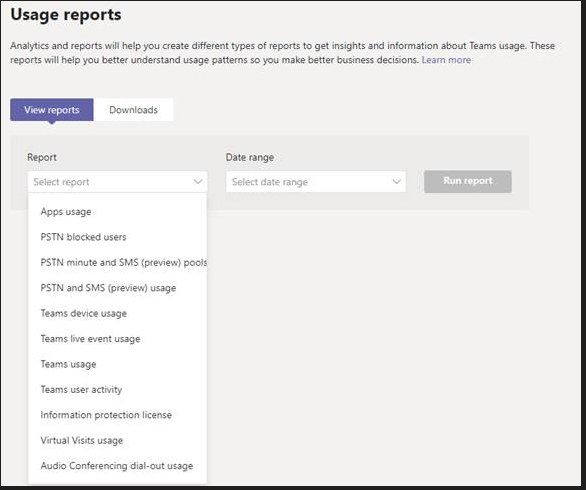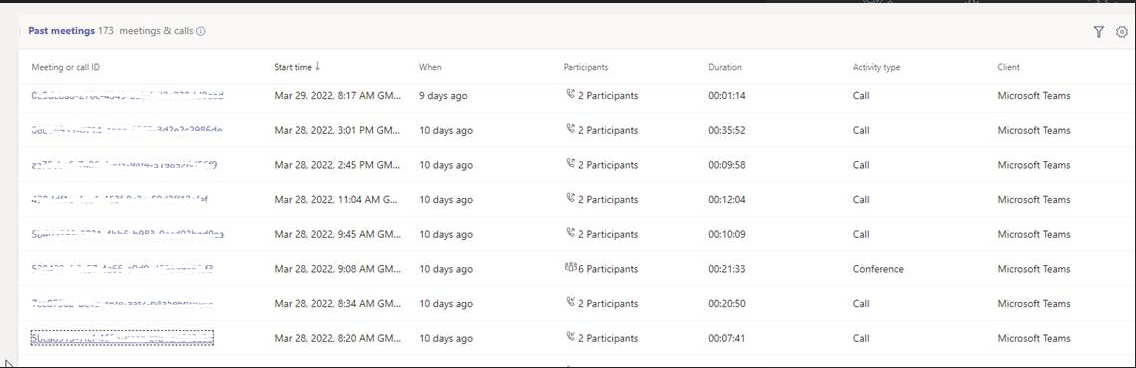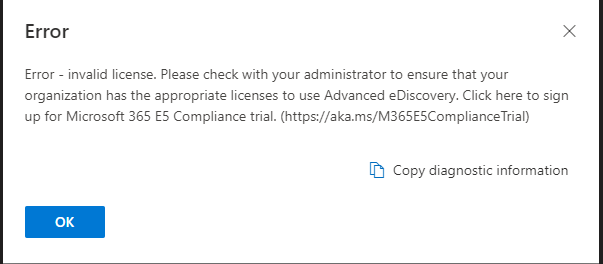Hi @IBN
If you’re an admin, you could open the Teams Admin Center, and go to Analytics & reports. Then select Usage reports and run the call reports for the last three months.
Besides, you could use Office 365 eDiscovery, you need to first configure the feature. You can then retrieve and export call history data. You can use this tool to retrieve data from chats and meetings, as well. For more information, see:
https://learn.microsoft.com/en-us/microsoft-365/compliance/get-started-with-advanced-ediscovery?view=o365-worldwide
https://learn.microsoft.com/en-us/microsoft-365/compliance/export-documents-from-review-set?view=o365-worldwide
If the answer is helpful, please click "Accept Answer" and kindly upvote it. If you have extra questions about this answer, please click "Comment".
Note: Please follow the steps in our documentation to enable e-mail notifications if you want to receive the related email notification for this thread.