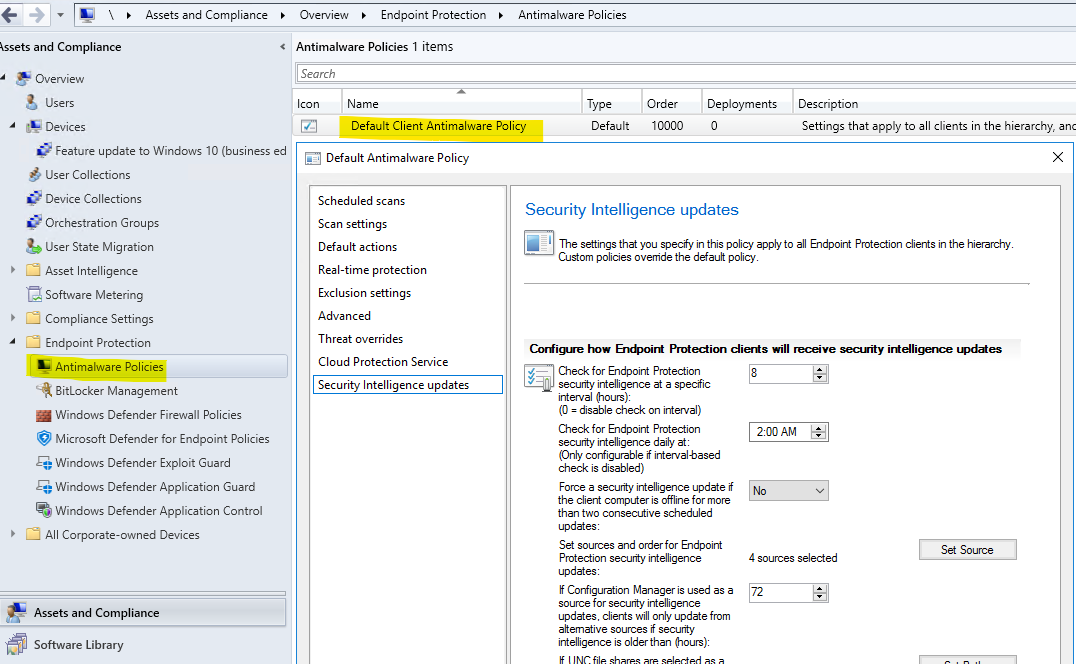Hi there,
It is not necessary that you need to update the defender in order to update it.
Also to update defender via SCCM you can use any of several available methods to keep antimalware definitions up to date on client computers in your hierarchy.
To update antimalware definitions, you can use one or more of the following methods:
-Updates distributed from Configuration Manager
-Updates distributed from Windows Server Update Services (WSUS)
-Updates distributed from Microsoft Update
-Updates distributed from Microsoft Malware Protection Center
-Updates from UNC file shares
Configure definition updates for Endpoint Protection https://learn.microsoft.com/en-us/mem/configmgr/protect/deploy-use/endpoint-definition-updates
Use WSUS to deploy definition updates to computers that are running Windows Defender https://learn.microsoft.com/en-us/troubleshoot/mem/configmgr/deploy-definition-updates-using-wsus
------------------------------------------------------------------------------------------------------------------------------------
--If the reply is helpful, please Upvote and Accept it as an answer–