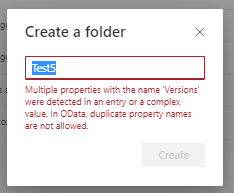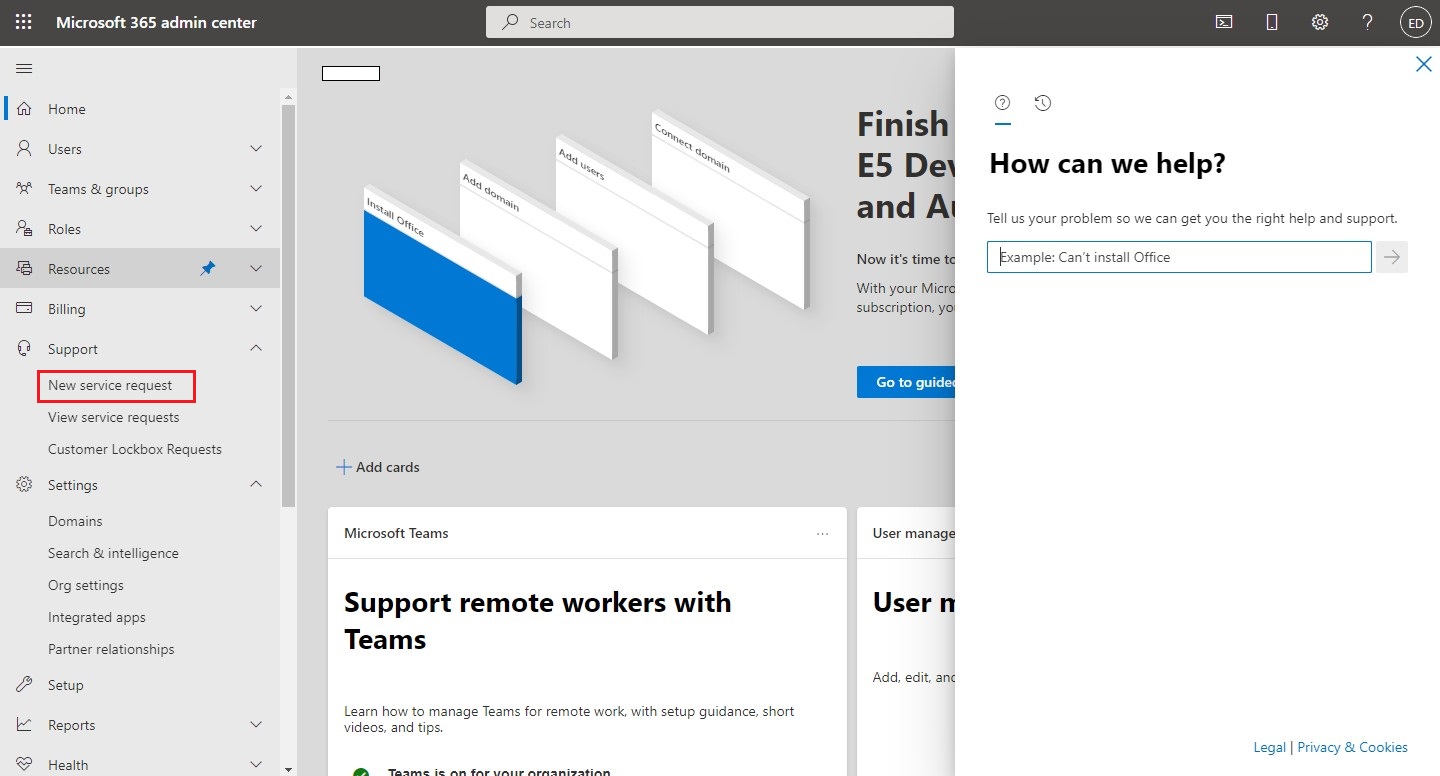Hi @Punkaj Ahuja ,
Welcome to Q&A Forum!
This is because multiple attributes named "version" were detected in the entry or complex value.
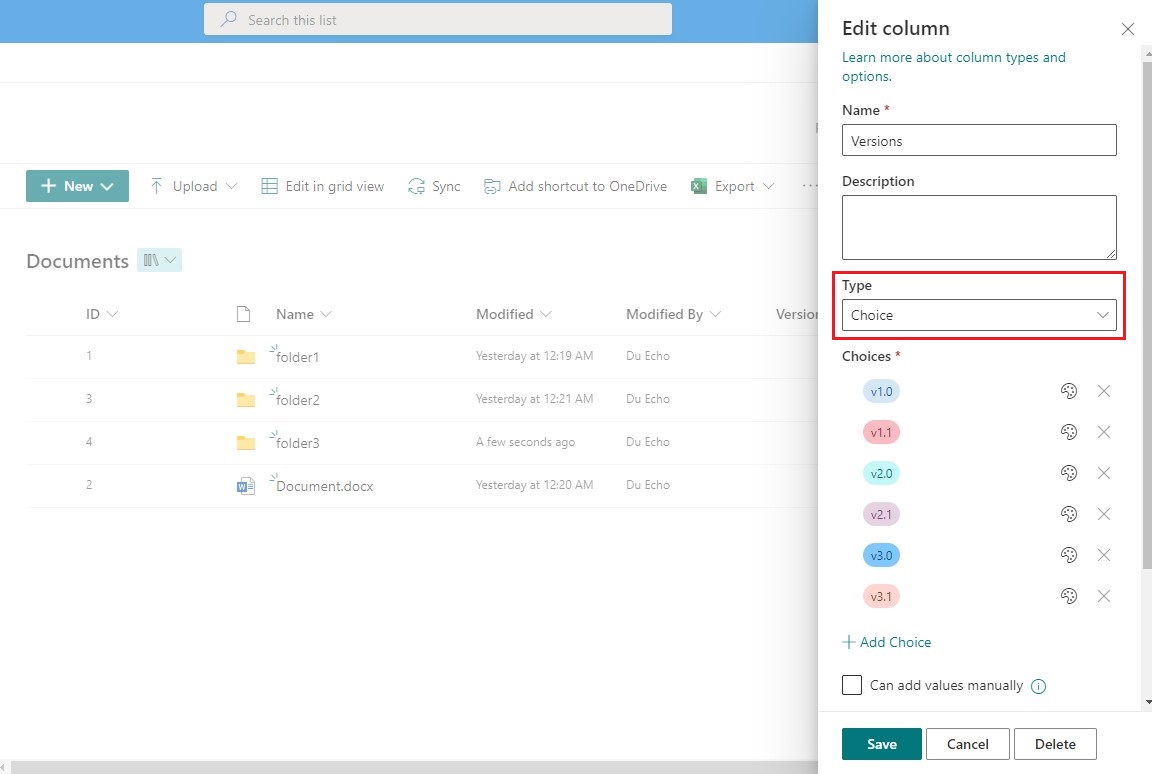
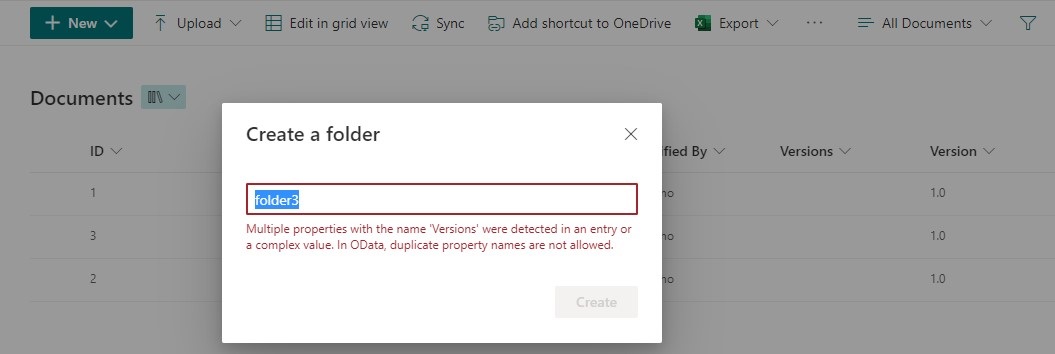
There are several columns in SharePoint whose internal names contain 'version'. And, these columns are available out-of-the-box in SharePoint.
For reference purpose, below is the list of the display name and corresponding internal name for the default fields of a Document Library.
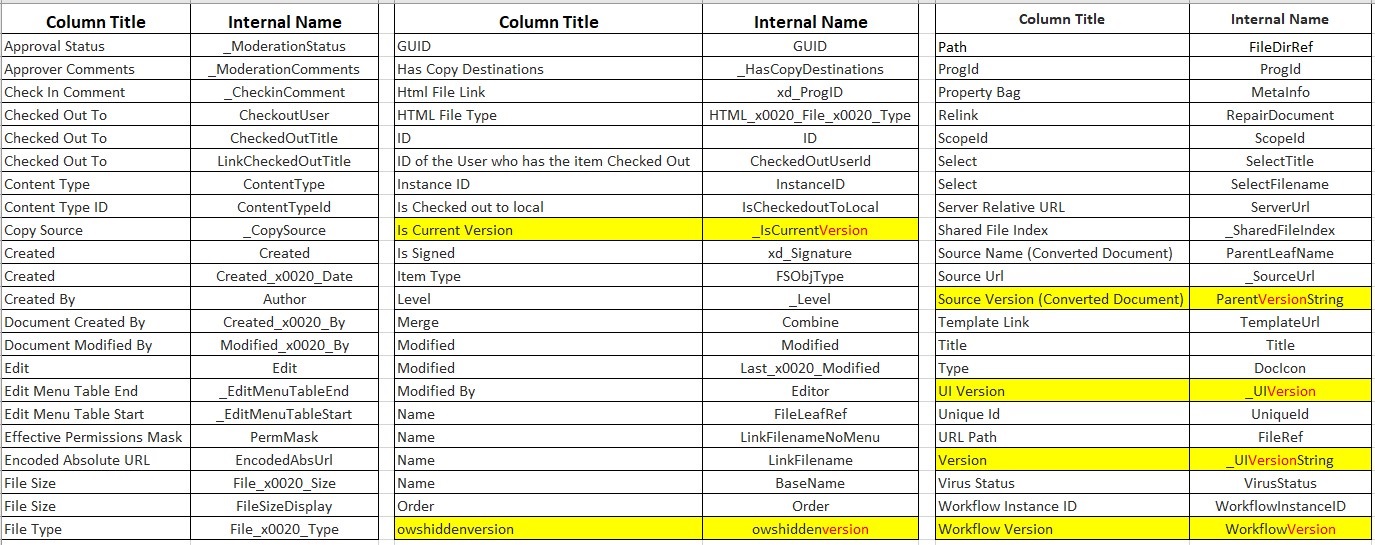
Since in SharePoint we cannot change the internal name of column, we recommend that you delete the column and create a new one (avoid including 'version')
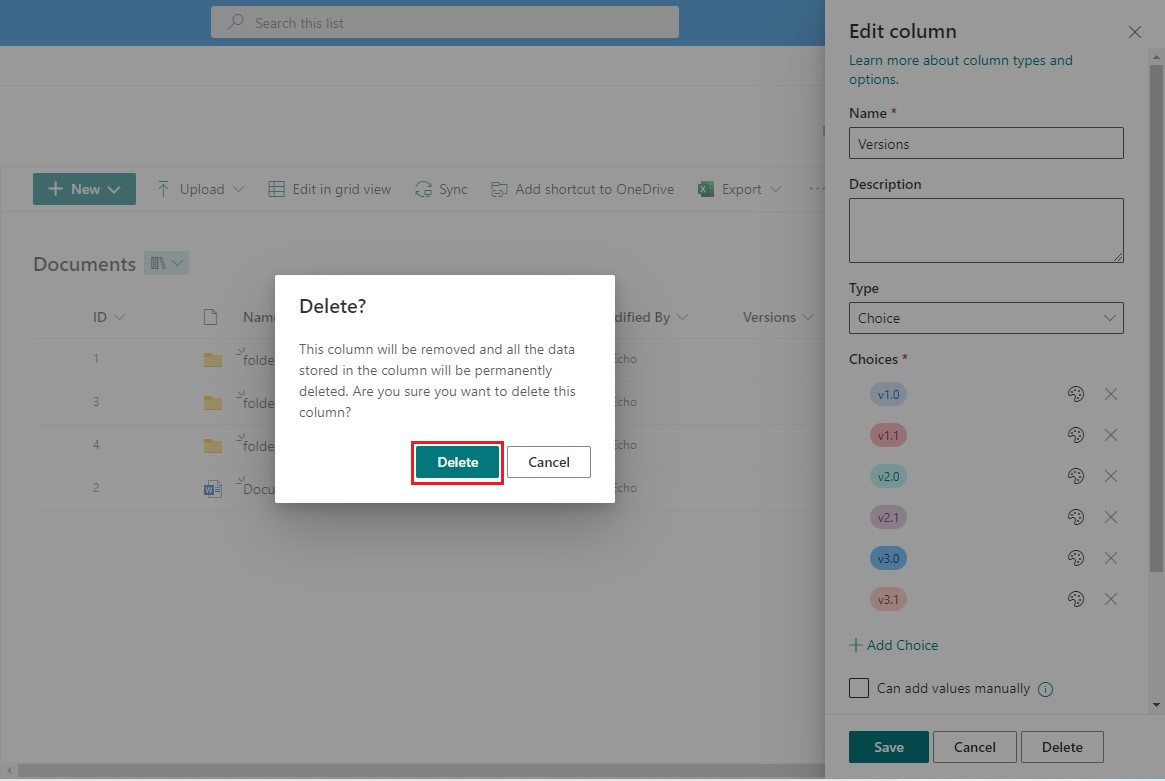
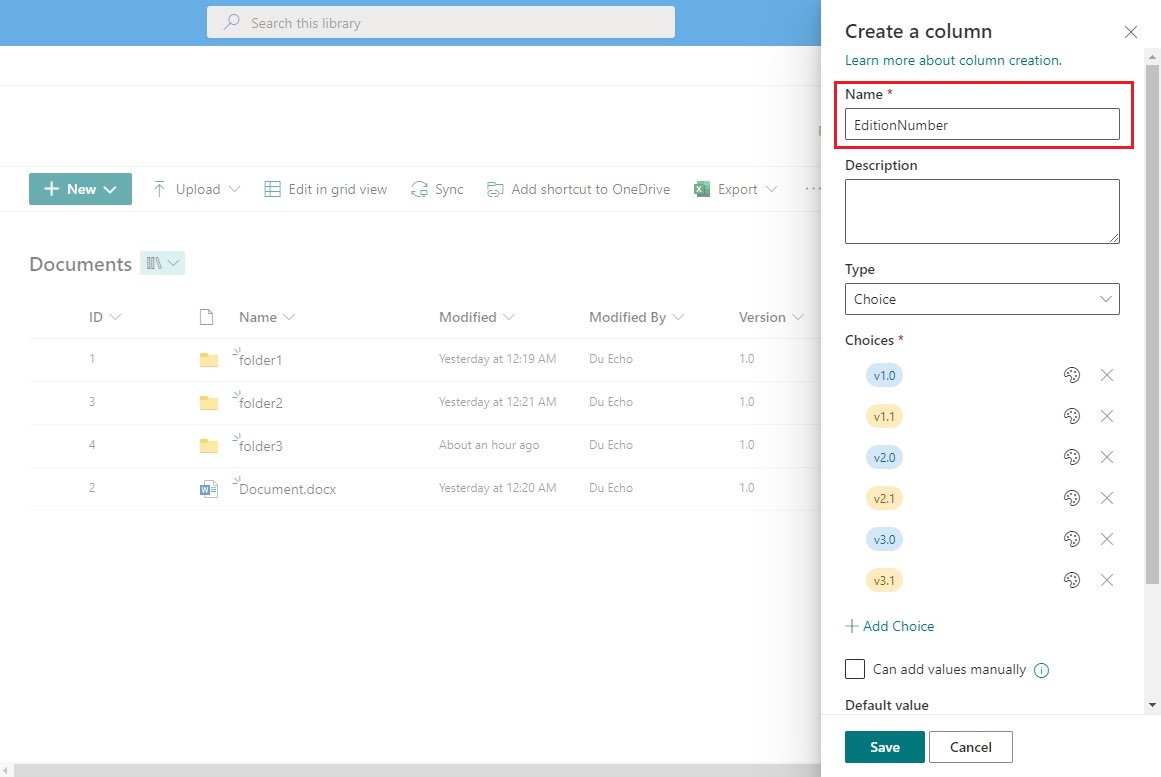
Thanks,
Echo Du
=========================================
If the answer is helpful, please click "Accept Answer" and kindly upvote it. If you have extra questions about this answer, please click "Comment".
Note: Please follow the steps in our documentation to enable e-mail notifications if you want to receive the related email notification for this thread.