@Ken Ekholm , Welcome to Microsoft Q&A, based on your code, I can reproduce your problem.
Please don't start the BackgroundWorker twice because One BackgroundWorker can only run One task.
If you want to run many background tasks at the same time, you could create multiple BackgroundWorker objects.
I make a code examaple for two background tasks and you could refer to it.
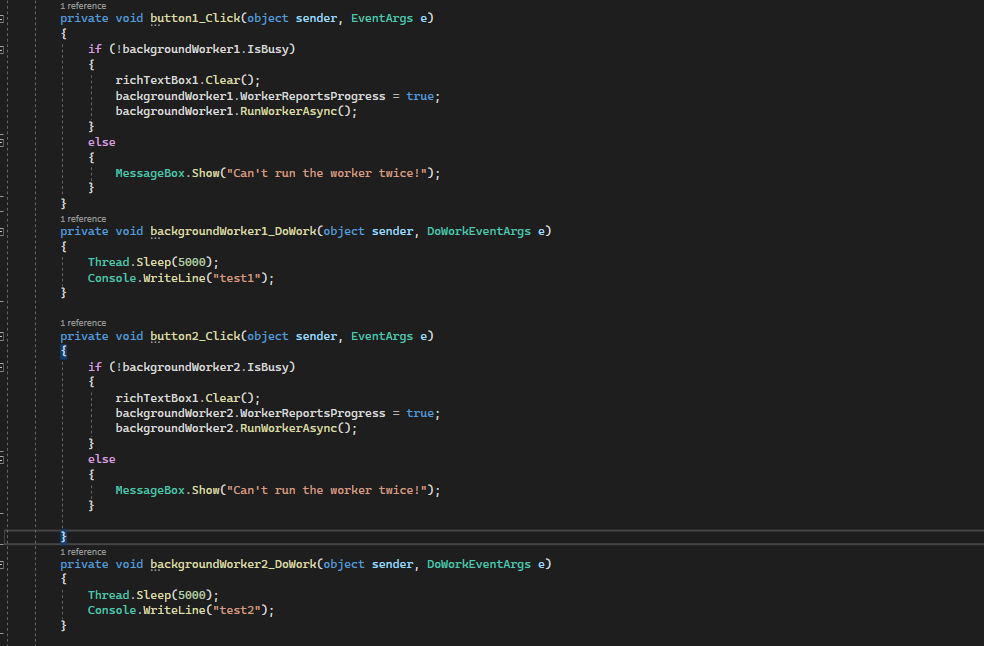
Hope this could help you.
Update code:
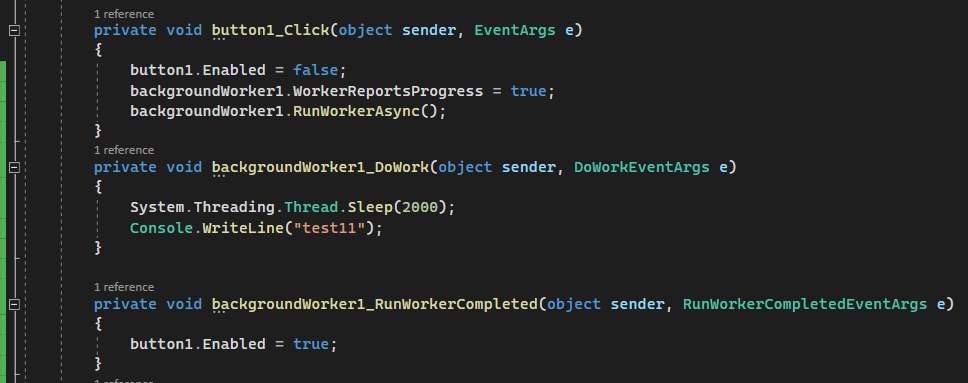
Best Regards,
Jack
If the answer is the right solution, please click "Accept Answer" and upvote it.If you have extra questions about this answer, please click "Comment".
Note: Please follow the steps in our documentation to enable e-mail notifications if you want to receive the related email notification for this thread.

