Likely what happened here based on the logs is the .NET Framework 3.5 failed to install. With Windows Server 2012, you need the 2012 ISO. Manually install the .NET Framework (from Server Manager or CLI) and point to the SxS folder on the ISO.
SharePoint 2013 prerequisite issue while running
Dear All,
I am getting issue while running SharePoint 2013 pre-requisite as it is throwing error
please help me on this as i need to build the environment ASAP.
Attached error log21235-prerequisiteinstaller20200828.txt
Thanks & Regards,
Raghavender
Microsoft 365 and Office | SharePoint Server | For business
3 answers
Sort by: Most helpful
-
-
 Itch Sun-MSFT 2,566 Reputation points
Itch Sun-MSFT 2,566 Reputation points2020-08-31T06:19:02.77+00:00 I found this error in your blog:
Error: The tool was unable to install Application Server Role, Web Server (IIS) Role.
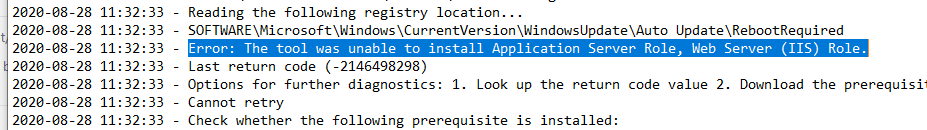
Did you see such a similar error in your UI interface?
It's similar to what's below:
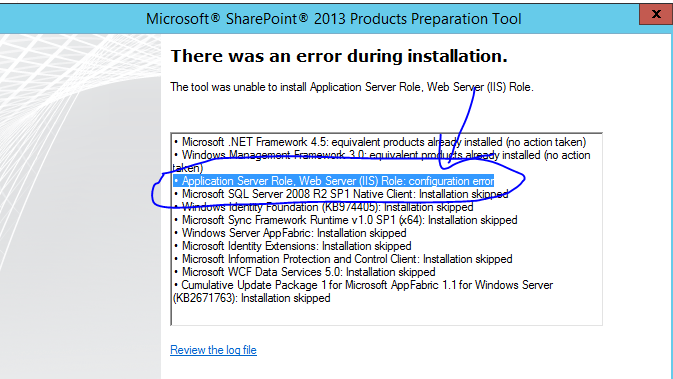
If this is the case, download the PowerShell scripts from this URL:
https://gallery.technet.microsoft.com/office/DownloadInstall-SharePoint-e6df9eb8
1.Install-SP2013RolesFeatures.ps1
2.Download-SP2013PreReqFiles.ps1
3.Install-SP2013PreReqFiles.ps1More information:
Install and troubleshoot Online/Offline prerequisites issues for SharePoint 2013
If the problem persists, please refer to Trevorseward's method of manually installing .NET Framework 3.5.
Go to server manager - add/remove features - install .Net 3.5 feature - run the prerequisite installer again
Please note: Microsoft provides third-party contact information to help you find technical support. This contact information may change without notice. Microsoft does not guarantee the accuracy of this third-party contact information.
If the response is helpful, please click "Accept Answer" and upvote it.
-
 杨建宇 86 Reputation points MVP
杨建宇 86 Reputation points MVP2021-02-20T07:40:48.927+00:00 You can setup the IIS by PowerShell.
