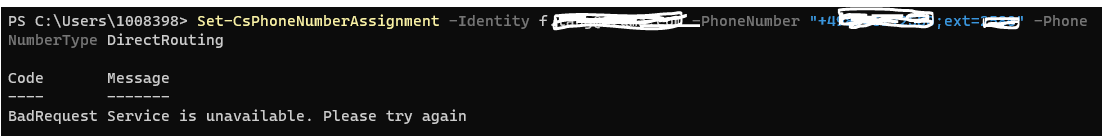Hi @IBN
Please make sure this cmdlet is currently not supported for customers and tenants that are or have been enabled for Regionally Hosted Meetings for Skype for Business Online.
Meanwhile, please check your Teams PowerShell module is 3.0.0 or later.If a user or resource account has a phone number set in Active Directory on-premises and synched into Microsoft 365, you can't use Set-CsPhoneNumberAssignment to set the phone number. You will have to clear the phone number from the on-premises Active Directory and let that change sync into Microsoft 365 first.
If the answer is helpful, please click "Accept Answer" and kindly upvote it. If you have extra questions about this answer, please click "Comment".
Note: Please follow the steps in our documentation to enable e-mail notifications if you want to receive the related email notification for this thread.