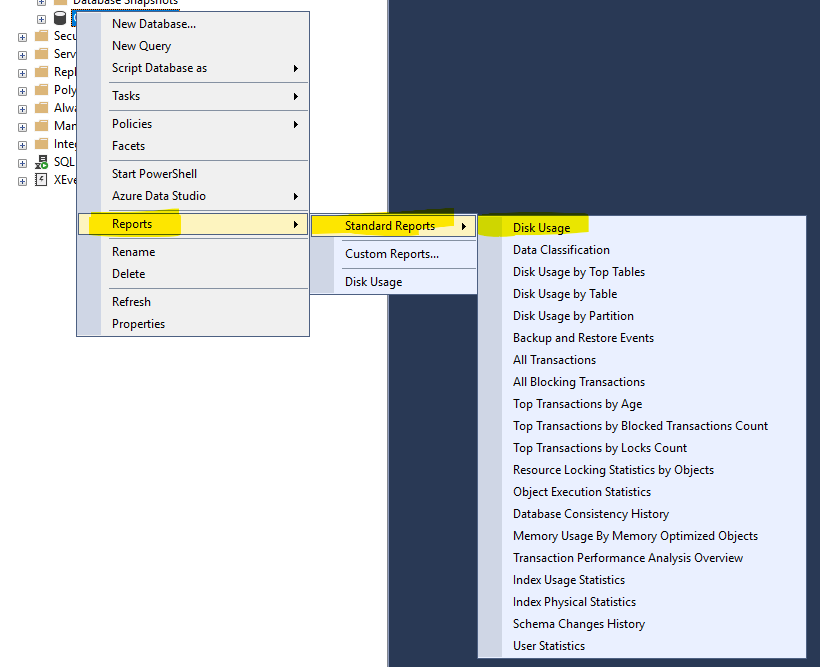Hi,
Thanks for posting in Microsoft MECM Q&A forum.
1,May we know what version of SQL you are using? Operations Manager 2022 supports SQL 2019 with CU8 or later. Refer to the official article:
SQL Server Design Considerations
2,Also as @SChalakov mentioned, please check the Event log to see if there is any useful information.
Best regards,
Simon
If the response is helpful, please click "Accept Answer" and upvote it.
Note: Please follow the steps in our documentation to enable e-mail notifications if you want to receive the related email notification for this thread.