You can upgrade it to a pay as you go
https://learn.microsoft.com/en-us/azure/cost-management-billing/manage/upgrade-azure-subscription
--please don't forget to upvote and Accept as answer if the reply is helpful--
This browser is no longer supported.
Upgrade to Microsoft Edge to take advantage of the latest features, security updates, and technical support.
I'm trying to complete a capstone project using Azure 12 month Free account but can't do anything on it because it states the the free $200 dollars has been used up. How can I just work on Azure to build my network and not have to worry about payments? This is only to finish the project.
You can upgrade it to a pay as you go
https://learn.microsoft.com/en-us/azure/cost-management-billing/manage/upgrade-azure-subscription
--please don't forget to upvote and Accept as answer if the reply is helpful--
Hello, @Christopher Davis !
@Anonymous is correct but since this is a common scenario I want to make sure you are aware of some other options that are available.
When you've used up your $200 credit, you can upgrade to a Pay-as-you-go account and continue to use certain popular services for free for 12 months as well as 40 always free services. In addition, it's good to be aware of Cost Analysis which is a great way to track your spending so you can stay on budget and plan ahead.
What happens once I use my $200 free credit or I'm at the end of 30 days?
We’ll notify you so you can decide if you want to move to pay-as-you-go pricing, enabling you to purchase Azure services beyond free amounts. If you do, you’ll keep getting access to all the free services. If you don’t, your account and services will be disabled. To resume usage, you'll need to move to pay as you go.
Continue to use popular services free for 12 months or 40+ always free services
Move to pay as you go for free monthly amounts of popular services for 12 months and 40+ other services always. Check out the Azure student account page for the most up to date information.
https://azure.microsoft.com/en-us/free/students/

Additional free account resources
Understanding costs with Cost Analysis
Some services bill based on several components, like a Virtual Machine which will bill for storage and network use in addition to compute hours. One of the best ways to familiarize yourself with the way these services are billed is to monitor billing using Cost Analysis.
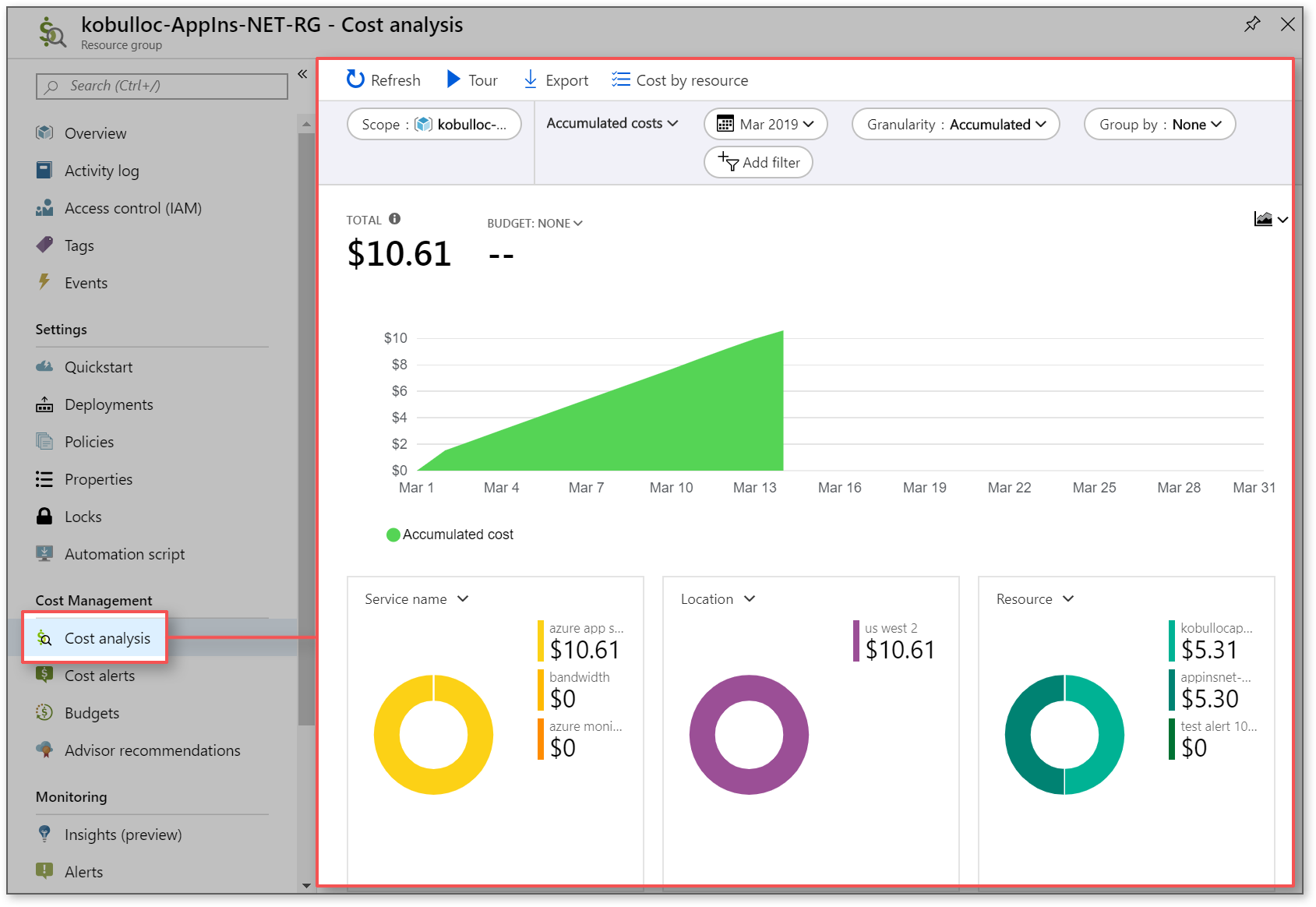
Understanding costs
These are some great resources to better understand costs and billing: