@Anonymous Hi, thanks for the reply! I can access all accounts but the problem seems to be that microsoft asks to log in after I'm already logged in. It seems to solve itself when resetting the application cache though.
Problem with microsoft account log in for Azure bot framework
When trying to do things in bot composer (v2.1.2 on Windows) that require to be logged in, like creating a publish profile, it asks me to sign into my microsoft account although I'm already signed in. After signing in again, it asks me to sign in AGAIN, but now it shows a screen with possible accounts (two used for my uni work). When trying to log in again on my main email account (that I use for Azure), I get a message that I can't log in with a personal account. When choosing one of the other accounts, I get the a message indicating that I need to use my main account. Because of this, I can't publish my bot as authorization fails.
Bot framework asking me to sign in although I'm already signed in (see bottom left)
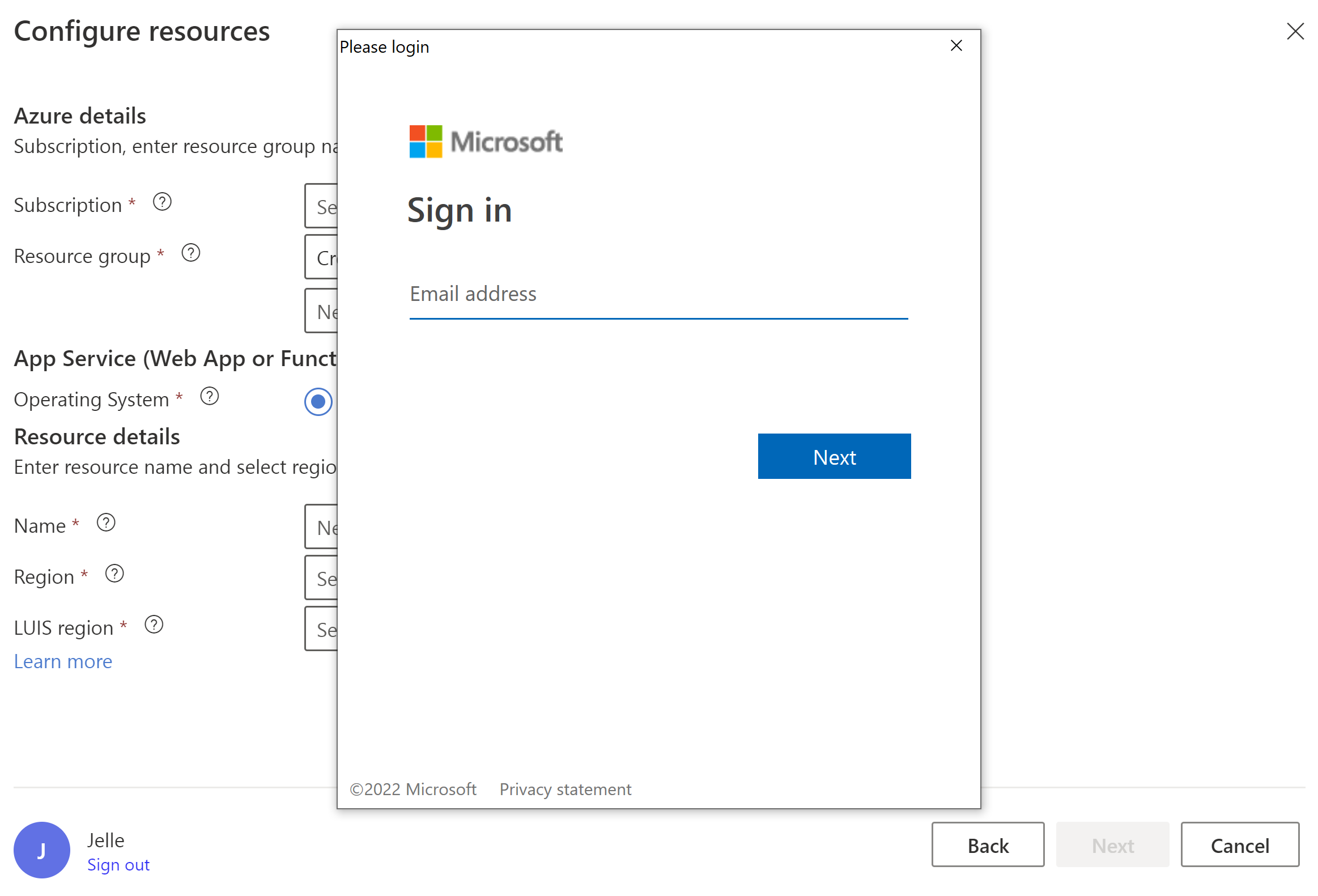
After signing in again, microsoft asks me again to sign in, now providing two of my other accounts.

After trying to log into my main account again, the following message appears.

After choosing one of the other accounts, the following message appears.

I've been using Azure services for a while now without any account problems. I do have the same problem when I click "View account on Azure" inside the bot composer. It sends me to a login website for microsoft. Using my main account email results in a message that says "The username is potentially wrong.", although I use the same email for my Azure account and can access the portal just fine. Using my account alias results in the same message as before, saying I can't log in using a personal account.
Azure AI Bot Service
2 answers
Sort by: Most helpful
-
-
Anonymous
2022-04-07T14:59:54.9+00:00 If an account access problem then try resetting via the account recovery form
https://support.microsoft.com/en-us/account-billing/help-with-the-microsoft-account-recovery-form-b19c02d1-a782-dee6-93c3-dc8113b20c42Use the Get Help app here to chat online with someone
https://support.microsoft.com/ContactUs--please don't forget to
upvoteandAccept as answerif the reply is helpful--