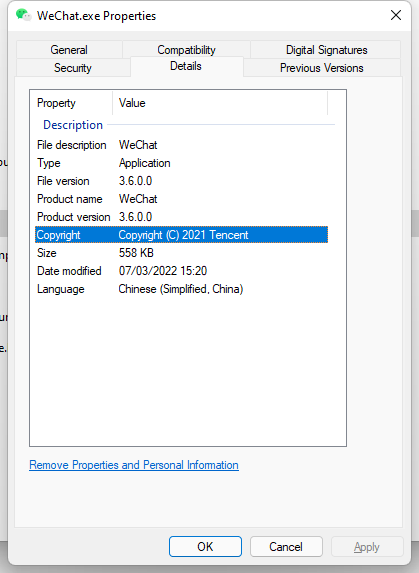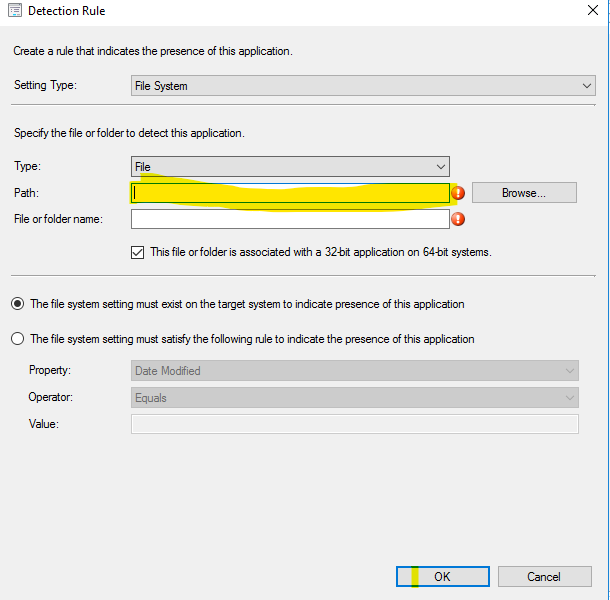@Eaven HUANG
Thanks for your sharing on this forum.
Please help to confirm the following questions to help me research further.
The log was saying the uninstallation was done but it could still detect the presence.
Please help to confirm whether the app are uninstalled on the control panel. In addition, please help to confirm whether the files of WeChat.exe have been removed.
Reference screenshot for the path of Detection Rule:
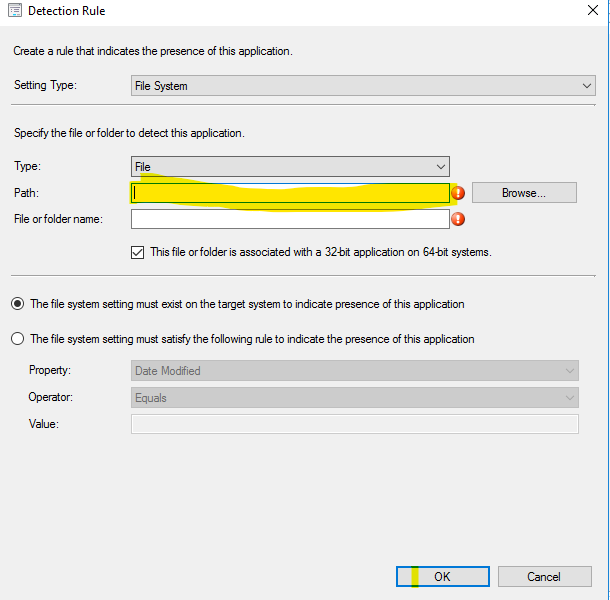
Please keep us in touch if there are any updates of the case.
Have a great day.
Best regards,
Rita
If the answer is the right solution, please click "Accept Answer" and kindly upvote it. If you have extra questions about this answer, please click "Comment".
Note: Please follow the steps in our documentation to enable e-mail notifications if you want to receive the related email notification for this thread.