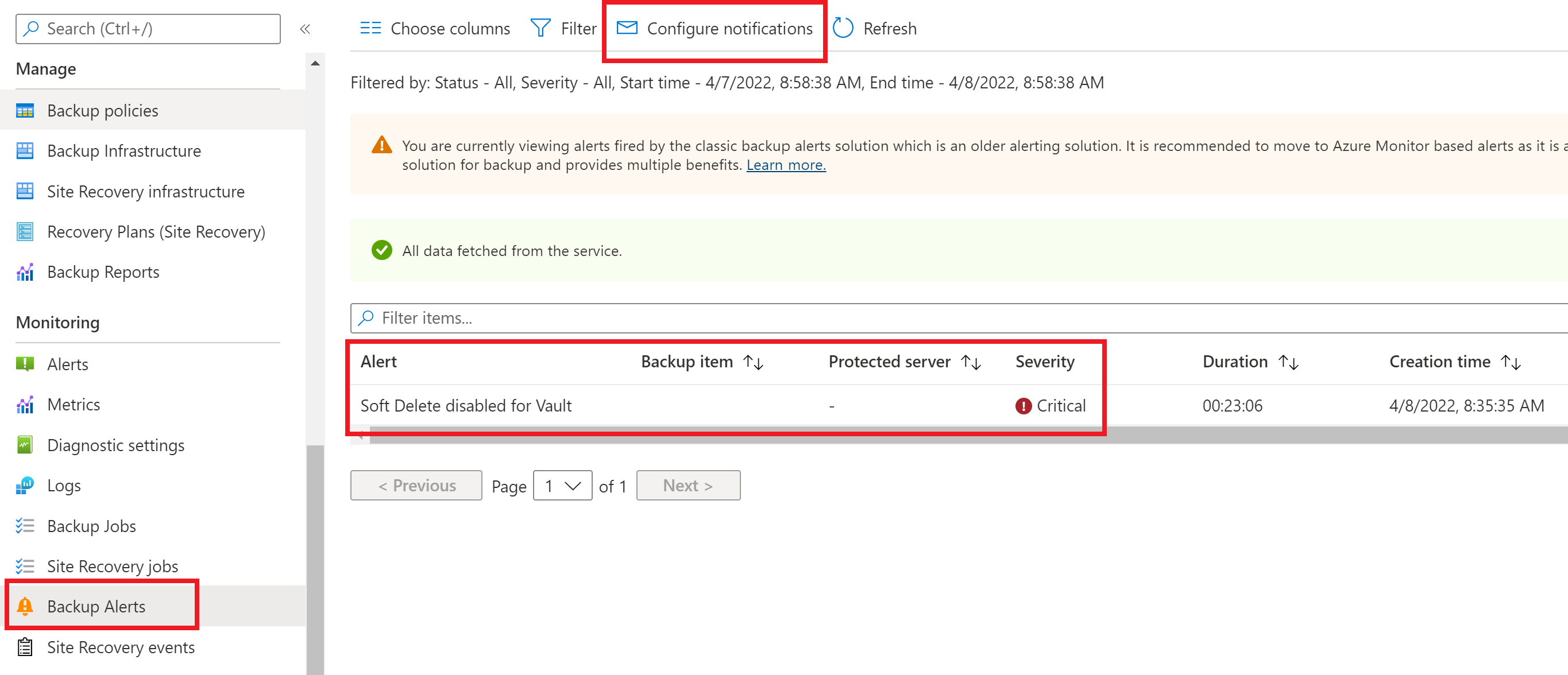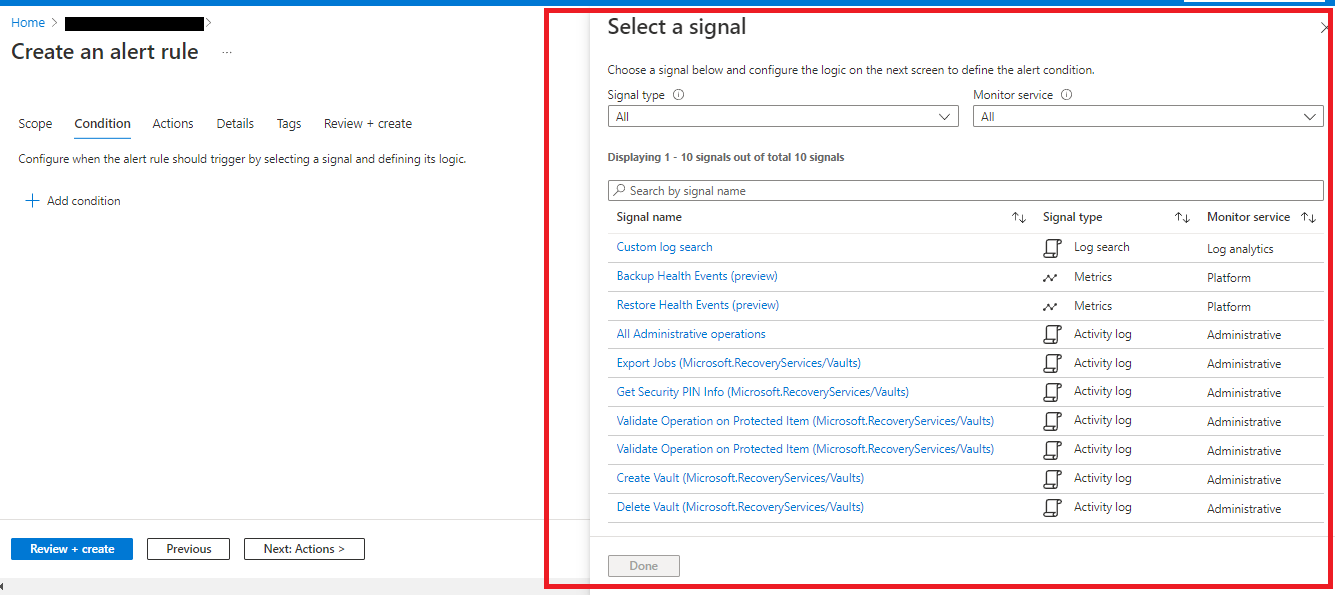@MS Techie If you are using azure monitor based alerts, it should be possible to configure notifications using any of the programmatic methods. Here is an arm template sample for the same.
{
"$schema": "https://schema.management.azure.com/schemas/2019-04-01/deploymentTemplate.json#",
"contentVersion": "1.0.0.0",
"metadata": {
"_generator": {
"name": "bicep",
"version": "0.4.1272.37030",
"templateHash": "11639040158394753667"
}
},
"parameters": {
"emailAddress": {
"type": "array",
"metadata": {
"description": "Email addresses to add in action group"
}
},
"actionGroupName": {
"type": "string",
"defaultValue": "[format('ActionGroup-{0}', resourceGroup().name)]",
"metadata": {
"description": "Unique name (within the Resource Group) for the Action group."
}
},
"actionGroupShortName": {
"type": "string",
"defaultValue": "[format('ag-{0}', if(greaterOrEquals(length(resourceGroup().name), 9),substring(resourceGroup().name, 0, 9),resourceGroup().name))]",
"metadata": {
"description": "Short name (maximum 12 characters) for the Action group."
}
},
"alertProcessingRuleName": {
"type": "string",
"defaultValue": "[format('AlertProcessingRule-{0}', resourceGroup().name)]",
"metadata": {
"description": "Unique name for the Alert Processing Rule."
}
},
"alertProcessingRuleDescription": {
"type": "string",
"defaultValue":"Sample alert processing rule",
"metadata": {
"description": "Description of the alert processing rule"
}
},
"alertProcessingRuleScope": {
"type": "array",
"defaultValue": [ "[subscription().id]" ],
"metadata": {
"description": "The list of scopes on which the alert processing rule will be enabled."
}
}
},
"resources": [
{
"type": "microsoft.insights/actionGroups",
"apiVersion": "2019-06-01",
"name": "[parameters('actionGroupName')]",
"location": "Global",
"properties": {
"copy": [
{
"name": "emailReceivers",
"count": "[length(parameters('emailAddress'))]",
"input": {
"name": "[format('emailReceivers-{0}', uniqueString(parameters('emailAddress')[copyIndex('emailReceivers')]))]",
"emailAddress": "[parameters('emailAddress')[copyIndex('emailReceivers')]]",
"useCommonAlertSchema": true
}
}
],
"groupShortName": "[parameters('actionGroupShortName')]",
"enabled": true
}
},
{
"type": "Microsoft.AlertsManagement/actionRules",
"apiVersion": "2021-08-08",
"name": "[parameters('alertProcessingRuleName')]",
"location": "Global",
"properties": {
"scopes": "[parameters('alertProcessingRuleScope')]",
"conditions": [
{
"field": "TargetResourceType",
"operator": "Equals",
"values": ["microsoft.recoveryservices/vaults"]
}
],
"description": "[parameters('alertProcessingRuleDescription')]",
"enabled": true,
"actions": [
{
"actionGroupIds": [
"[resourceId('microsoft.insights/actionGroups', parameters('actionGroupName'))]"
],
"actionType": "AddActionGroups"
}
]
},
"dependsOn": [
"[resourceId('microsoft.insights/actionGroups', parameters('actionGroupName'))]"
]
}
],
"outputs": {
"actionGroupId": {
"type": "string",
"value": "[resourceId('microsoft.insights/actionGroups', parameters('actionGroupName'))]"
},
"alertProcessingRuleId": {
"type": "string",
"value": "[resourceId('Microsoft.AlertsManagement/actionRules', parameters('alertProcessingRuleName'))]"
}
}
}`
Hope this helps!
----------------------------------------------------------------------------------------------------------------------
If the response helped, do "Accept Answer" and up-vote it