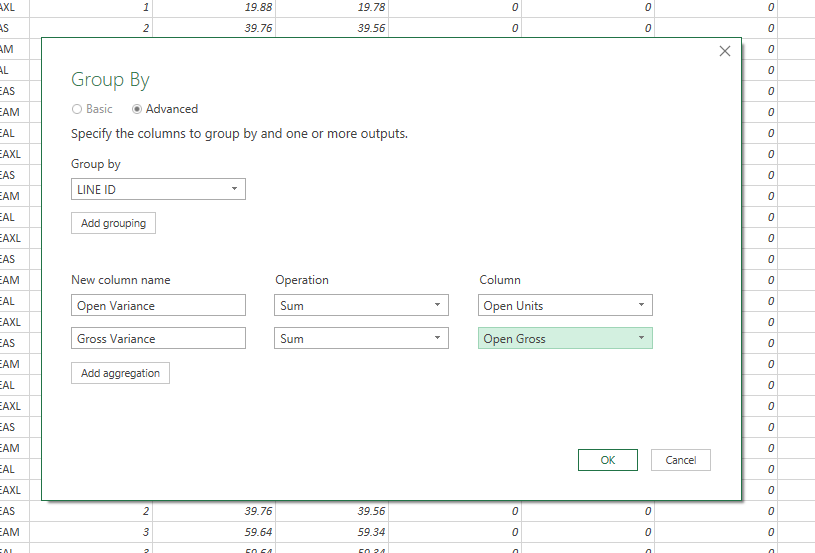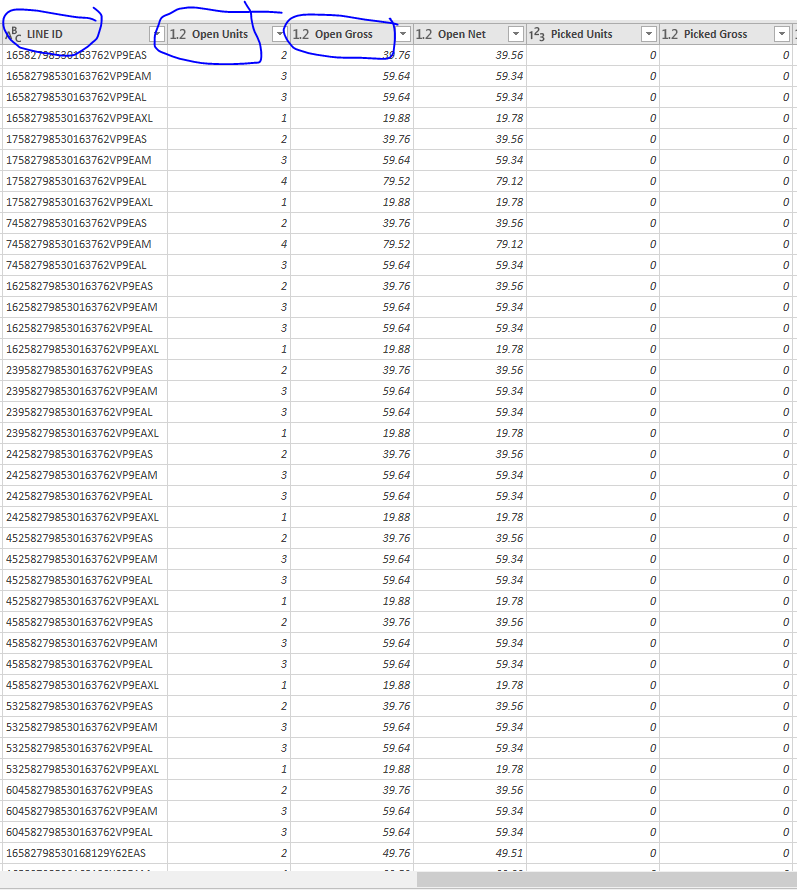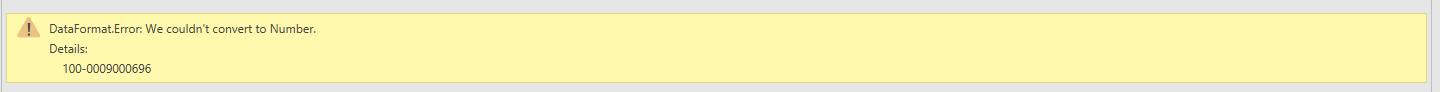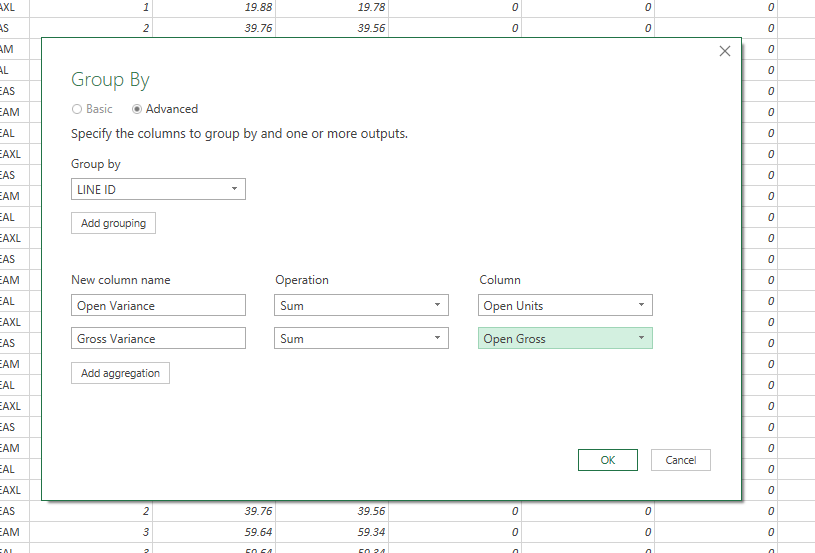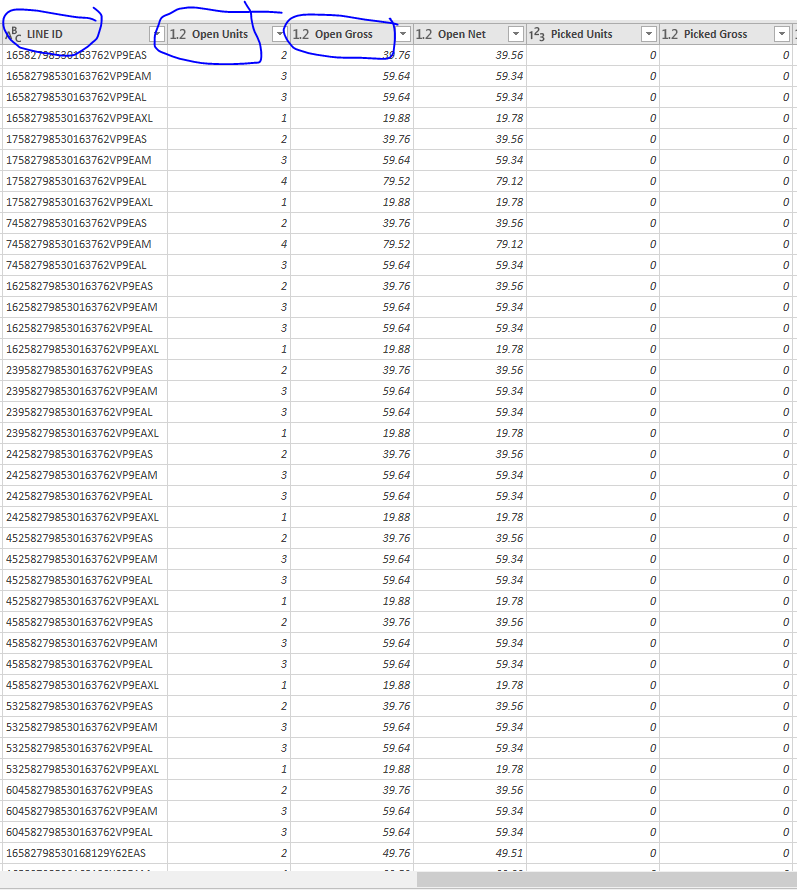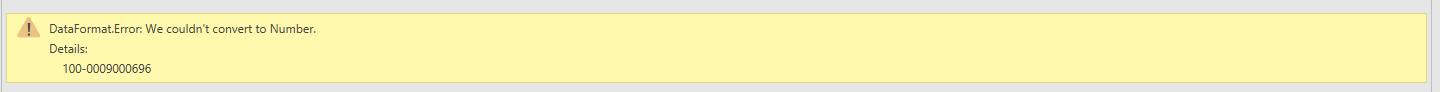Hi,
I'm attempting to compare two tables of similar structure with data from different days. When I try to Group By with the below parameters Power Query returns "DataFormat.Error: We couldn't convert to Number. Details: 100-0009000696". I'd like to group by the text formatted "LINE ID" column and return two columns containing the sum of the differences for the Open Units and Open Gross columns, which are both formatted as decimal numbers (i already confirmed the formats match between both tables). I'd be extremely grateful for any assistance in setting up the correct Group By parameters.