
Hi @Anonymous ,
Has Microsoft made adjustments to the refresh time of the status indicator in the Office suite during the pandemic?
As far as I know, there's no such an adjustments. But according to the statement in this document, if your mailbox is hosted on-premises(You can contact your administrator to confirm this if you are not sure about it), it's expected that there's presence delays with a maximum of an hour:
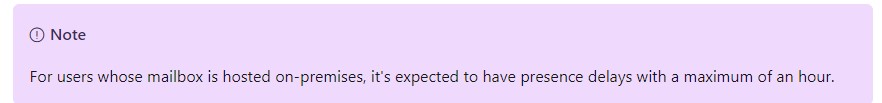
If your mailbox is hosted online as most Teams users, normally the presence status would update in a timely manner. I personally have been using Teams client all the time and so far haven't seen similar issue on my side. Then I tried searching around online but didn't find similar reports about this issue either. Given this, I'd suggest trying the steps below and see if it can help:
- Make sure your Teams desktop client has been updated to the latest build. You can go to the ellipsis (...) menu next to the profile picture and select Check for updates:
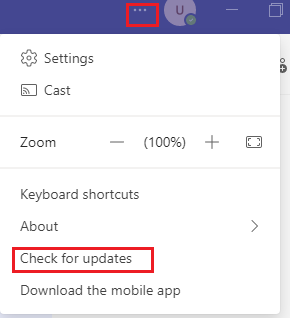
- When the issue occurs, go to Teams web client(teams.microsoft.com) and see if the status is correct there.
- If the issue is still there, it's also suggested to try contacting your M365 administrator to run the diagnostic tool via https://aka.ms/TeamsPresenceDiag and see if any possible issues that affect user presence can be detected.
- In case the problem persists, as indicated in the article mentioned above, it's recommended to contact your administrator to help open a support ticket via Microsoft 365 admin center > Support > New Service Request using the information required.
If the answer is helpful, please click "Accept Answer" and kindly upvote it. If you have extra questions about this answer, please click "Comment".
Note: Please follow the steps in our documentation to enable e-mail notifications if you want to receive the related email notification for this thread.