
Hi, @Cameron, Dale
Welcome to the Q&A forum, you can try the following methods:
- In File-Options-Export-Create Video, check whether "Use recording timing and narration" can be clicked.
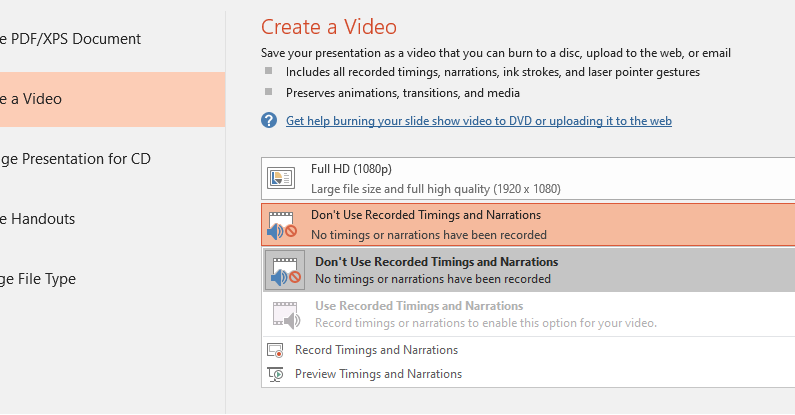
- Remove the transition sounds, and then add the sounds directly to the slide. The sounds can then be set to play across slides and be triggered just before slide transitions to the next slide.
For detailed steps, please refer to this link: slide-transition-sounds-missing
onDale-7145
If the response is helpful, please click "Accept Answer" and upvote it.
Note: Please follow the steps in our documentation to enable e-mail notifications if you want to receive the related email notification for this thread.
