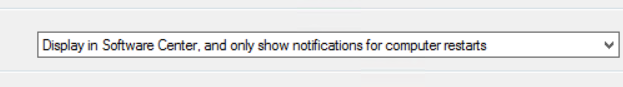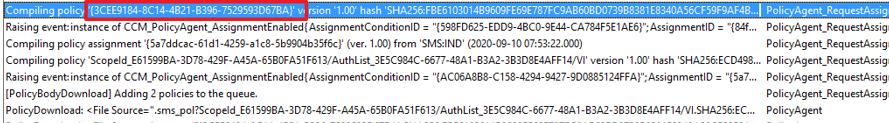Hi,
Thank for your posting in Q&A.
The update can be installed in specific time, it shows the update and the client is no issue.
Please check these option to see if the problem is solved.
On the tab of user experience, the option of Display in software Centre and show all notification:
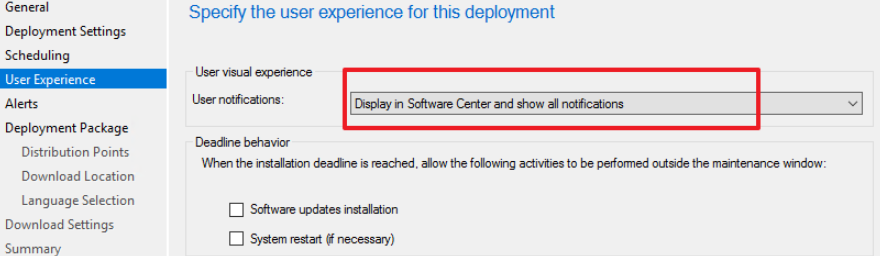
If we set as Hide in Software Centre and all notifications, the update will not shown in Software Centre.
The software available time is as soon as possible, the schedule evaluation is client local time or others.

If the answer is the right solution, please click "Accept Answer" and kindly upvote it. If you have extra questions about this answer, please click "Comment".
Note: Please follow the steps in our documentation to enable e-mail notifications if you want to receive the related email notification for this thread.