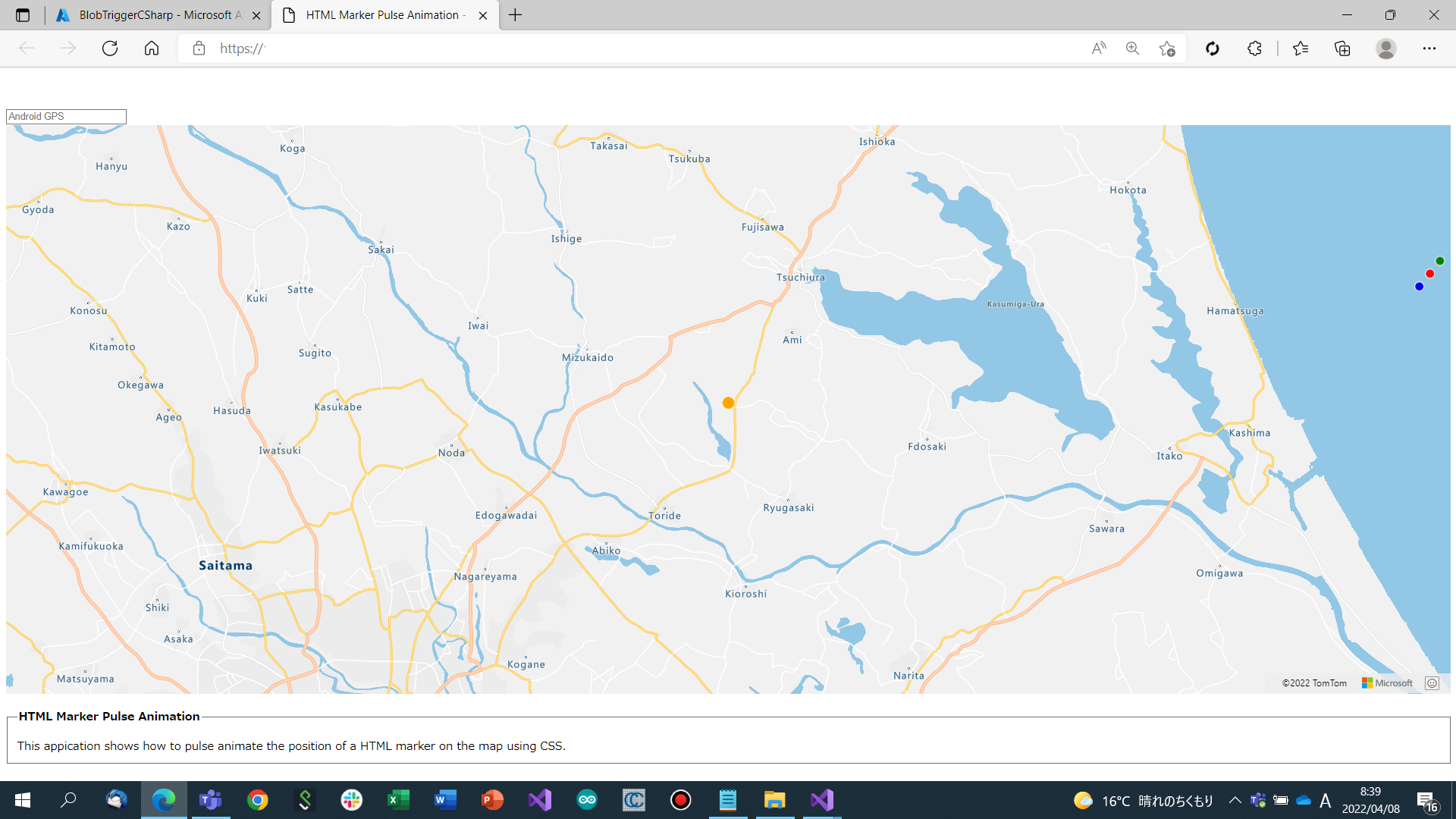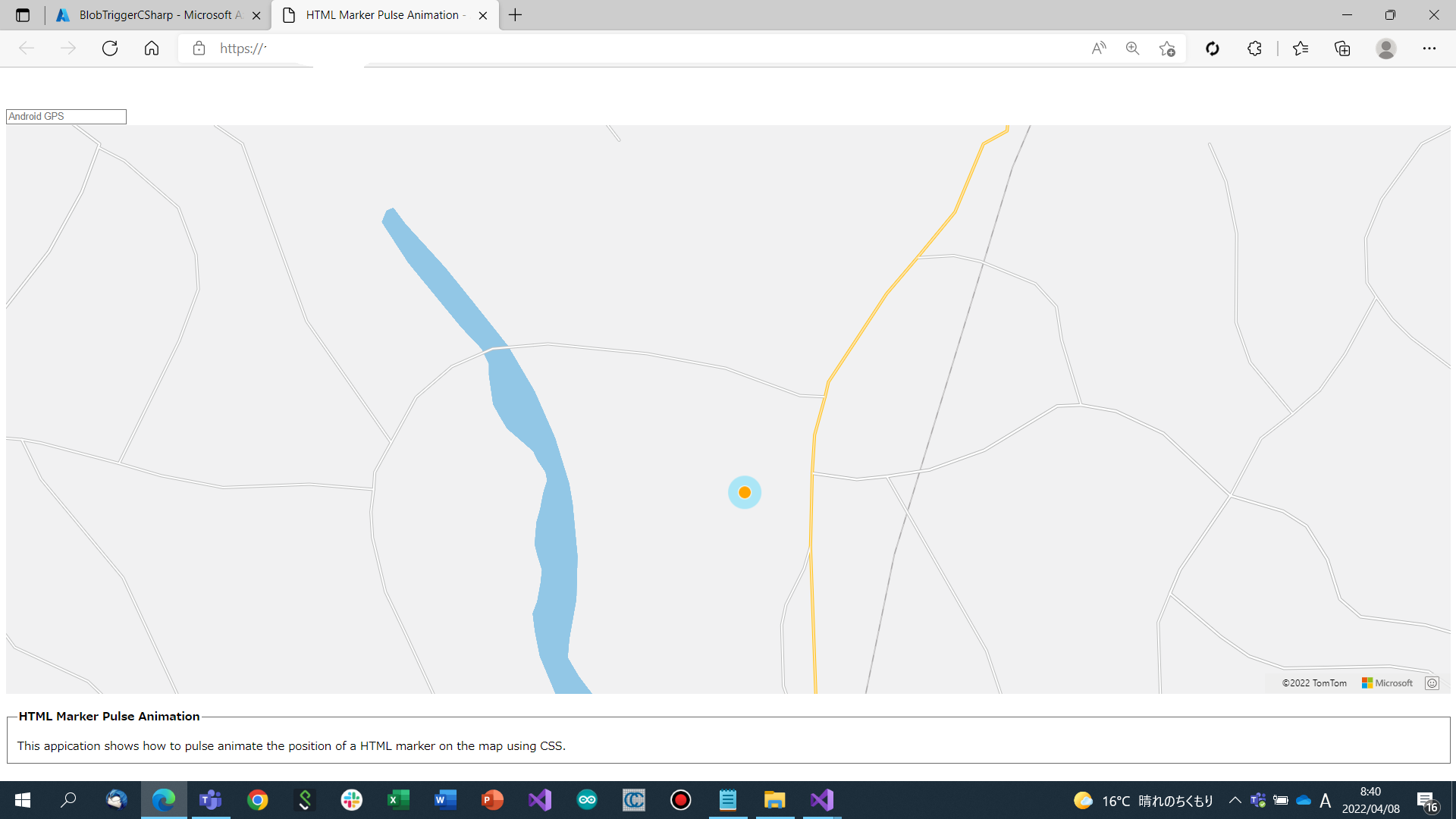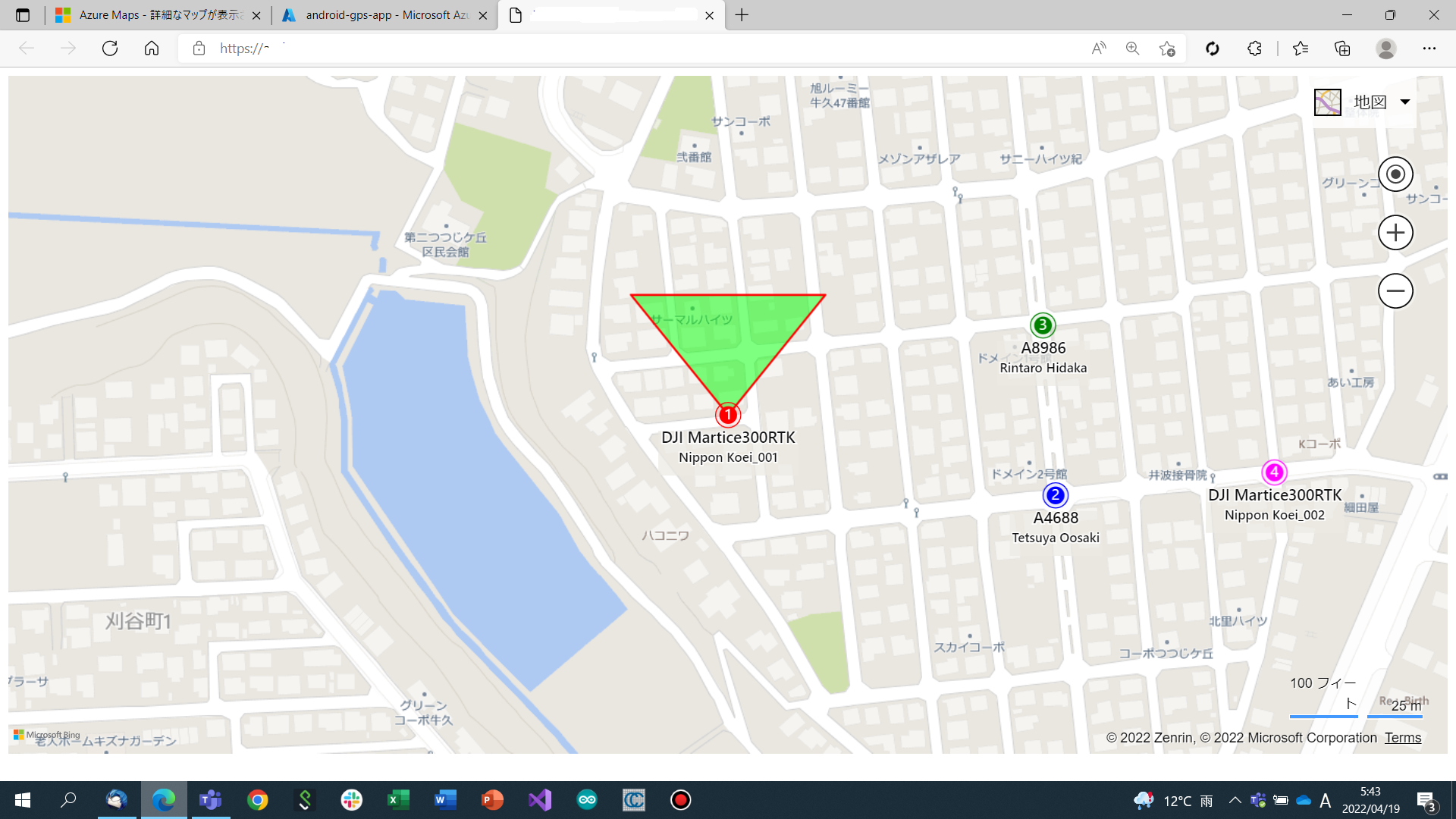Hello @Keiichi Ota (太田 敬一) ,
The map provider for Azure Maps is Tomtom and therefore we rely on them for coverage. See https://learn.microsoft.com/en-us/azure/azure-maps/geocoding-coverage. If you do need a more detailed map, you can try Microsoft.com/maps but it is not available through Azure but you can instantiate the Bing Maps web control like this https://samples.bingmapsportal.com/contour-layer/geojson which has more coverage for Japan https://learn.microsoft.com/en-us/bingmaps/coverage/geographic-coverage
Sincerely,
Iotgirl