@Cloud Engineer ,DevOps Firstly, Apologies for the delay response! Welcome to Microsoft Q&A Forum, Thank you posting your query here!
How are you measuring the performance? Are you using any tool ?
How are you downloading the files? May I know which region are you facing the performance issue?
Performance depends on multiple factors such as network throughput, latency, etc. Please use this URL to determine the latency: https://azurespeedtest.azurewebsites.net/ . Higher the latency, slower the download speed would be. To eliminate the effect of such external factors,
Can you use azcopy or storage explorer tool to download the files and let me know the status.
To achieve the scalability and performance targets depends on the various parameters like bandwidth/clients level limits etc. Please find following limits on Azure storage ( Azure NFS/Files). Also, the scalability and performance targets listed here are high-end targets, but may be affected by other variables in your deployment not limited to any specific parameters. We strongly recommend testing your usage pattern to determine whether the scalability and performance of Azure Files meet your requirements. https://learn.microsoft.com/en-us/azure/storage/files/storage-files-scale-targets
The NFS protocol is available on Azure Files premium tier. Your performance will scale linearly with the provisioned capacity. You can get up to 100K IOPS and 80 Gibps throughput on a single 100 TiB volume.
Compare NFS access to Azure Files, Blob Storage, and Azure NetApp Files | Microsoft Learn
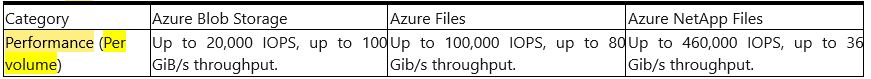
Effective file share performance is subject to machine network limits, available network bandwidth, IO sizes, and parallelism, among many other factors. For example, based on internal testing with 8 KiB read/write IO sizes, a single Windows virtual machine without SMB Multichannel enabled, Standard F16s_v2, connected to premium file share over SMB could achieve 20K read IOPS and 15K write IOPS. With 512 MiB read/write IO sizes, the same VM could achieve 1.1 GiB/s egress and 370 MiB/s ingress throughput. The same client can achieve up to ~3x performance if SMB Multichannel is enabled on the premium shares. To achieve maximum performance scale, enable SMB Multichannel and spread the load across multiple VMs. Refer to SMB Multichannel performance and troubleshooting guide for some common performance issues and workarounds.
Additional information: The baseline IOPS for all sizes shares have now been increased to 3000 from the previous 400. We also increased the baseline burst IOPS to 10000 from the previous 4000. That is up to 7X improvement in some cases. Workloads like SAP and some container-based workloads generating smaller capacities but needing high IOPS will benefit significantly from this increase.
Also, we enhanced our premium share provisioned throughput such that 100% of the throughput can be used either towards reading or writing or a combination in any ratio. We did this by removing the ingress: egress 40:60 ratio. This change will significantly help scenarios that are either read-heavy or write-heavy. For example, the migration of data is typically write-heavy.
The IOPS and throughput improvements come at no extra cost to the customers. Both new and existing shares can leverage these benefits alike.
For further cost optimization, customers now can use RI (Reserved Instance) pricing to save up to 36% cost on their premium shares.
With NFS v4.1, you can now deploy fully POSIX complaint, distributed, file shares in production environments and leverage the elasticity, scale and cost savings of cloud. NFS can be used for wide variety of use case like SAP application layer, enterprise messaging, user home directories, backups, database replication, AI and machine learning user directories, DevOps pipelines, and many more industry-specific workloads.
Kindly let us know if you still have more questions on this. I wish to engage with you offline for a closer look and provide a quick and specialized assistance,
----------
Please do not forget to 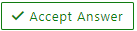 and “up-vote” wherever the information provided helps you, this can be beneficial to other community members.
and “up-vote” wherever the information provided helps you, this can be beneficial to other community members.
