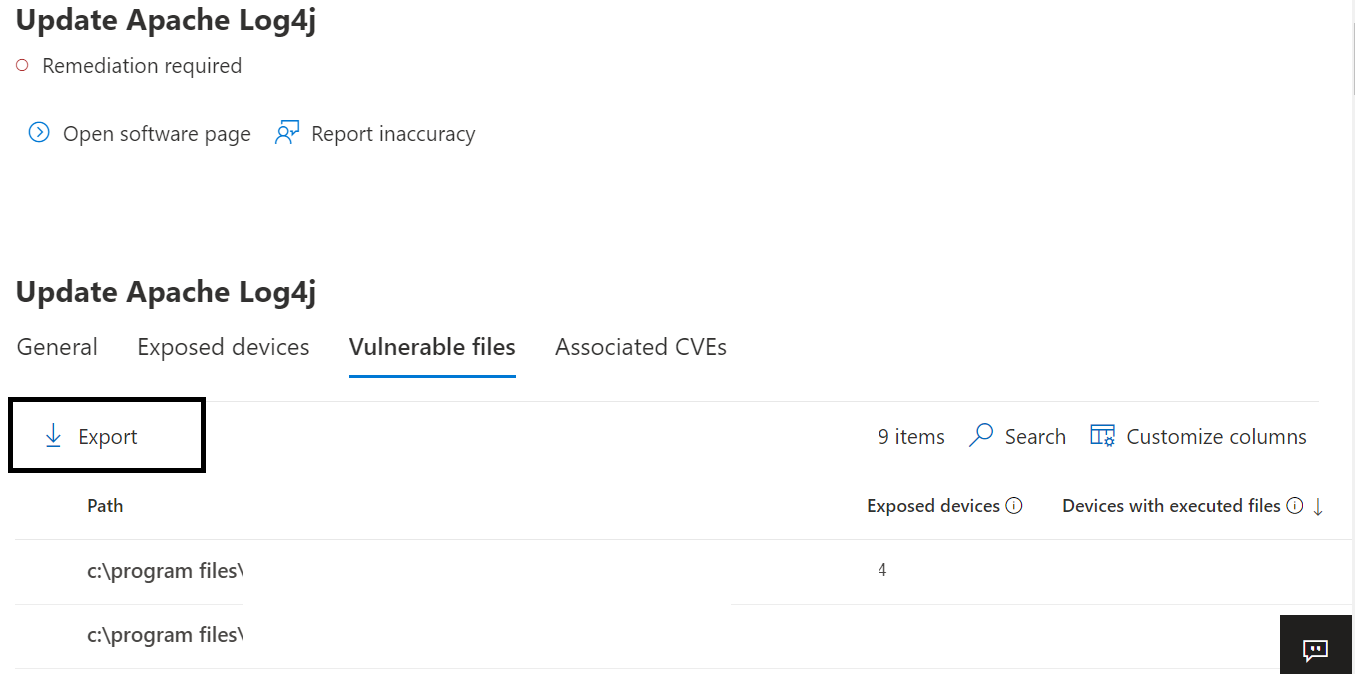Apologies for the delay in answering this post. As I understand you are checking if there is a way to export (Vulnerable files) programmatically via API.
Refer to this article https://learn.microsoft.com/en-us/azure/defender-for-cloud/continuous-export?tabs=rest-api#:~:text=Configure%20continuous%20export%20using%20the%20REST%20API which talks about Configure continuous export using the REST API to any of the following destinations
Azure Event Hub
Log Analytics workspace
Azure Logic Apps
Reference:
https://learn.microsoft.com/en-us/rest/api/securitycenter/automations
https://techcommunity.microsoft.com/t5/microsoft-defender-for-cloud/exporting-vulnerability-assessment-results-in-microsoft-defender/ba-p/1212091
https://charbelnemnom.com/automate-and-enable-continuous-export-for-azure-security-center-with-azure-policy/
Let me know if you have any questions.