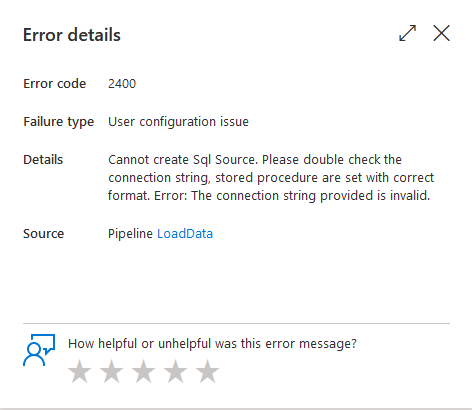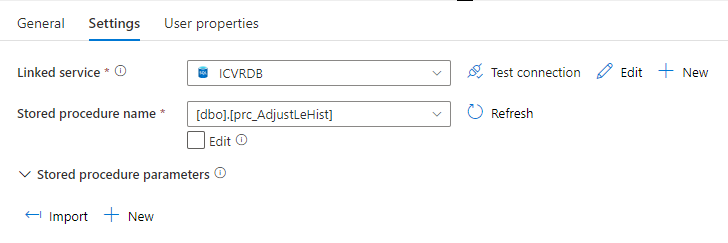Hi @RoelV ,
Thank you for posting query in Microsoft Q&A Platform.
As per my understanding you are getting mentioned error with stored procedure activity. Please correct me if I am wrong.
This kind of errors when user does something wrong with stored procedure parameters while calling stored procedure from ADF.
Below are few possible misses user may do, which result in this kind of error. Kindly recheck them.
- User may miss to add parameter names and values inside store procedure activity, which has to supply to store procedure.
- User may added parameters and values inside Stored procedure activity, but either value or data type selected wrongly.
Similar issue along with resolution mentioned at below link. Kindly check it once.
https://www.tech-findings.com/2021/08/Cannot-create-Sql-Source-The-value-of-the-property-Value-is-invalid-for-the-stored-procedure-parameter-XXX.html
Hope this helps. Please let us now if any further queries.
-------------
Please consider hitting Accept Answer. Accepted answers help community as well.