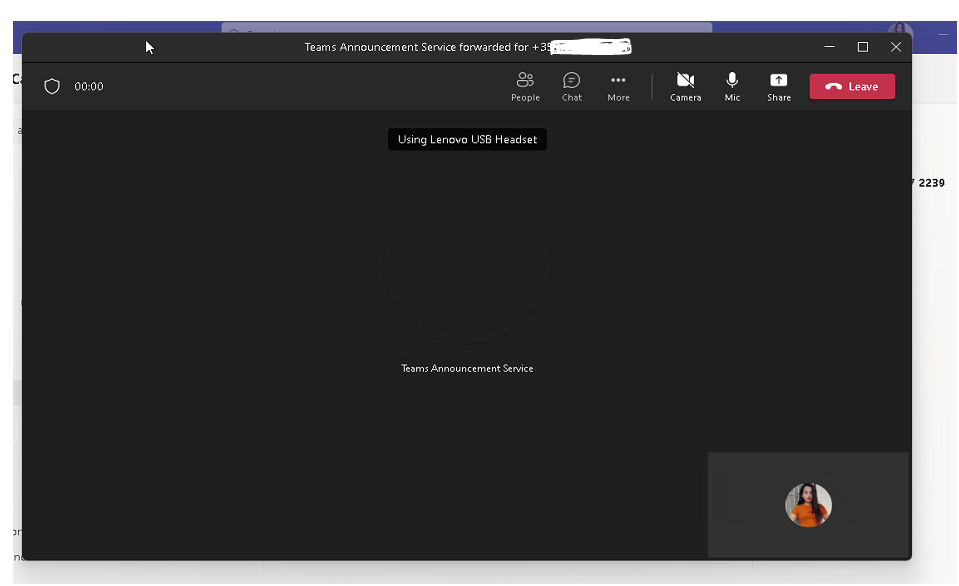Hi @IBN
If you're an administrator, you can use the diagnostic tool to validate that a user is correctly configured for Direct Routing:
- Select Run Tests below, which will populate the diagnostic in the Microsoft 365 Admin Center.
- In the Run diagnostic pane, enter the email of the user you want to test in the Username or Email field, and then select Run Tests.
- The tests will return the best next steps to address any tenant, user, or policy configurations to validate that the user is properly configured for Direct Routing in Microsoft Teams.
If the answer is helpful, please click "Accept Answer" and kindly upvote it. If you have extra questions about this answer, please click "Comment".
Note: Please follow the steps in our documentation to enable e-mail notifications if you want to receive the related email notification for this thread.