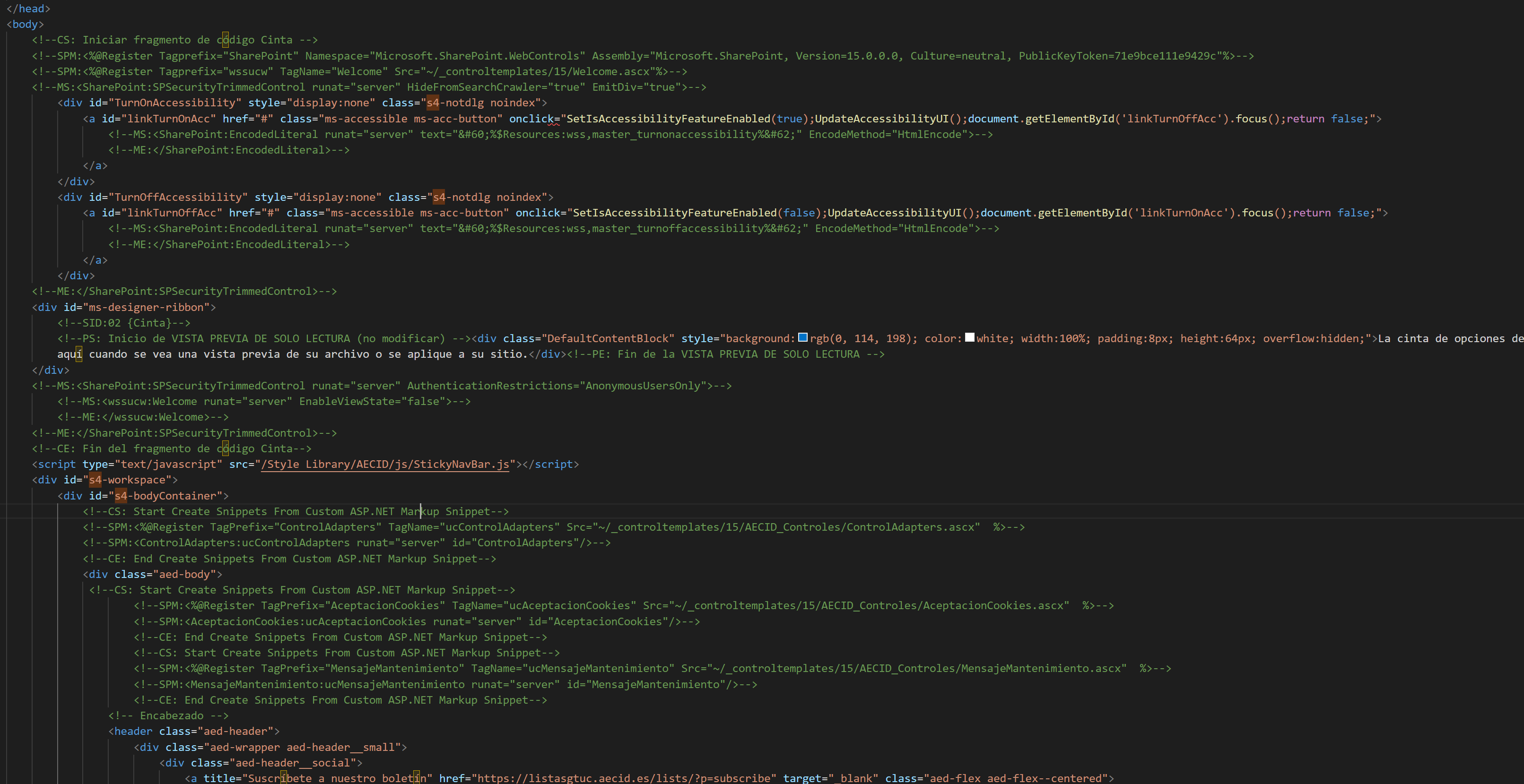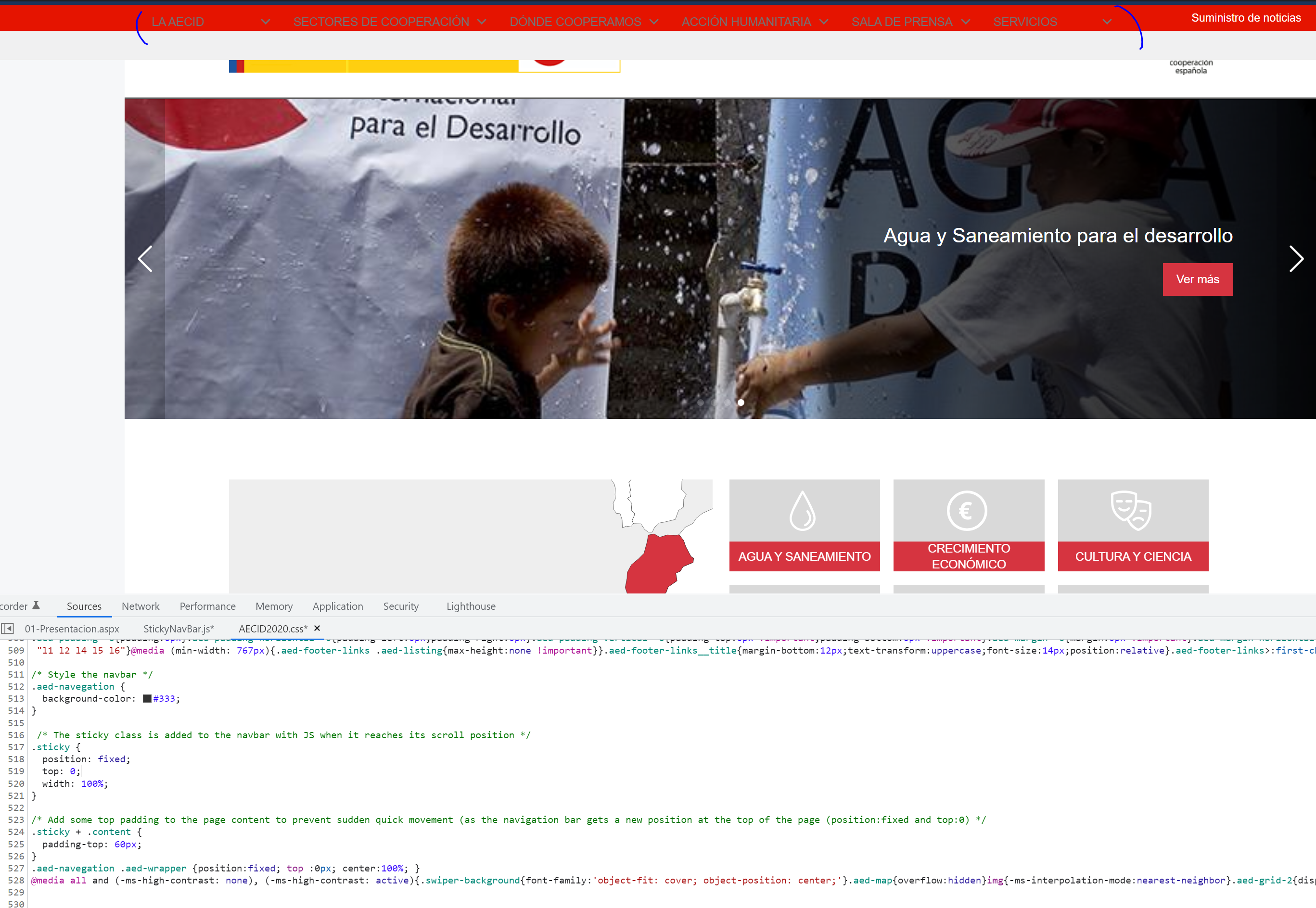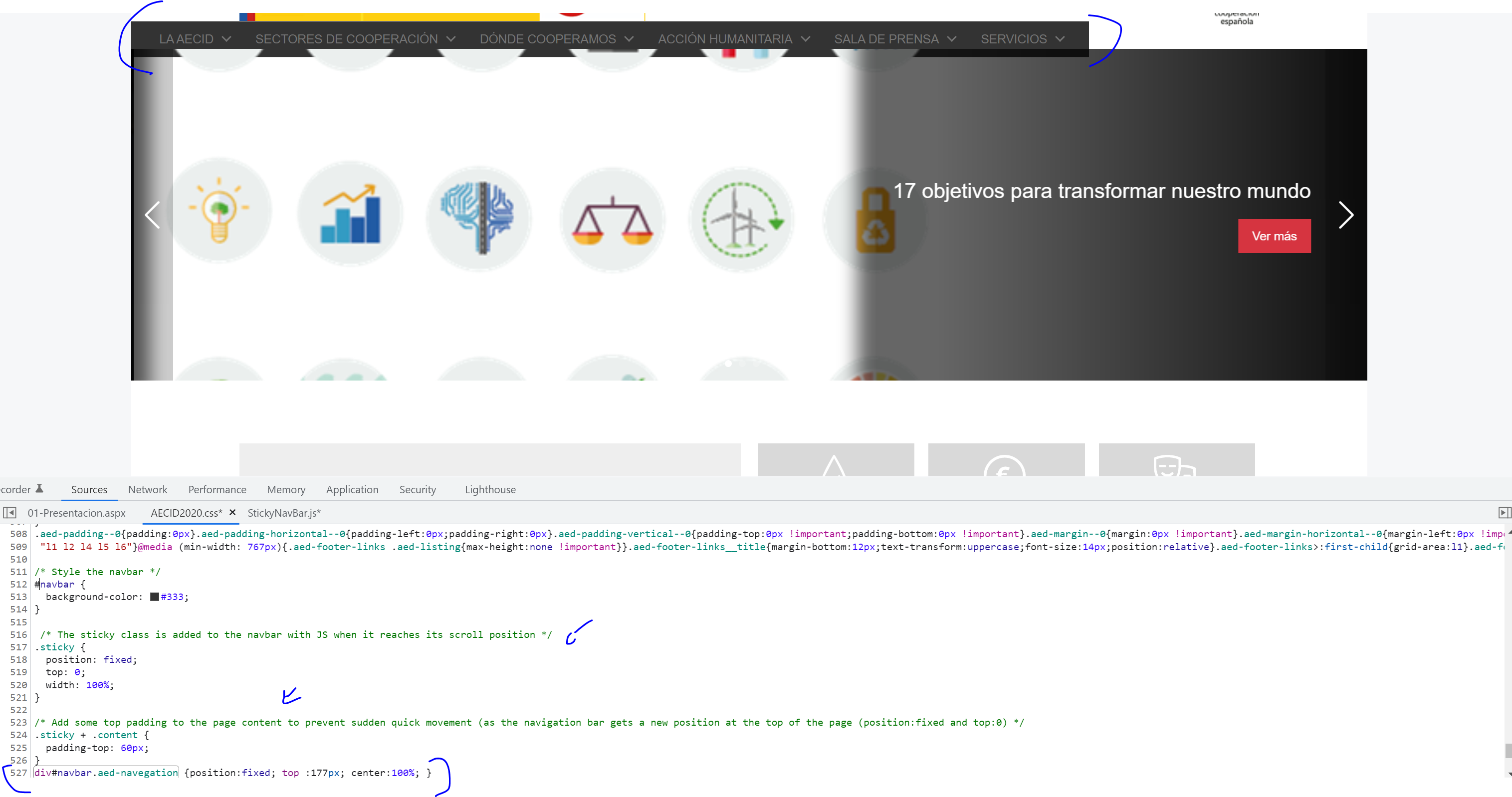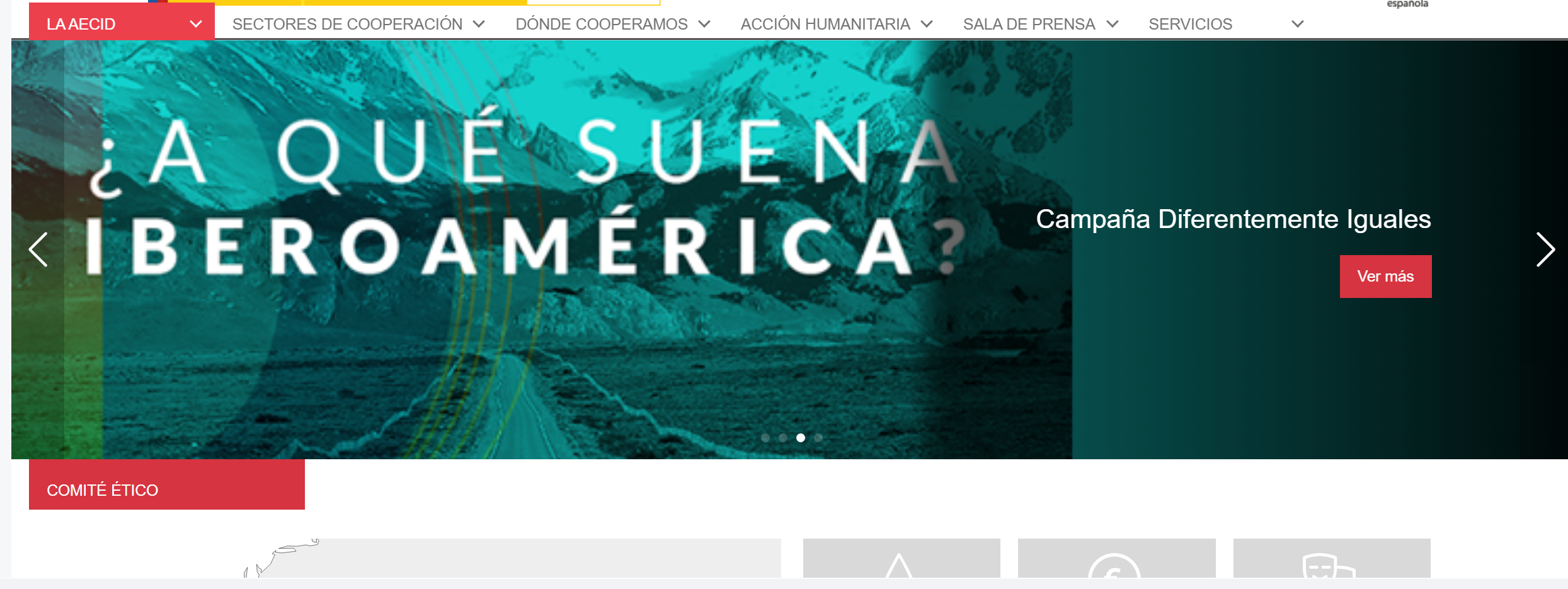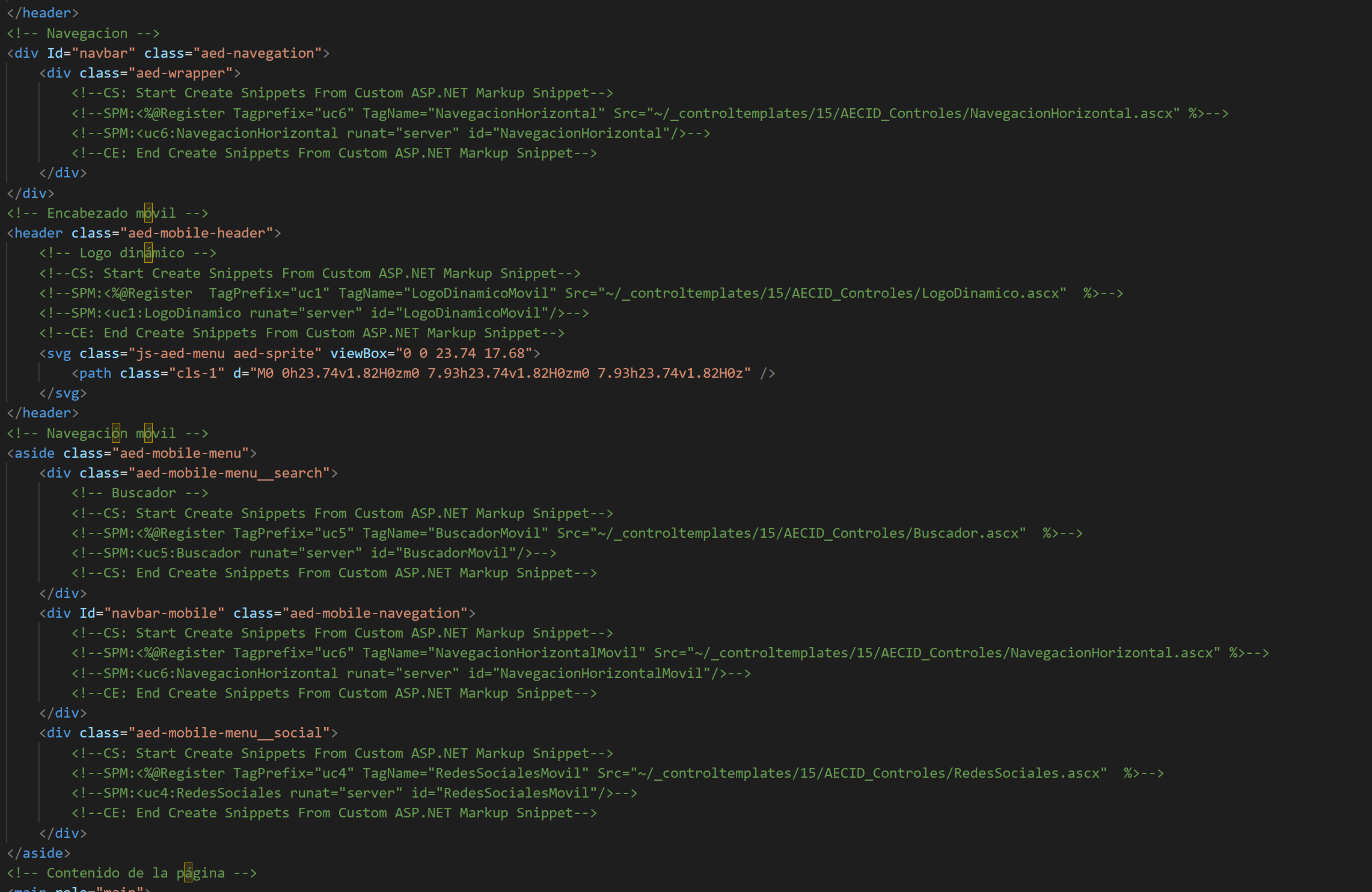Hi @Luis David Colón Vegas ,
Great to know that it works now and thanks for sharing the update here.
By the way, since the Microsoft Q&A community has a policy that "The question author cannot accept their own answer. They can only accept answers by others.". and according to the scenario introduced here: Answering your own questions on Microsoft Q&A, I would make a brief summary of this thread:
[SharePoint 2013 with custom CSS, support for creation of Sticky NavBar in the MasterPage]
Issue Symptom:
How to make the SharePoint navbar "sticky" to persist when you scroll down the page
Current status:
Reference to following page: https://sharepoint.stackexchange.com/questions/248895/sticky-custom-nav-for-sharepoint
Work with following script
JS:
$(document).ready(function(){
loadStickyMenu();
});
function loadStickyMenu() {
var mn = $(".aed-navegation");
mns = "sticky";
hdr = $('header').height();
$('#s4-workspace').scroll(function() {
if( $(this).scrollTop() > hdr ) {
mn.addClass(mns);
} else {
mn.removeClass(mns);
}
});
CSS:
/* The sticky class is added to the navbar with JS when it reaches its scroll position */
.sticky {
z-index:9999;
position: fixed;
top: 0;
left: 0;
right: 0;
background: #fff;
box-shadow: 0 1px 10px rgba(0,0,0,0.1);
width: 100%;
}
/* Add some top padding to the page content to prevent sudden quick movement (as the navigation bar gets a new position at the top of the page (position:fixed and top:0) */
.sticky + .content {
padding-top: 60px;
}
You could click the "Accept Answer" button for this summary to close this thread, and this can make it easier for other community member's to see the useful information when reading this thread. Thanks for your understanding!