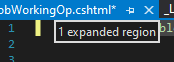Hi @Logan Whitaker ,
You can look at Tools -> Options -> Text Editor -> C# -> Advanced -> (section Outlining) Collapse #regions when collapsing definitions.
or use a shortcut.
Ctrl+M+O will collapse all.
Ctrl+M+L will expand all.
Ctrl+M+P will expand all and disable the outline.
Ctrl+M+M will collapse/expand the current section.
These options are also in the context menu under Outline.
Right click in the edit -> Outlining to find all options. (After disabling the outline, use the same steps to enable the outline.)
https://learn.microsoft.com/en-us/visualstudio/ide/outlining?view=vs-2022
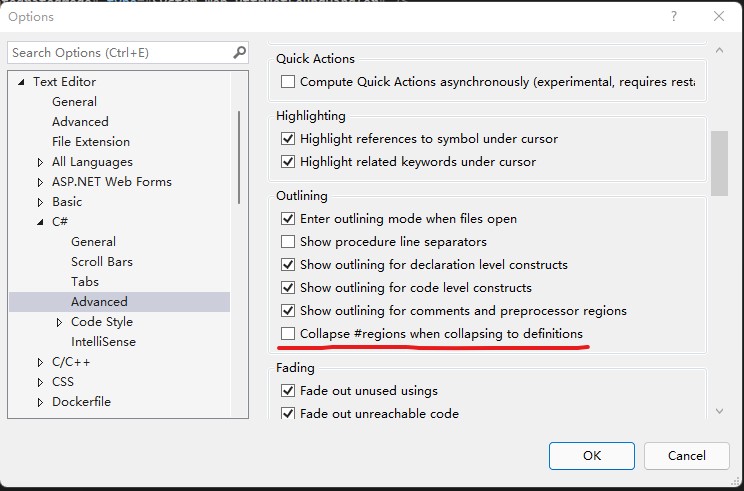
Best regards,
Lan Huang
If the answer is the right solution, please click "Accept Answer" and kindly upvote it. If you have extra questions about this answer, please click "Comment".
Note: Please follow the steps in our documentation to enable e-mail notifications if you want to receive the related email notification for this thread.