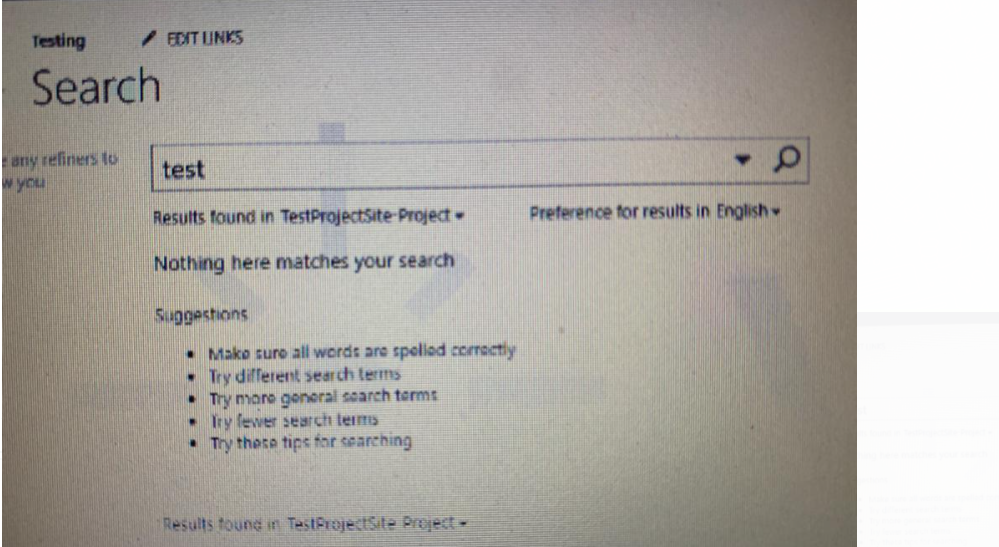Hi @sns ,
Please perform the following troubleshooting:
1.Check if the related item has unique permissions
2.Check if you have set draft item security/item level security
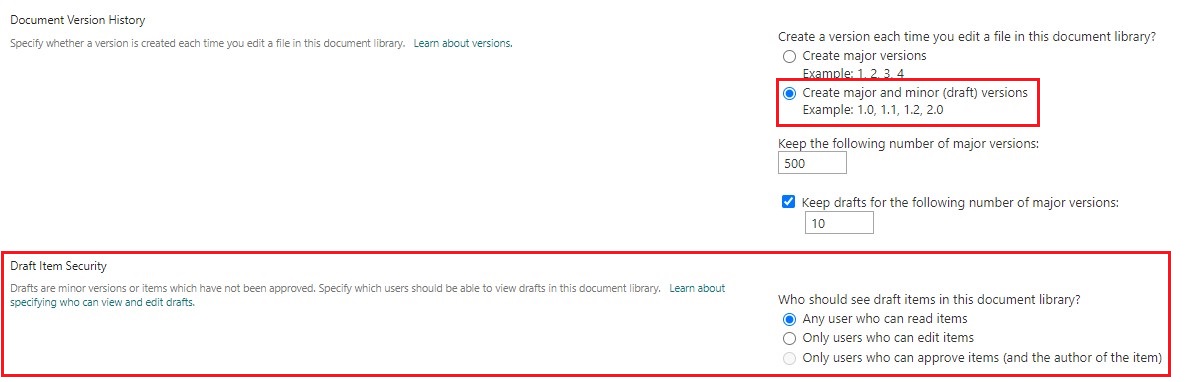
Thanks,
Echo Du
===================================
Updated Answer ========================================
Hi @sns ,
Great to know that it works now and thanks for sharing the update here.
By the way, since the Microsoft Q&A community has a policy that "The question author cannot accept their own answer. They can only accept answers by others" and according to the scenario introduced here: Answering your own questions on Microsoft Q&A, I would make a brief summary of this thread:
[Search is not working for SharePoint online for user]
Issue Symptom:
When searching in a SharePoint Online site, some users have a problem with "Nothing here matches your search" . Even if the user is also a part of site collection administrator
Current status:
When we select the "Everything" in the "Results Found in" drop-down box, we can get the search results.
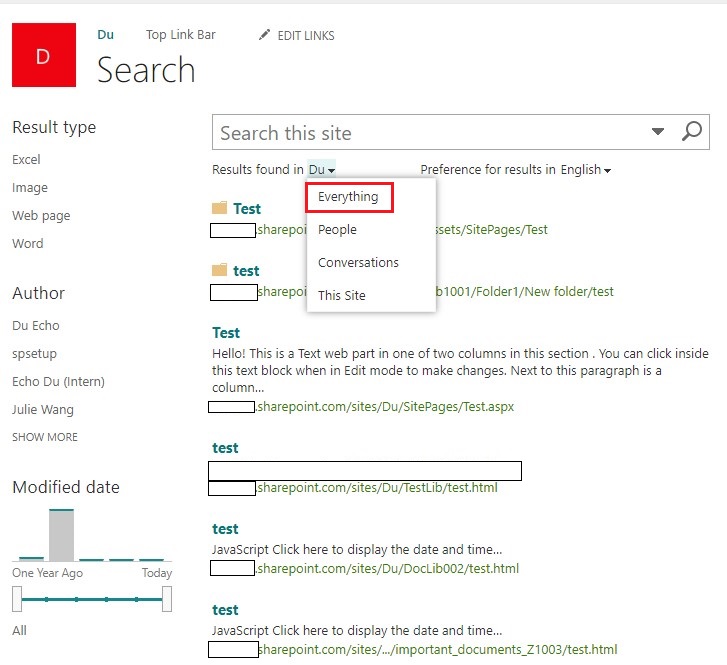
You could click the "Accept Answer" button for this summary to close this thread, and this can make it easier for other community member's to see the useful information when reading this thread. Thanks for your understanding!
If the answer is helpful, please click "Accept Answer" and kindly upvote it. If you have extra questions about this answer, please click "Comment".
Note: Please follow the steps in our documentation to enable e-mail notifications if you want to receive the related email notification for this thread.