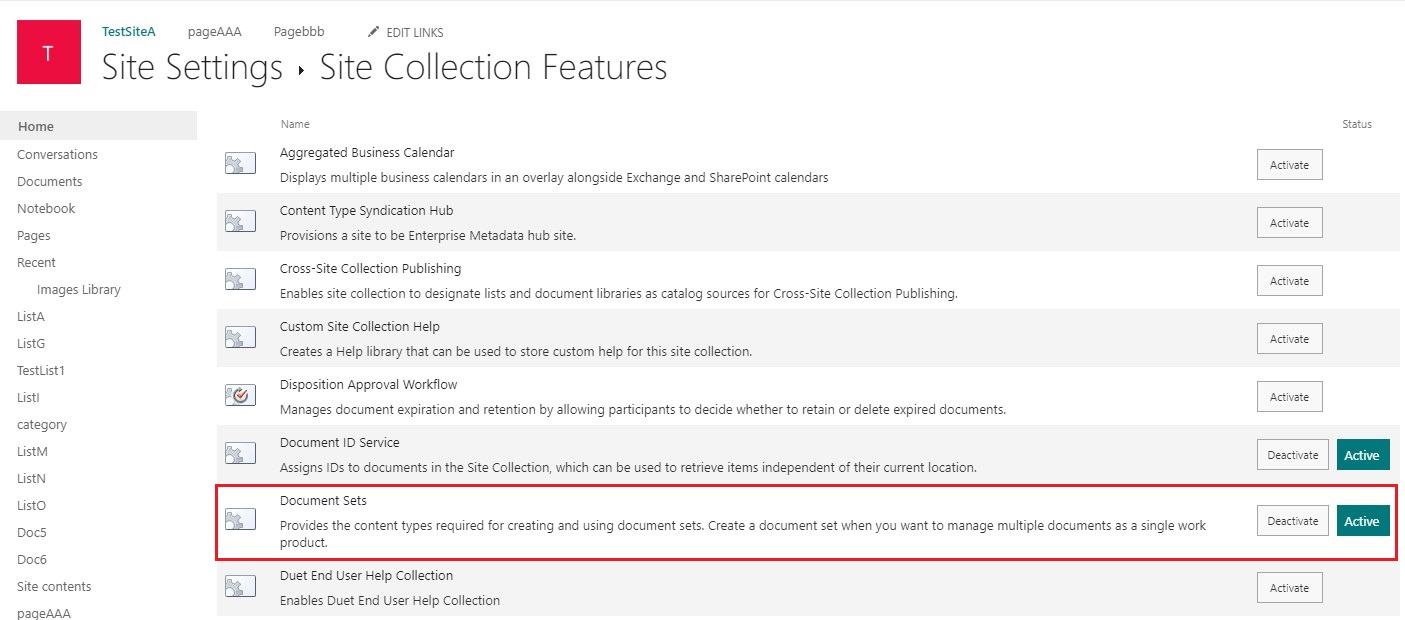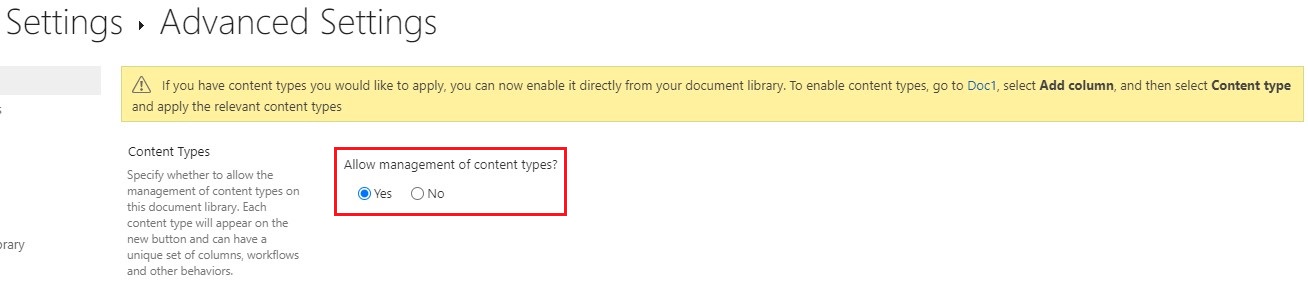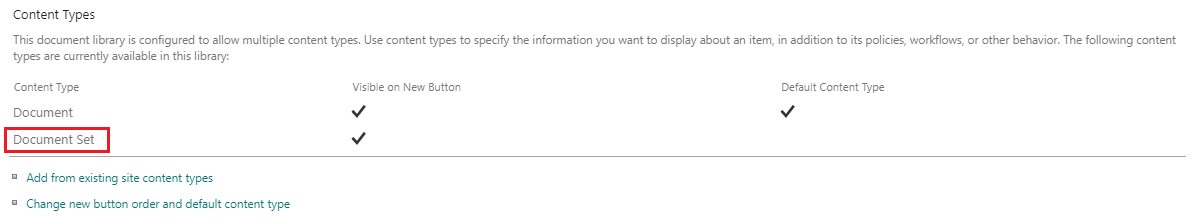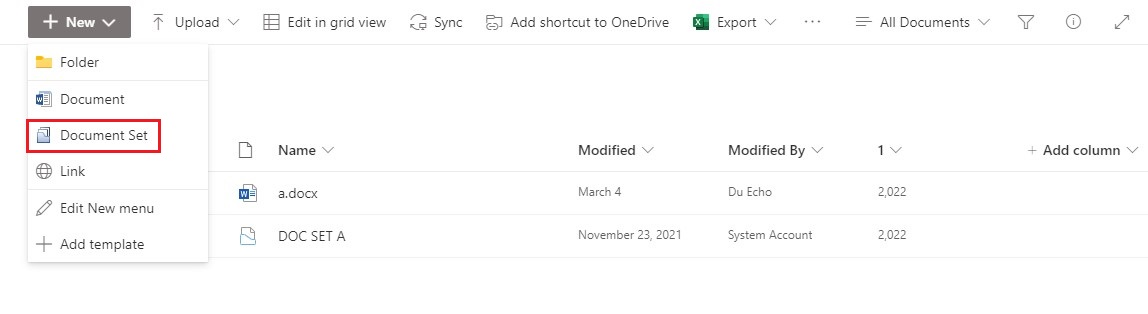Hi @Anonymous ,
Welcome to Q&A Forum!
You can migrate file share folders (with contents) into a SharePoint Online Document Set using Microsoft SharePoint Migration Tool (SPMT). For more information, please see "Overview of the SharePoint Migration Tool (SPMT)" article.
Here is my test:
1.Start a new migration task
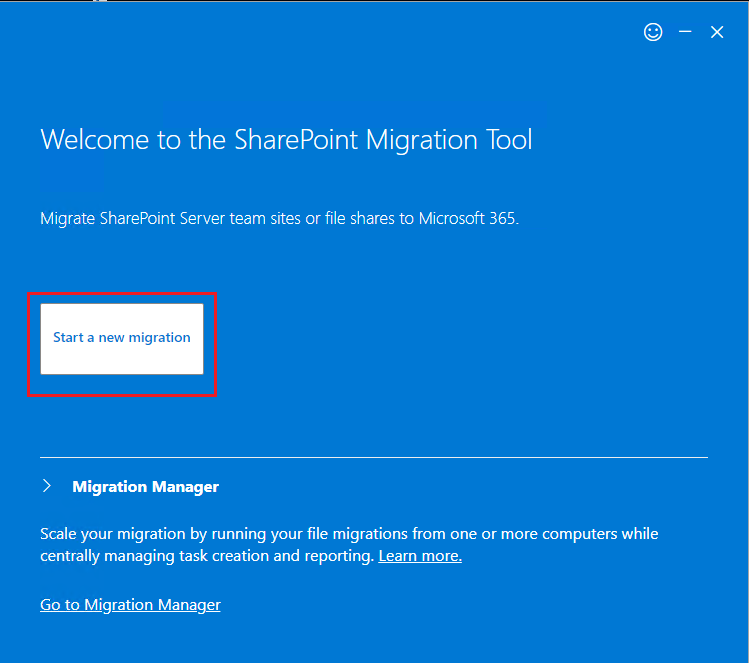
2.Select "File share" option
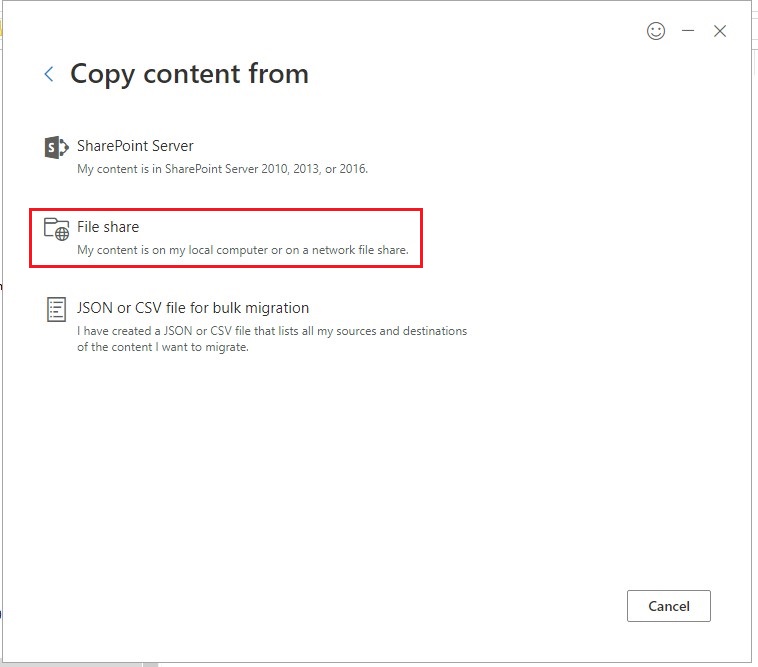
3.Enter or paste the source url and select "Migrate selected folder and folder contents" option
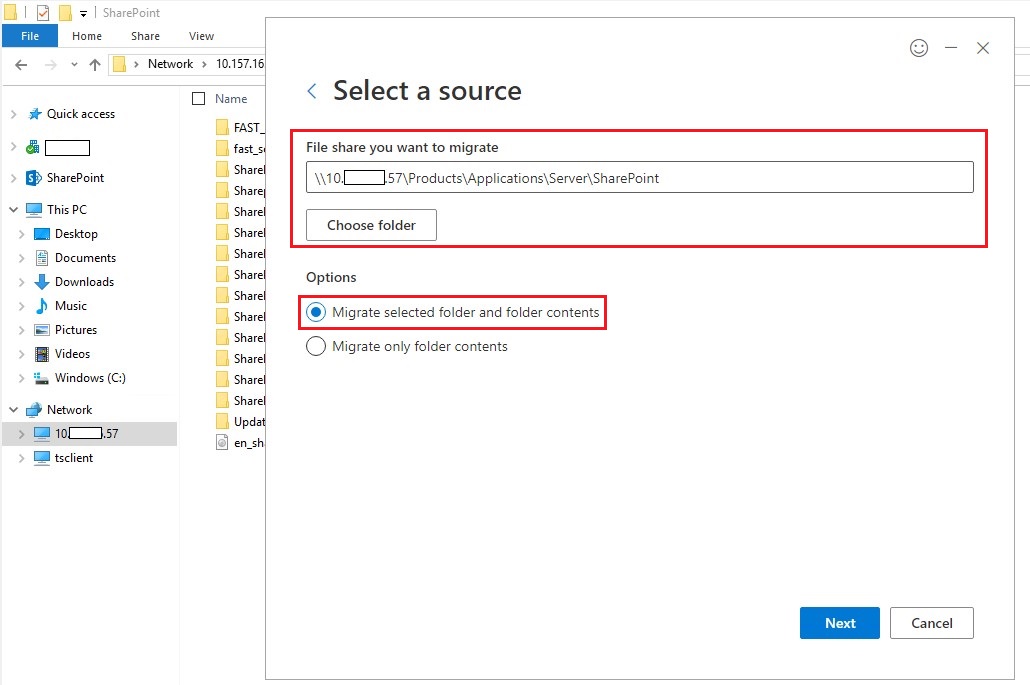
4.Choose "SharePoint" option
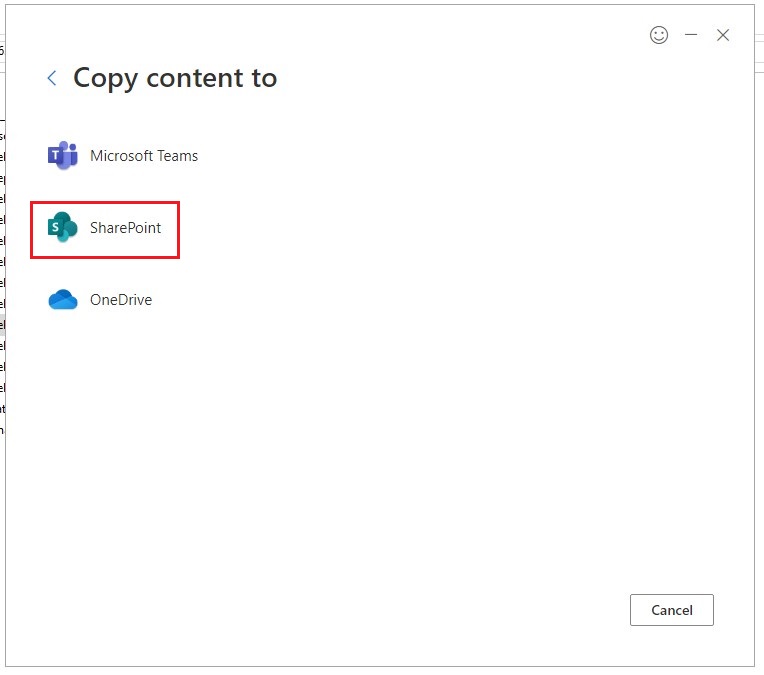
5.Enter or paste the SharePoint url
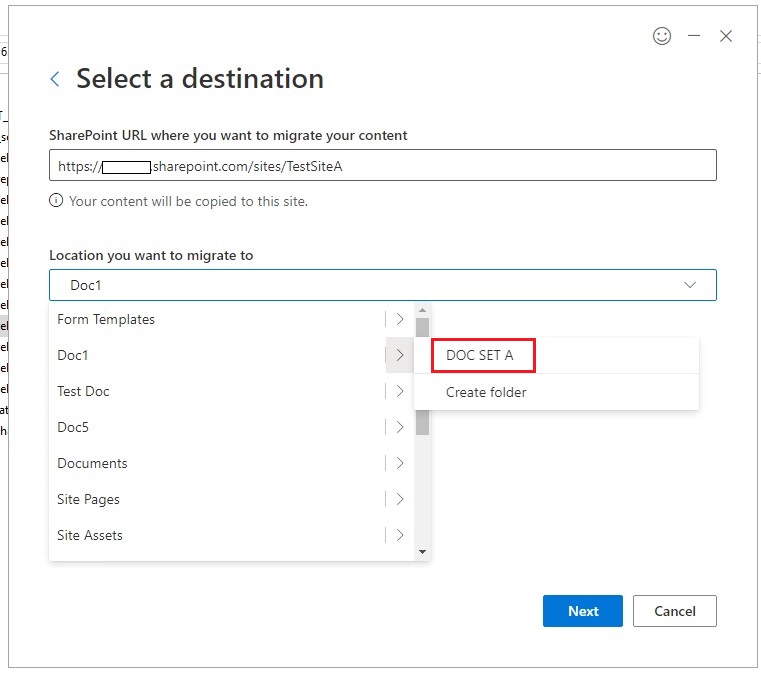
6.Click "Migrate"
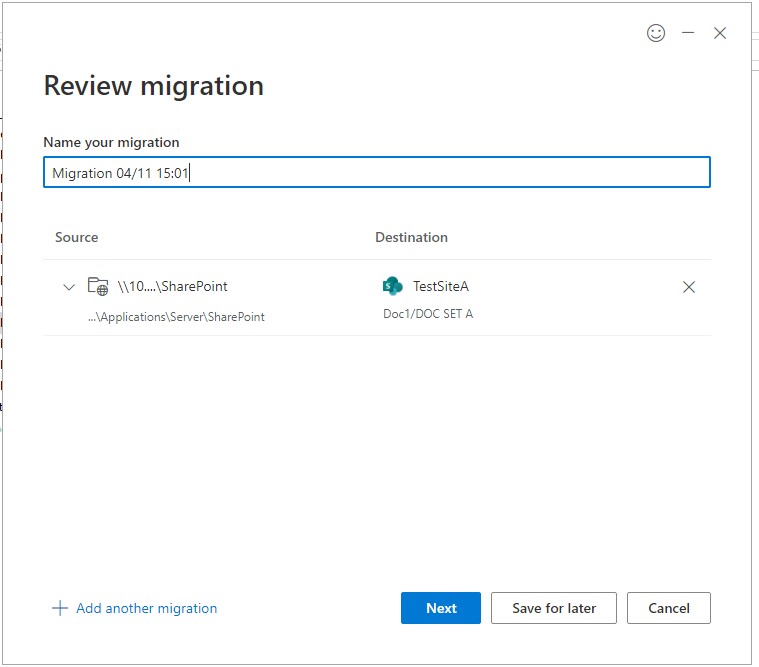
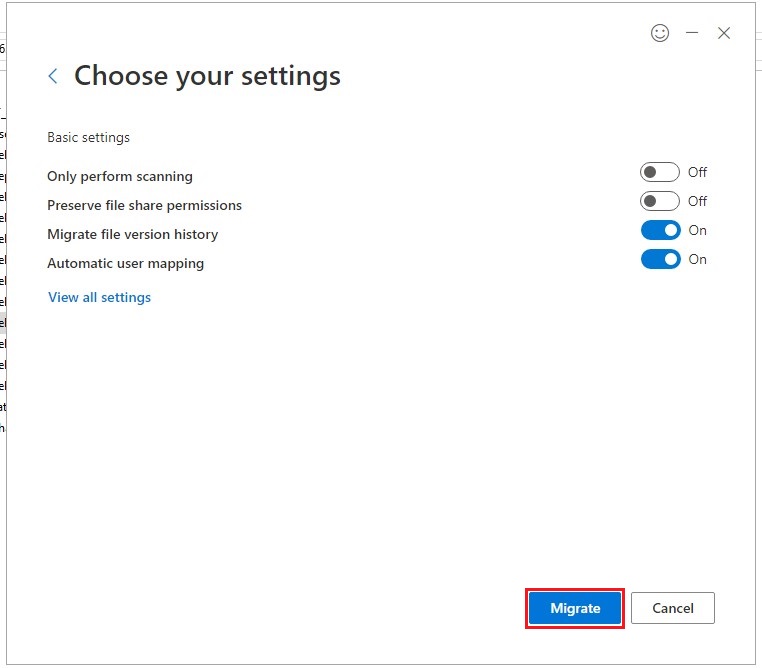
Thanks,
Echo Du
===============================================
If the answer is helpful, please click "Accept Answer" and kindly upvote it. If you have extra questions about this answer, please click "Comment".
Note: Please follow the steps in our documentation to enable e-mail notifications if you want to receive the related email notification for this thread.