Thanks for the reply.
For the issue you mentioned with self-healing, I have tested in my lab and find the same issue with you. When I remove the desktop-shortcut manually, I find the record is also removed from "Device install status" of the win32 app. But a new Win32 app never deploy to the client.
Then I go to check the logs under "C:\ProgramData\ Microsoft\IntuneManagementExtension\Logs", I find that when the Intune Management Extension check the application status, the mode shows "DetectInstall". Although the detection rule result shows false. the installation is not started.
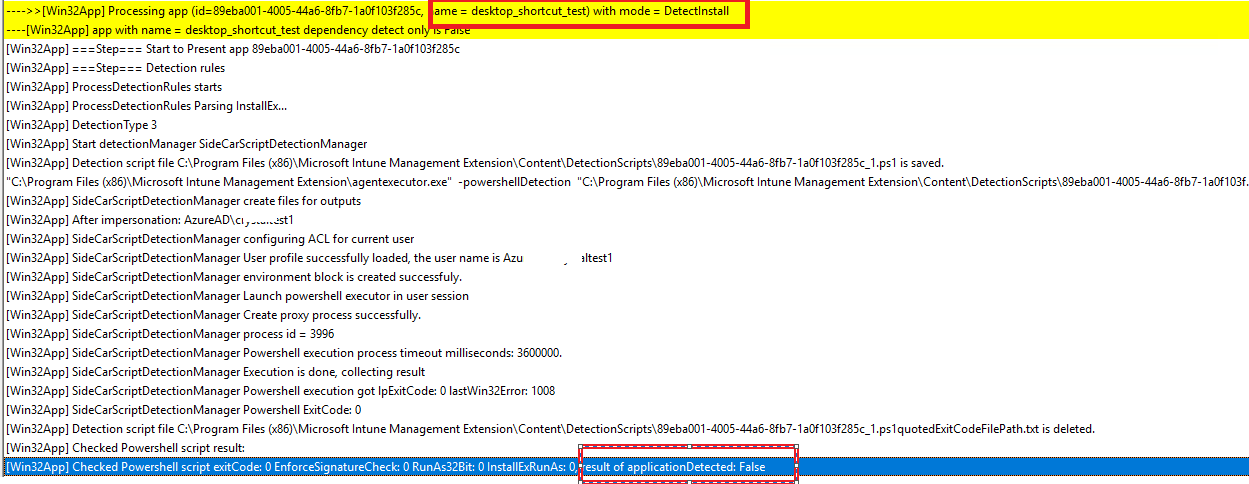
As the information of Win32 app detected by IME agent is stored under HKLM\ SOFTWARE\Microsoft\EnterpriseDesktopAppManagement\<SID>\<MSI-ProductCode>, I try to delete the registry key for this Win32 app, restart the client machine. Then I find the Win32 app is installed again. Here is a useful article about IME, we can read it as a reference:
https://www.anoopcnair.com/intune-management-extension-level-3-troubleshoot/
Note: Non-Microsoft link, just for the reference.
Afterwards, I also test with other Win32 app and find the same issue. I think this is the cause of our issue. We suggest to feedback it to Intune user voicei in the following link (Intune user voice is a place where Product team collect some known issue, they will review it and may take it into consideration when deploying new version.)
https://microsoftintune.uservoice.com/forums/291681-ideas
For the second issue, based on my experience, we can modify the script to detect if the folder is there. If not there, create one to avoid the issue.
Hope it can help.