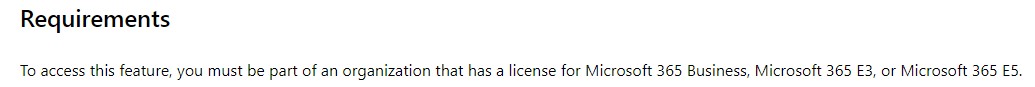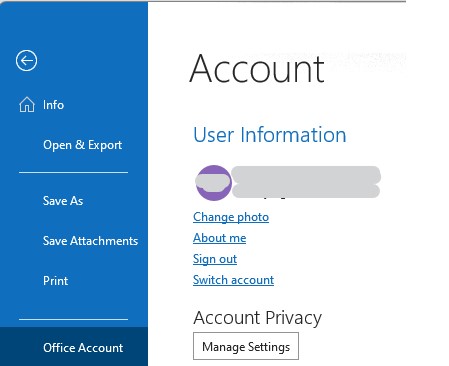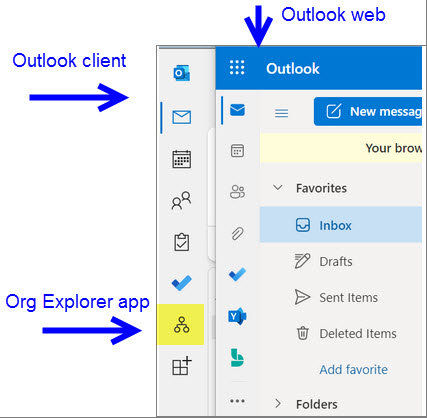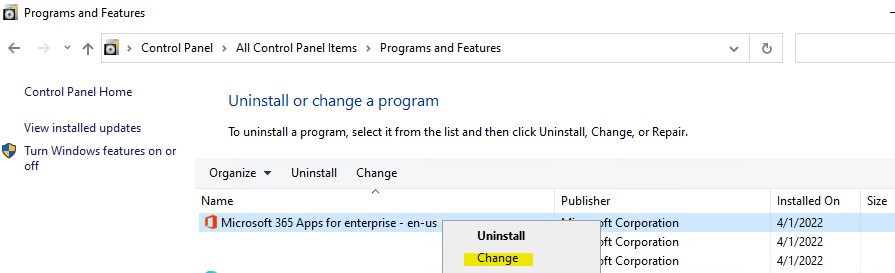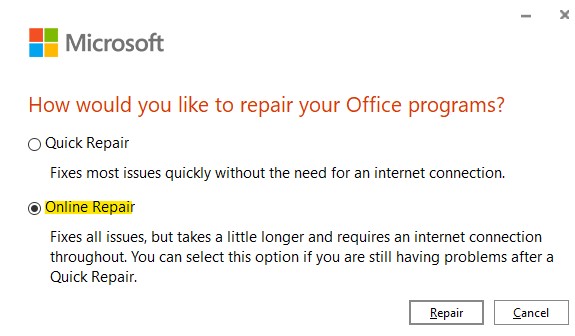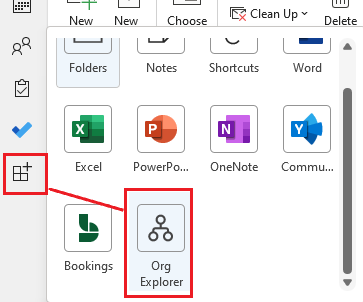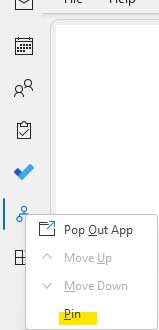Hello
Version
Office 365 - turned on New Features Coming Soon
New Outlook Version 2023 Build 15028.20160
New feature Quick access to Outlook functions such as email, calendar, tasks, and people, are now displayed vertically to the left of the folder pane.
Org Explorer is new and displays in left of the folder pane.
https://insider.office.com/en-us/blog/new-location-for-key-functions-and-direct-access-to-other-microsoft-365-apps-in-outlook
My manager turned on New Features and likes the Org Explorer app. Now Org Explorer app no longer displays in left of the folder pane. Perhaps it was accidentally removed (select and dragged) off the pane.
I cannot find any documentation on how to add or reset the app pane. Perhaps the new feature does not yet have supporting documentation.
I did the following without success ..
1.Outlook reset the navigation pane.
Windows Run
Outlook.exe /resetnavpane
The results: resets the navigation pane. does not reset the App pane.
- Customise the Quick Access Toolbar or Ribbon
Select File Options, menu Customise Ribbon and Quick Access Toolbar. check All Commands and if any new settings related to the App pane.
The results: no new settings
- Logon to Outlook web app to check if any additional settings.
The results: no additional configuration settings are available, and the panes displayed are different.
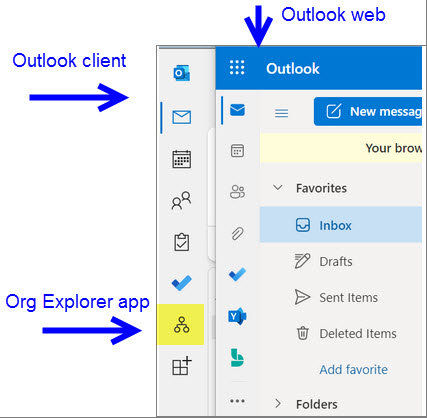
- Turned off and ON Office new features to 'reset'.
The results: the app pane remains with no Org Explorer icon
any ideas?
TIA