I am not sure what you are expecting to see. In your previous post you had problems installing SQL Server Management Studio. Did you also install SQL Server? Beware that SQL Server Management Studio is not SQL Server. It is only a tool for running queries against SQL Server. That SQL Server instance can be on your own machine, or it can be on a different server in the network. But installing SSMS alone will not give you SQL Server.
No default SQL Server name
I don't see a default SQL 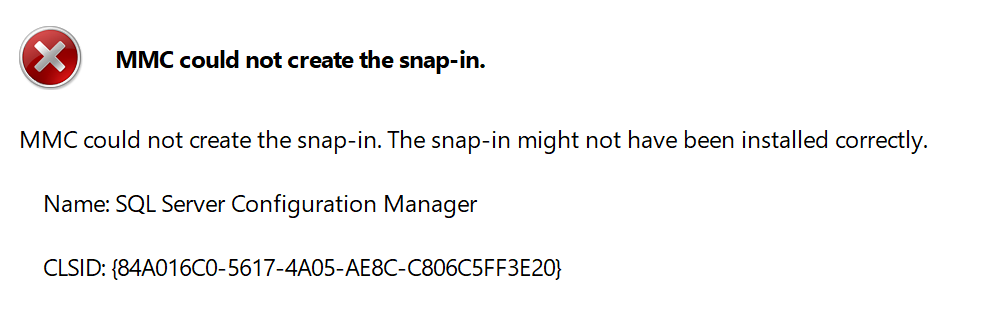 server name in the drag-down of my SSMS 18. I checked the configuration manager and attached is the error message.
server name in the drag-down of my SSMS 18. I checked the configuration manager and attached is the error message.
SQL Server | Other
2 answers
Sort by: Most helpful
-
 Erland Sommarskog 128.7K Reputation points MVP Volunteer Moderator
Erland Sommarskog 128.7K Reputation points MVP Volunteer Moderator2022-04-09T21:18:49.527+00:00 -
AmeliaGu-MSFT 14,011 Reputation points Microsoft External Staff
2022-04-11T02:57:06.007+00:00 Hi PatrickZhou-9445,
In addition, if you have installed SQL Server, please try to go to mmc, choose File->Add/Remove Snap-in and find the "SQL Server Configuration Manager" to add to the selected Snap-ins.
If it does not work, please refer to the solution from this article which might be helpful.Best Regards,
Amelia
If the answer is the right solution, please click "Accept Answer" and kindly upvote it. If you have extra questions about this answer, please click "Comment".
Note: Please follow the steps in our documentation to enable e-mail notifications if you want to receive the related email notification for this thread.