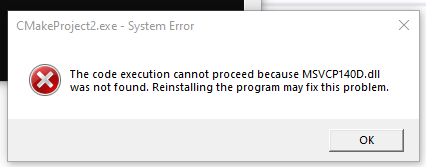MSVCP140D.dll is the debug version of the library. When development tools like Visual Studio are installed the debug versions of libraries ("D" suffix in the dll name) are part of the installation.
The debug versions are NOT included in the Visual C++ redistributables (either x86 or x64).
You wrote " I install vs2019 and vs2022. Before I remove vs2022, it can run." Perhaps the uninstall of VS2022 deleted the debug versions of libraries from the system. If VS2019 is still installed try repairing it. Hopefully, the missing library will be re-installed.