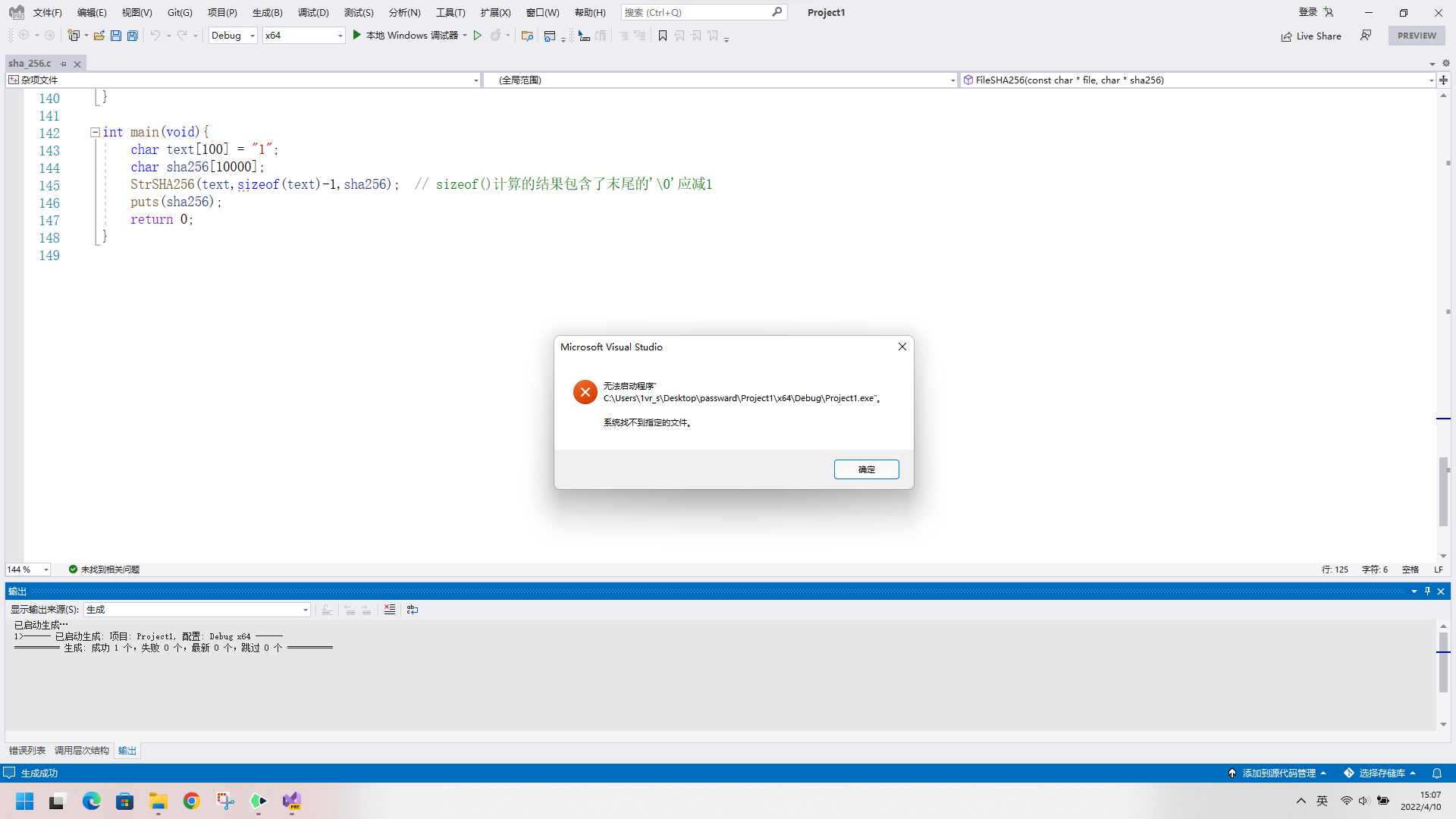Hi @LtpLGM ,
I have two thoughts on your problem:
1.When using the method in the figure to add the project file debug, the program cannot be started, and the system cannot find the specified path. Since the .cpp file newly created in this path does not contain the project directory, the compiler cannot find the file, so the above error occurs.

You should create a .cpp file in the project directory in the Solution Explorer, the steps are as follows.
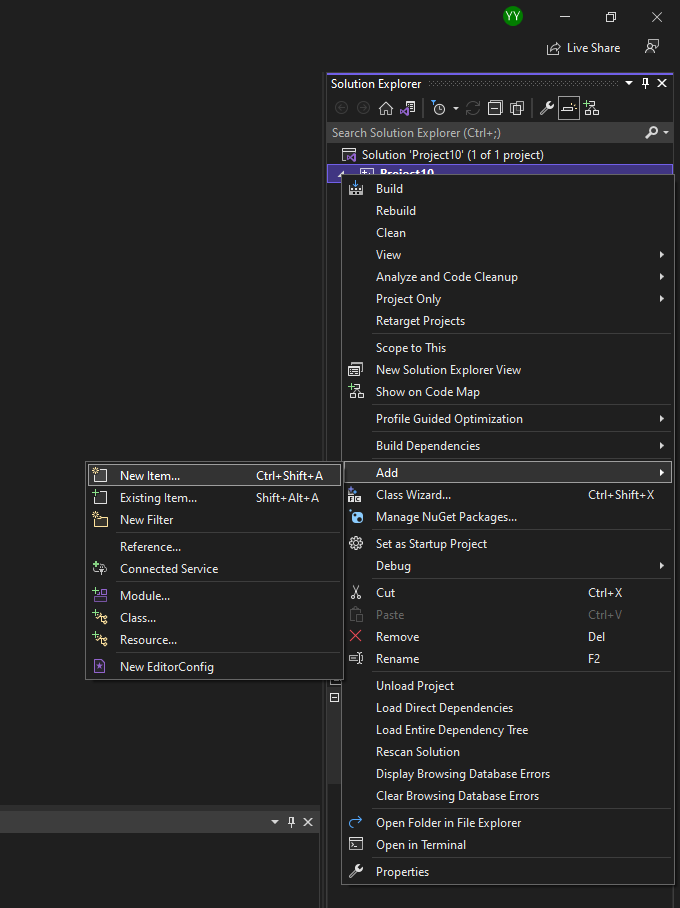
2.Whether your computer has 360 or other similar antivirus software installed, I have encountered this error caused by 360. Try uninstalling 360 and recreating the project.
Best regards,
Elya
If the answer is the right solution, please click "Accept Answer" and upvote it.If you have extra questions about this answer, please click "Comment".
Note: Please follow the steps in our documentation to enable e-mail notifications if you want to receive the related email notification for this thread.