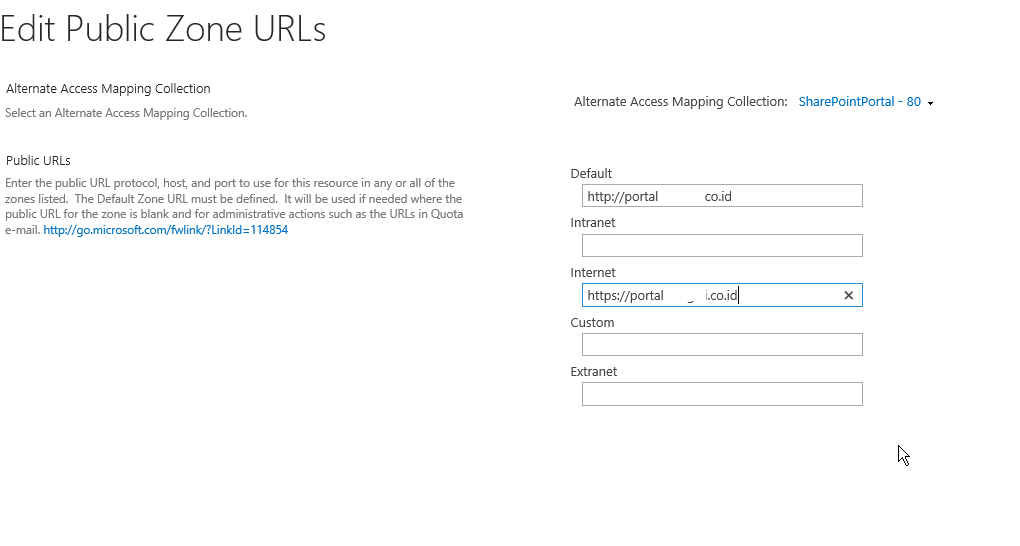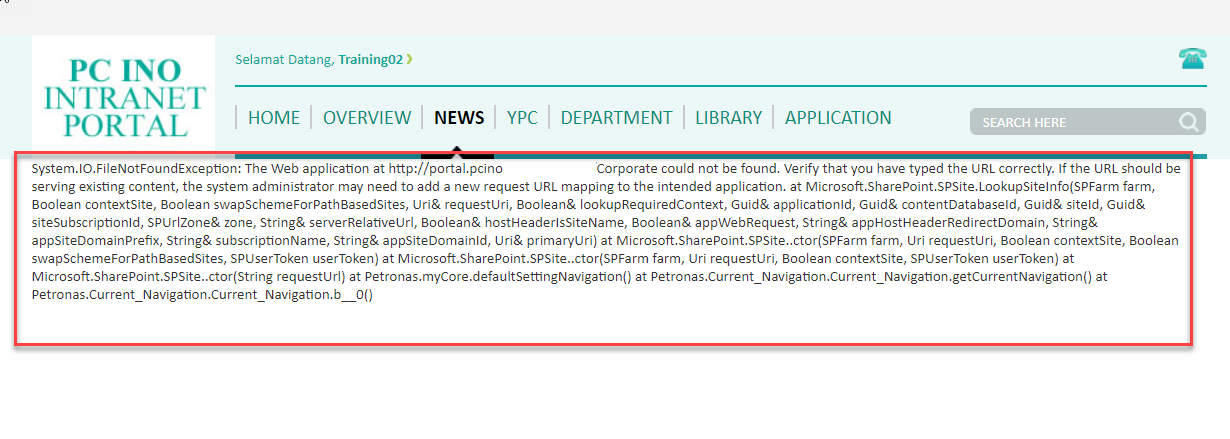The IIS URL Rewrite tool can be used for SharePoint, but mostly only redirect rules can be used. Rewrite rules in the tool are not supported by SharePoint.
Read this article for more information.
As a workaround, configuring Alternate Access Mappings.
https://technet.microsoft.com/en-us/library/cc263208(v=office.16).aspx
If the answer is helpful, please click "Accept Answer" and kindly upvote it. If you have extra questions about this answer, please click "Comment".
Note: Please follow the steps in our documentation to enable e-mail notifications if you want to receive the related email notification for this thread.
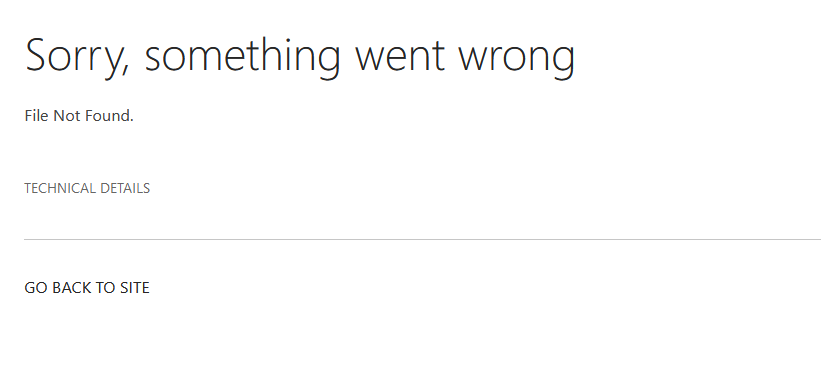 .
.