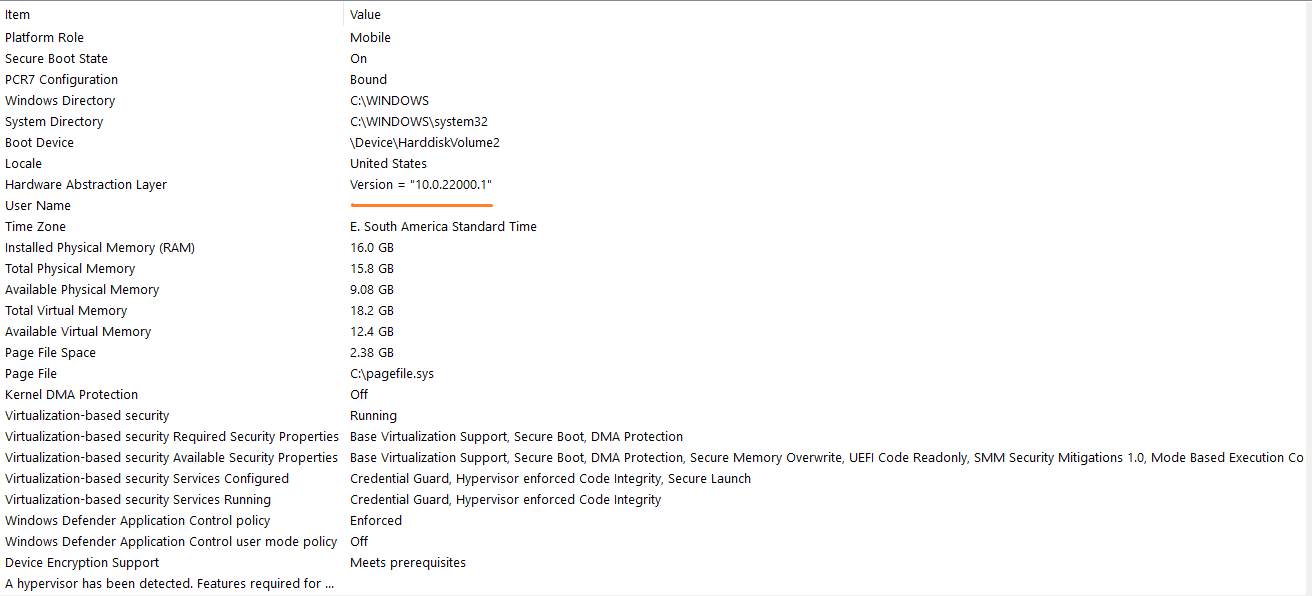Hi,
I have Memory Integrity and Microsoft Defender Credential Guard enabled on my Windows 11, but I am unable to set the System Guard enabled even having a compatible hardware Tpm 2.0. So far, I have a few clues where the problem might lie, and I am hoping someone can assist me with that. So here are a few audited events:
Kernel Boot:
- Windows system integrity policy does not allow to load the required system file \EFI\Microsoft\Boot\CiPolicies\Active\
{CDD5CB55-DB68-4D71-AA38-3DF2B6473A52}.cip with error status 0xC0E90002.
- System Guard enabled but not supported. Reason: SMX is not supported.
- System
[ Name] Microsoft-Windows-Kernel-Boot
[ Guid] {15ca44ff-4d7a-4baa-bba5-0998955e531e} EventID 220 Version 0 Level 4 Task 76 Opcode 25 Keywords 0x2000000000000000
[ SystemTime] 2022-04-10T12:43:35.1046864Z EventRecordID 322 Correlation
[ ProcessID] 4
[ ThreadID] 8 Channel Microsoft-Windows-Kernel-Boot/Operational Computer CompName
[ UserID] S-1-5-18
- EventData TxtStatus 3
Device Guard:
Device Guard successfully processed the Group Policy: Virtualization Based Security = Enabled, Secure Boot = On, DMA Protection = On, Virtualization Based Code Integrity = Enabled, Credential Guard = Enabled, Reboot required = No, Status = 0x0.
Here clearly shows that DMA Protection is on, but when I open msinfo32, here's what I get:
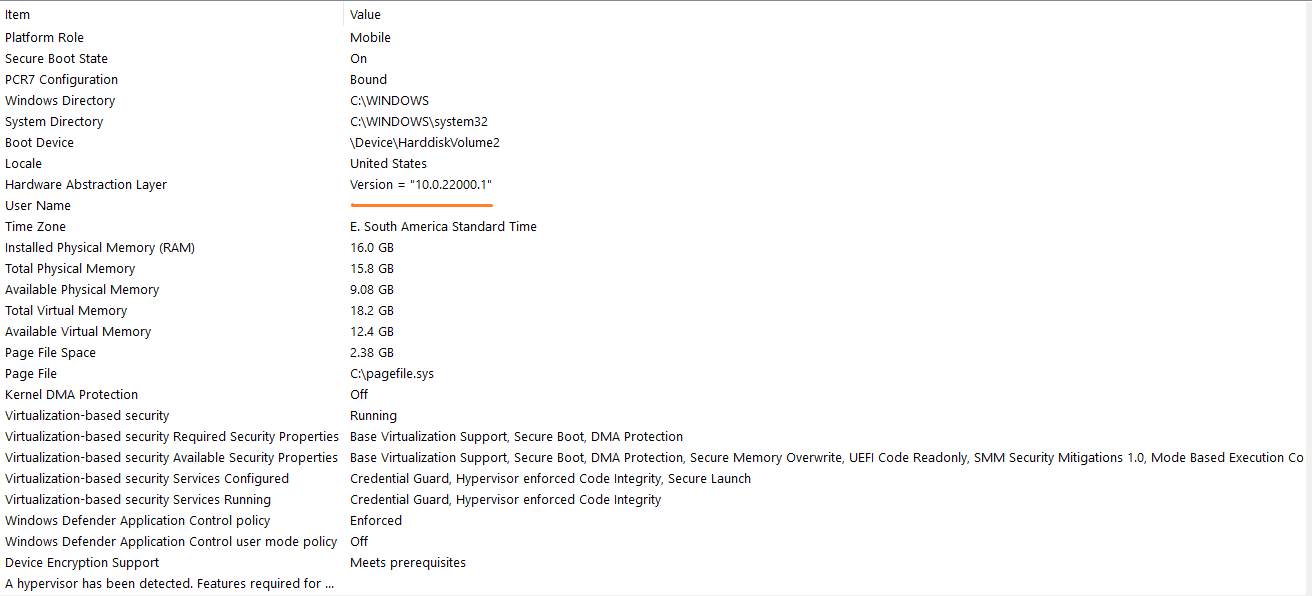
Any help is greatly appreciated,
Thanks