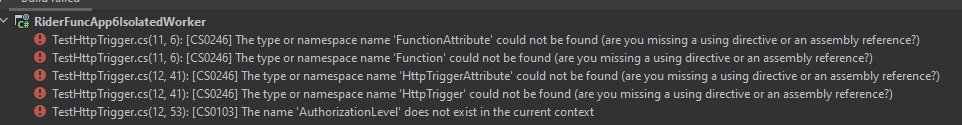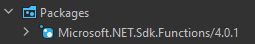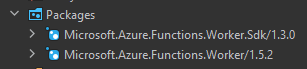Confirmed by JetBrains support to be an issue within Rider.
Being addressed via this pull request that missed the 2022.1 release but should be included in the subsequent one.
https://github.com/JetBrains/azure-tools-for-intellij/pull/587
Although having read through https://learn.microsoft.com/en-gb/azure/azure-functions/create-first-function-cli-csharp?tabs=azure-cli%2Cin-process&pivots=programming-runtime-functions-v4 and the linked articles I have decided to utilise the Azure CLI going forwards for creating & publishing Azure function apps.
Created my function app via:
az functionapp create --resource-group <RESOURCE-GROUP-NAME> --consumption-plan-location <REGION-NAME> --runtime dotnet --functions-version 4 --name <FUNCTION-APP-NAME> --storage-account <STORAGE-ACCOUNT-NAME> --os-type Linux
Published my function app via:
func azure functionapp publish <FUNCTION-APP-NAME>
Also blogged my approach here: https://www.davidbuckell.com/blogs/development/azure/function-apps/creating-linux-net-6-azure-function-apps-via-the-azure-cli/, which I'll tidy up soon.