You can use Azure Monitor to collect and analyze monitoring data from Azure virtual machines to maintain their health.
Azure Monitor starts collecting data from Azure virtual machines the moment that they're created. In this quickstart, you'll take a brief walkthrough the data that's automatically collected for an Azure VM and how to view it in the Azure portal. You'll then enable Azure Monitor for VMs for your VM which will enable agents on the VM to collect and analyze data from the guest operating system including processes and their dependencies.
While metrics and activity logs will be collected for the host VM, you need an agent and some configuration to collect and analyze monitoring data from the guest operating system and its workloads. Azure Monitor for VMs installs these agents and provides additional powerful features for monitoring your virtual machines.
- Go to the menu for your virtual machine.
- Either click Go to Insights from the tile in the Overview page, or click on Insights from the Monitoring menu.
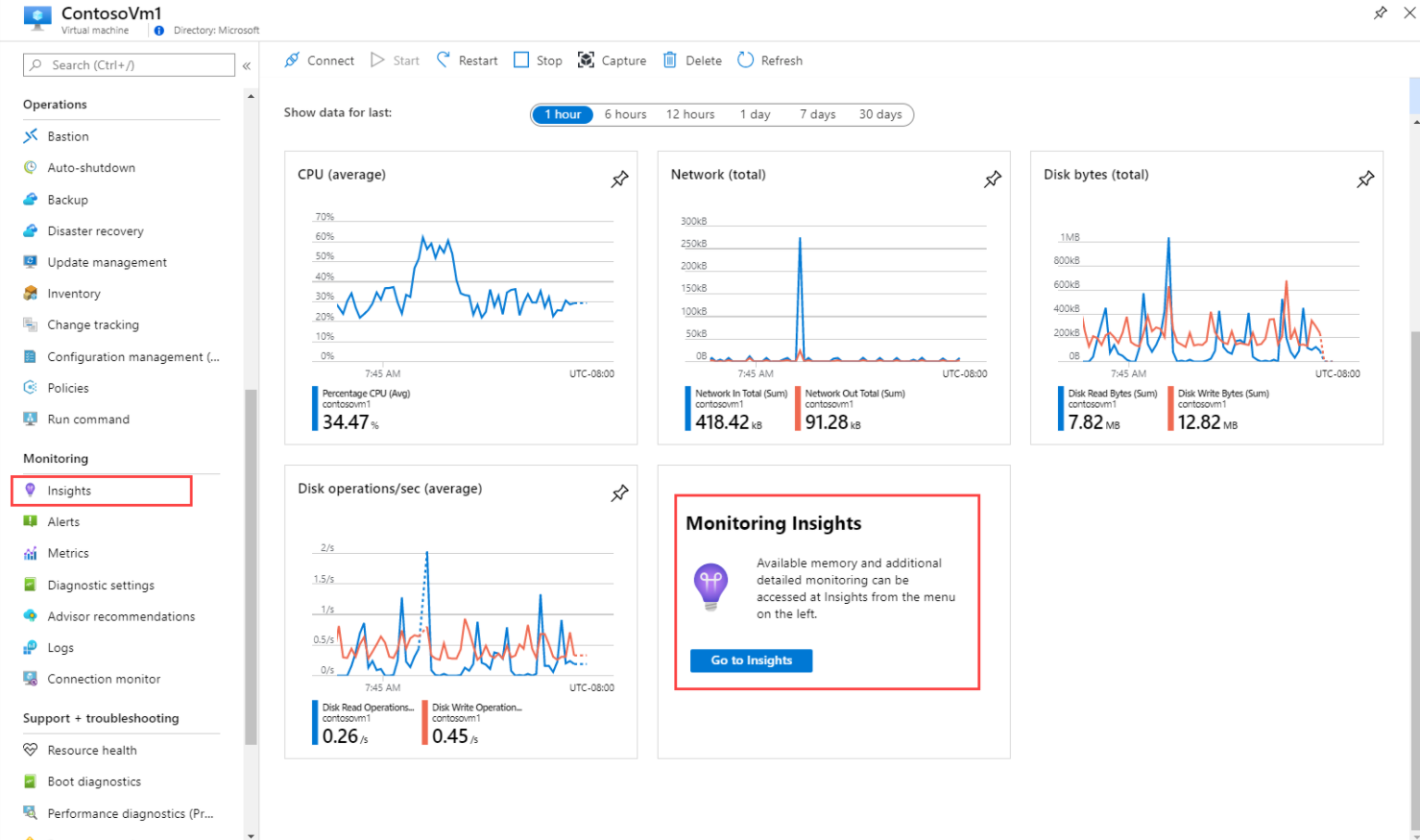
- If Azure Monitor for VMs has not yet been enabled for the virtual machine, click Enable.
- If the virtual machine isn't already attached to a Log Analytics workspace, you will be prompted to select an existing workspace or create a new one. Select the default which is a workspace with a unique name in the same region as your virtual machine.
I am sharing the documents which have step by step instructions as well as details on the same.
https://learn.microsoft.com/en-us/azure/azure-monitor/learn/quick-monitor-azure-vm
https://learn.microsoft.com/en-us/azure/azure-monitor/insights/monitor-vm-azure
https://learn.microsoft.com/en-us/azure/azure-monitor/insights/vminsights-performance
Let me know if you have further questions.
Please 'Accept' as answer if it helped, so that it can help others who have the same question.
