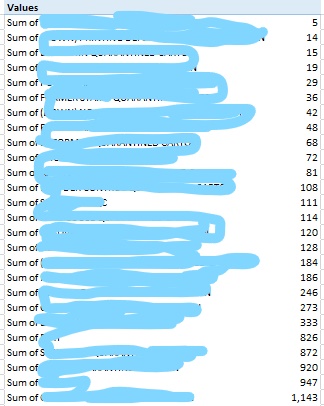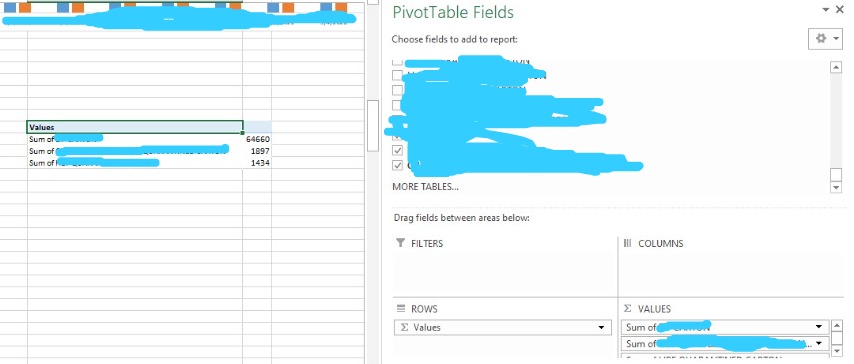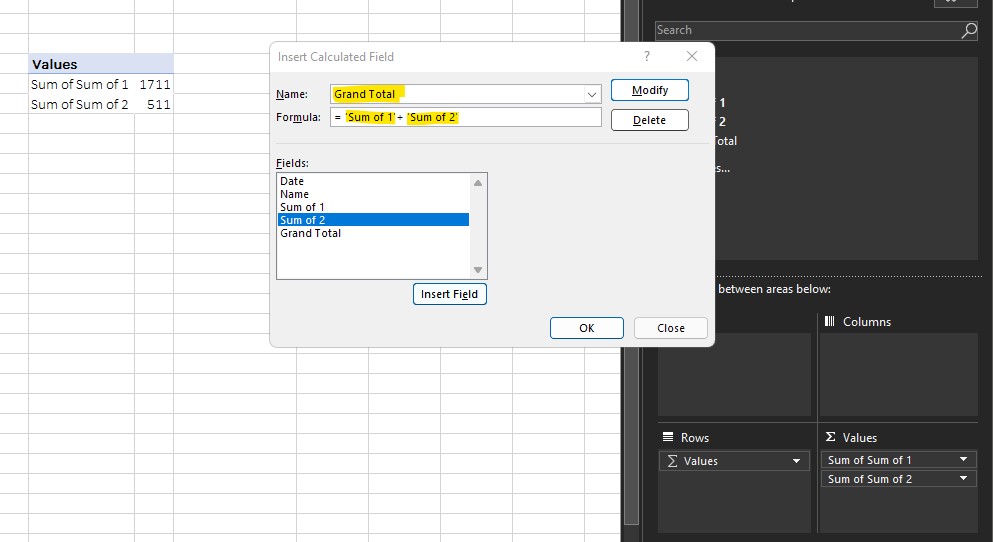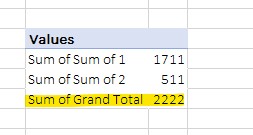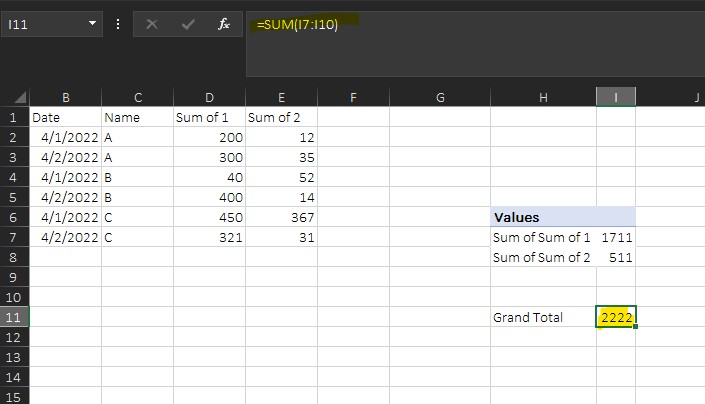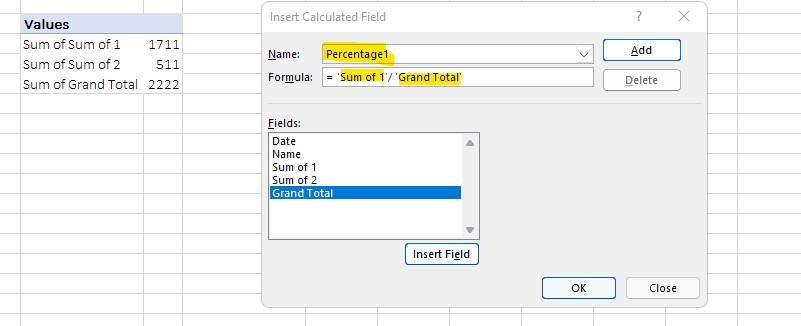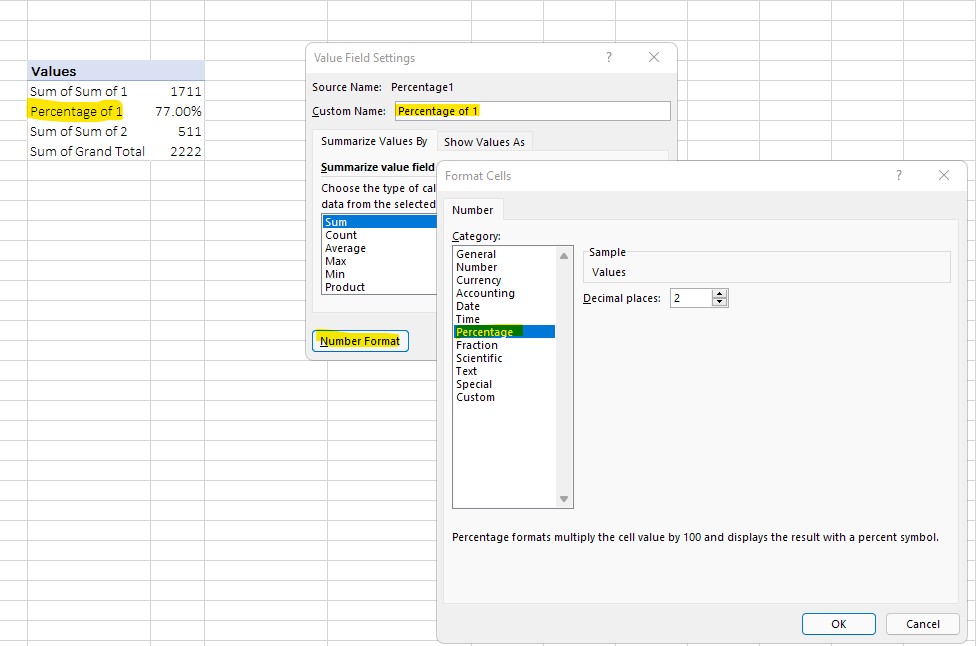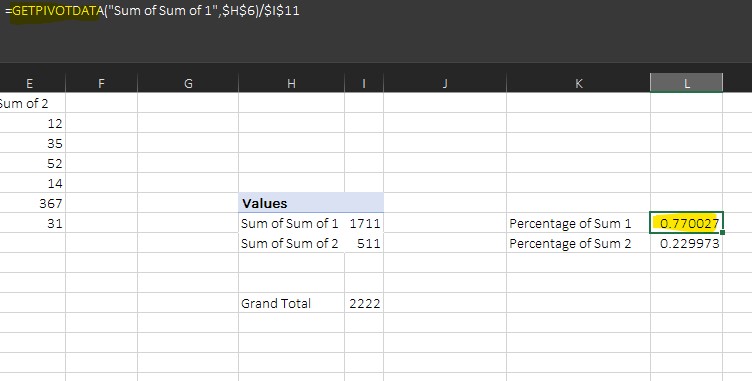Hi @sumeeng ,
Could you please let us know how did you get the Values column?
Such as using a measure that you created in Power Pivot to calculate the sum of each item. Or this column just show the text with "Sum of XXXXXXX <Number>".
It's better to share us with a simple sample. Thanks for your understanding.
For general pivot table, to get the grand total, you can select the pivot table, go to Design tab > Layout group > Grand Totals, choose "On for Rows and Columns".
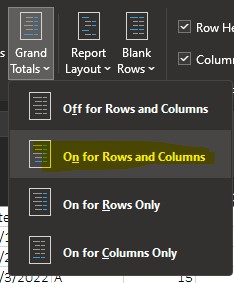
Any updates, welcome to post back.
If the answer is helpful, please click "Accept Answer" and kindly upvote it. If you have extra questions about this answer, please click "Comment".
Note: Please follow the steps in our documentation to enable e-mail notifications if you want to receive the related email notification for this thread.