Just use Ctrl +c with selected text to copy and Ctrl +v to paste that text somewhere else
Opening a URL from search results page
My firm's Sharepoint Online site is organized around document libraries. Some of these documents are .URL, i.e. links to webpages. Clicking on these files from the document library works perfectly, i.e. it opens the external webpage in a new t
Microsoft 365 and Office SharePoint For business Windows
2 answers
Sort by: Most helpful
-
-
 Chelsea Wu 6,341 Reputation points Moderator
Chelsea Wu 6,341 Reputation points Moderator2020-08-31T01:48:26.443+00:00 Thank you for posting in Q&A forum.
Can you explain a little more about your requirements? The original post does not seem to be completed.Based on the title of the thread, I assume you want to open a link from the search result page.
For modern search in SharePoint Online, customization on the search result page is not supported.For classic search in SharePoint Online, you can only search via Search Center and then click Edit page under the Settings menu.
Or you can build a wiki/web part page and then use the Search Box and Content Search web parts to provide search function.
After that you will be able to insert links directly on the search result page for users to redirect.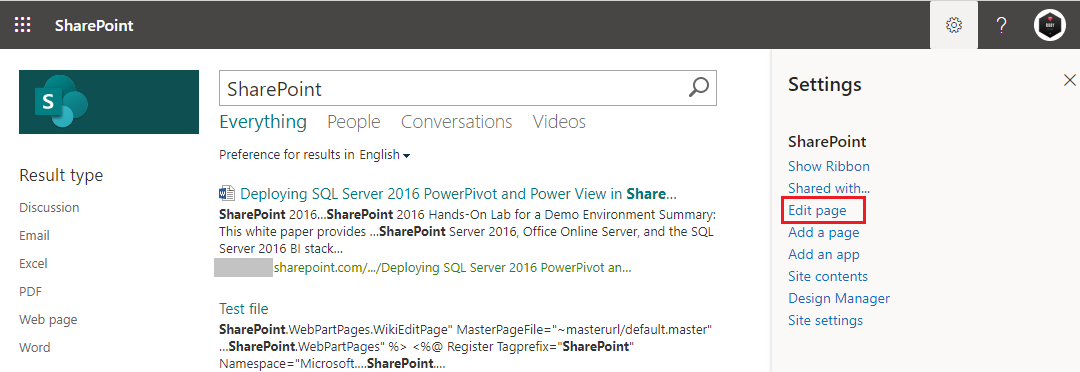
If the response is helpful, please click "Accept Answer" and upvote it.