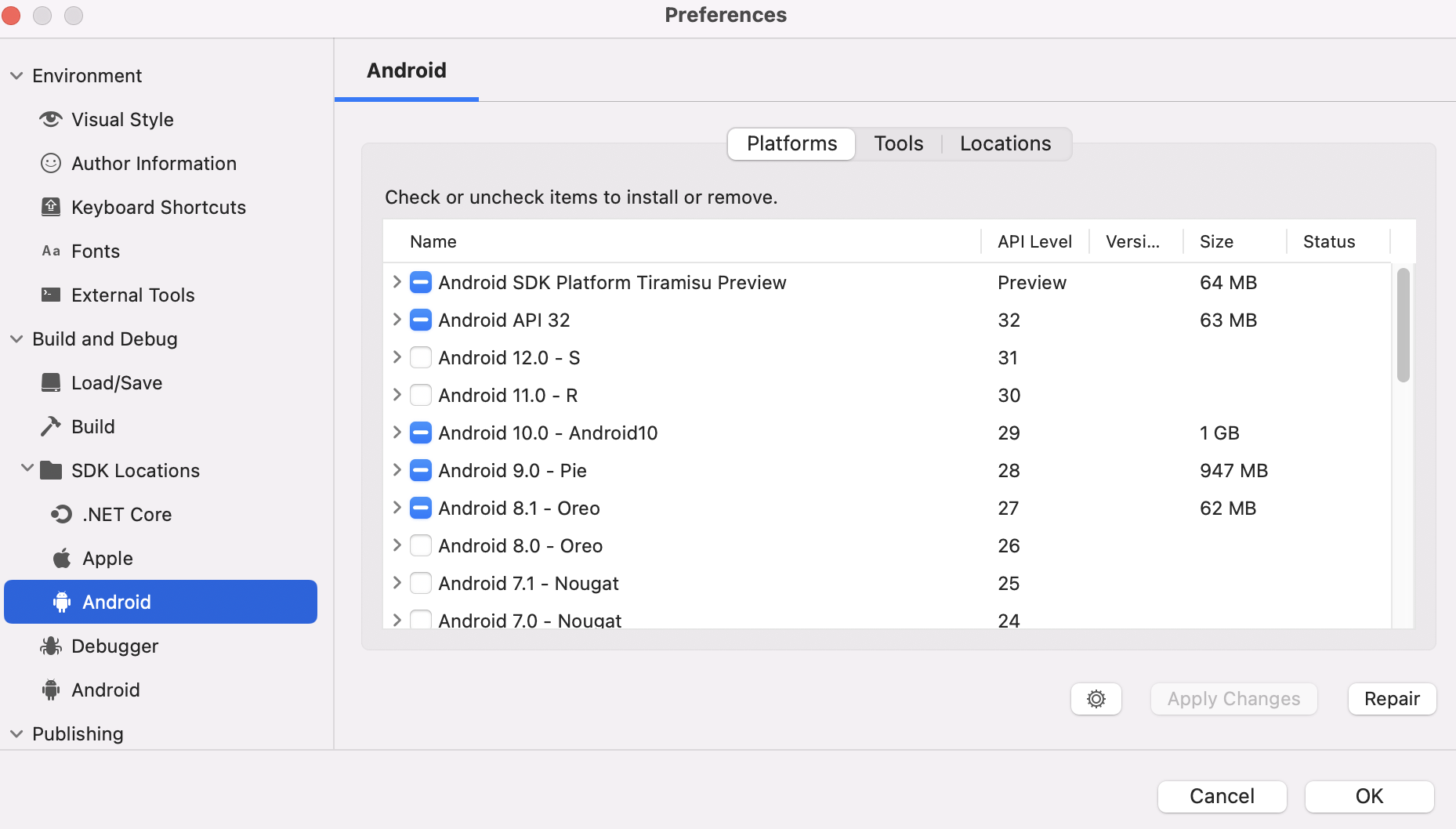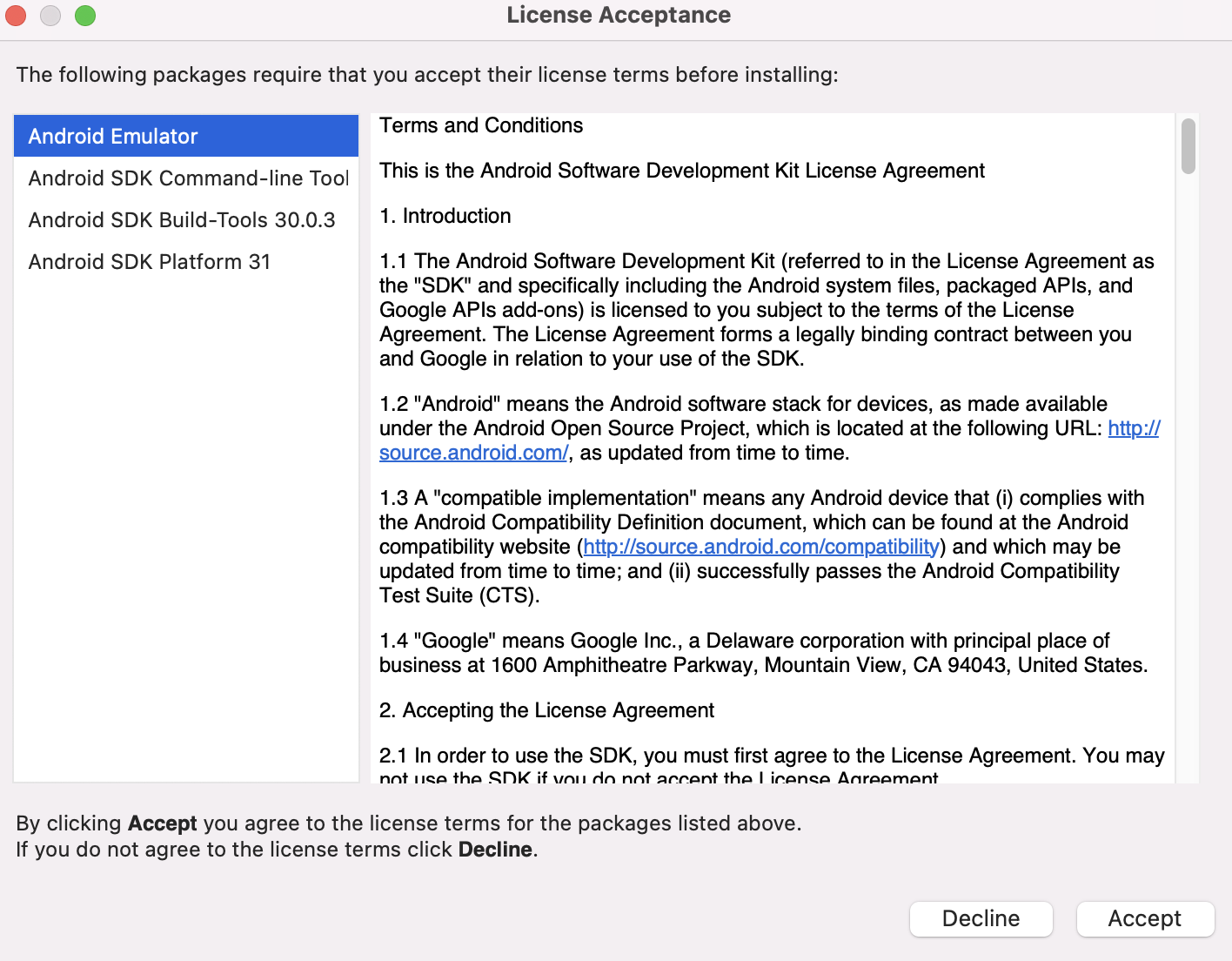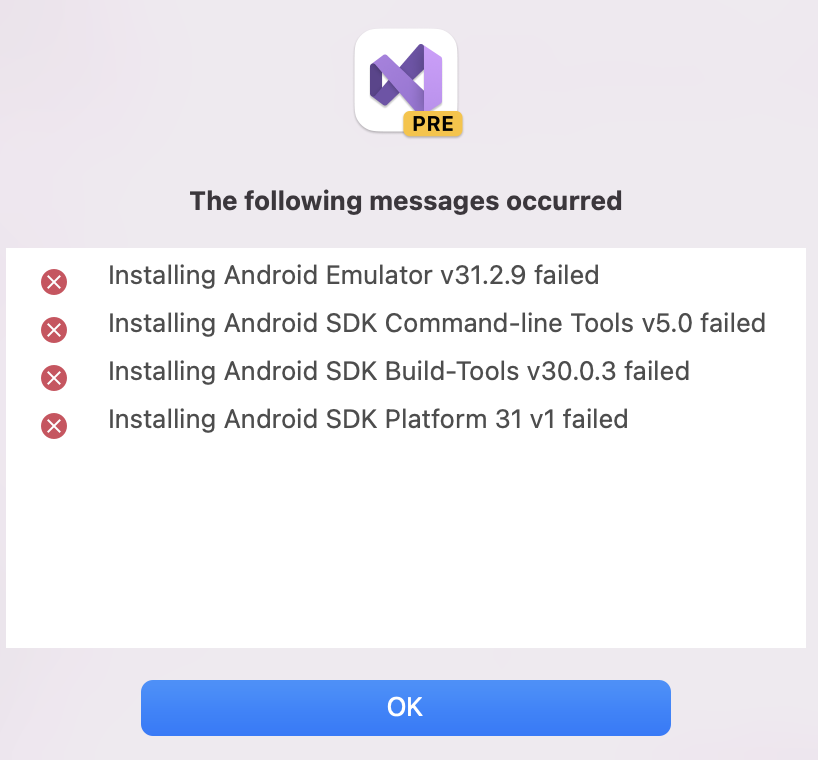I'm currently on VS for Mac v.17.0.6 (build 4) and I'm experiencing the very same errors.
Can't install or uninstall any Android component (platform, SDK, emulators)... everything just download, start installing and fails.
Tried both from the toast message that ask me to install Android SDK, and from the Preferences.
Repair also fails.
As a side note, when opening Tools -> Android SDK manager, SDK command prompt, Device manager, they simply don't open at all.
Please advise.